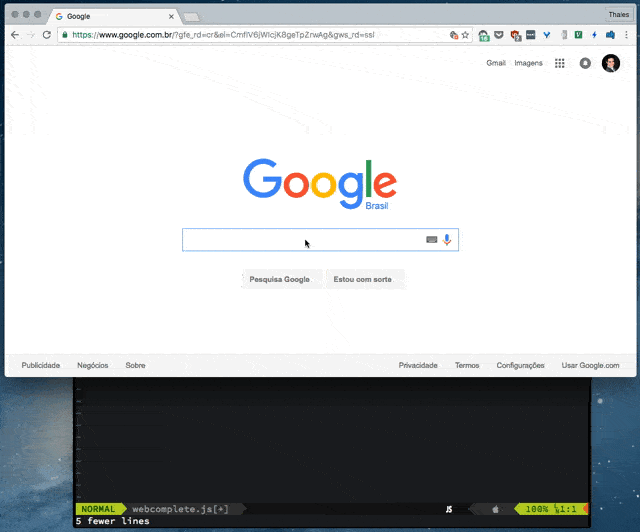A Vim plugin that completes words from the currently open web page in your browser.
Currently works with:
- Chrome on Mac OS.
- Qutebrowser on Linux and MacOS.
- Firefox in a fork.
With vim-plug:
Plug 'thalesmello/webcomplete.vim'
deoplete is an awesome asynchronous
completion engine for Neovim. webcomplete works with deoplete out of the box.
Just start typing to see suggestions of words comming from your browser.
g:deoplete#sources#webcomplete#script: Execute this command-line string to get a list of words instead of default internalsh/webcomplete. You may add arguments to the string, e.g.cat /tmp/words.txt.
ncm2 is also supported. Once ncm2 is configured
in your configuration files, the completions for webcomplete should be enabled by
default.
g:ncm2_webcomplete_script: Same as option for deoplete, but for ncm2.
coc is also supported. Once coc is configured
in your configuration files, the completions for webcomplete should be enabled by
default.
g:coc_webcomplete_script: Same as option for deoplete, but for coc.
Vim allows you to define a completefunc or an omnifunc to give you
completions during insert mode. webcomplete provides you with a function that
you can plug into these built in features.
To set it up, use either of the two lines below:
" Use <C-X><C-U> in insert mode to get completions
set completefunc=webcomplete#complete
" Use <C-X><C-O> in insert mode to get completions
set omnifunc=webcomplete#complete
Currently this plugin only supports Google Chrome on Mac OS.
To use it, you must enable "Allow JavaScript from Apple Events" in View > Developer submenu.
Set one of the _webcomplete_script variables (described above) to
$plugin_dir/sh/qutebrowser/webcomplete, where $plugin_dir is the location
of this plugin.
Currently there is no official support for Firefox, but there is a fork with Firefox support
- Currently works on Mac OS because of the
osascriptcommand line utility, which is used to fetch text from the page - Assumes you have only one browser window opened. If there is more than one window open, it picks the most recently used.
- Currently works only on Chrome, but it's possible to use with other browsers.
If you would like to contribute to the project by supporting your browser or operating system, I would be happy to accept pull requests.
The project was only possible with the help of Reddit user 18252 and by looking at tmux-complete.vim as reference when implementing this plugin.