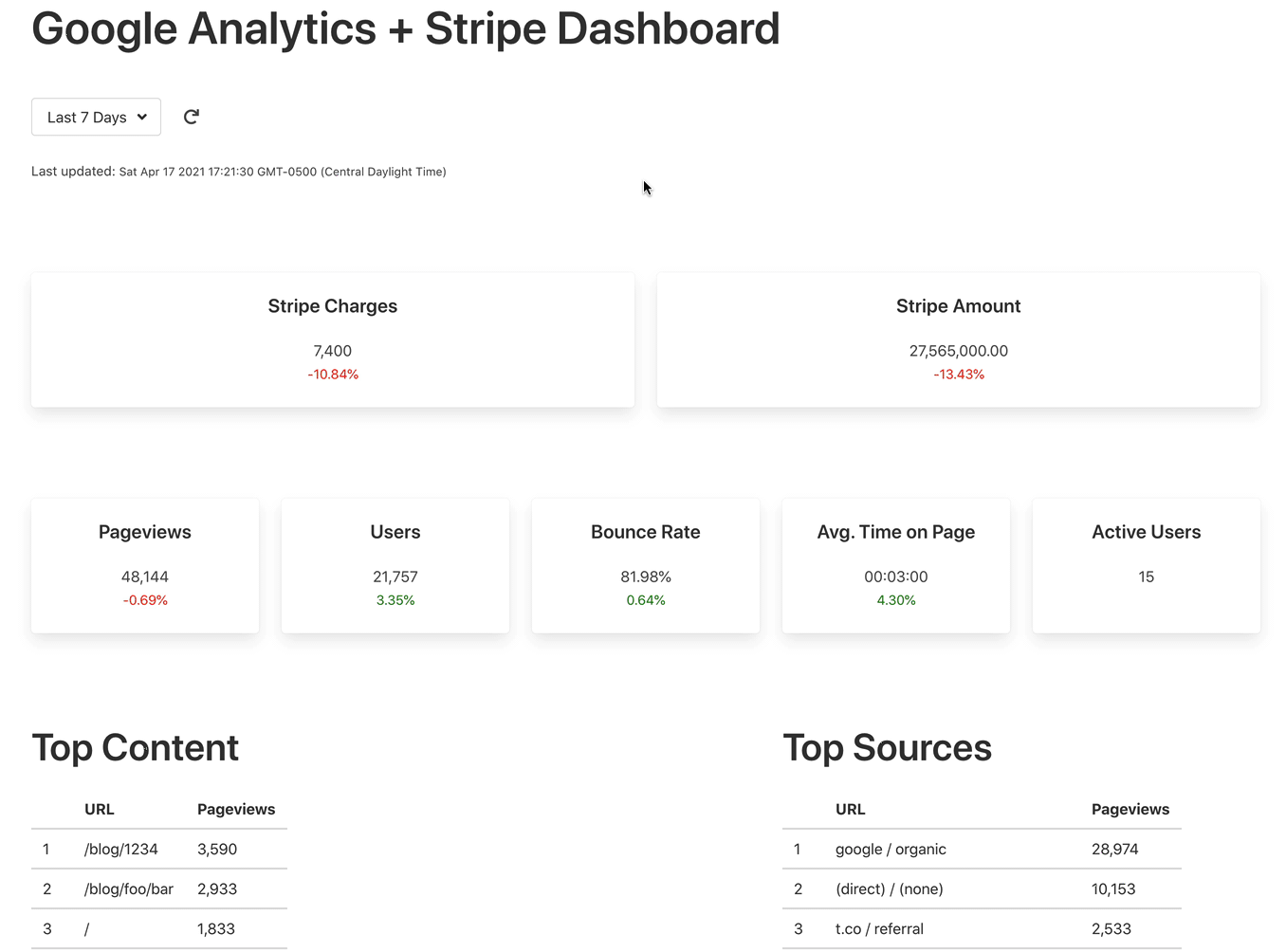Simple Google Analytics dashboard
First, rename .env.dev-sample to .env.dev.
Create a new project on Google Developers Console, generate credentials, and download and save the client_secrets.json file to the "project" directory. Enable the Analytics Reporting and Google Analytics APIs.
Update the GA_VIEW_ID environment variable with your Google Analytics view ID in .env.dev.
Assuming you have a Stripe account configured, add the secret key to .env.dev.
Build the image and spin up the container:
$ docker-compose up -d --buildCreate the database tables:
$ docker-compose exec web python manage.py create_dbView the dashboard at http:https://localhost:5004/.