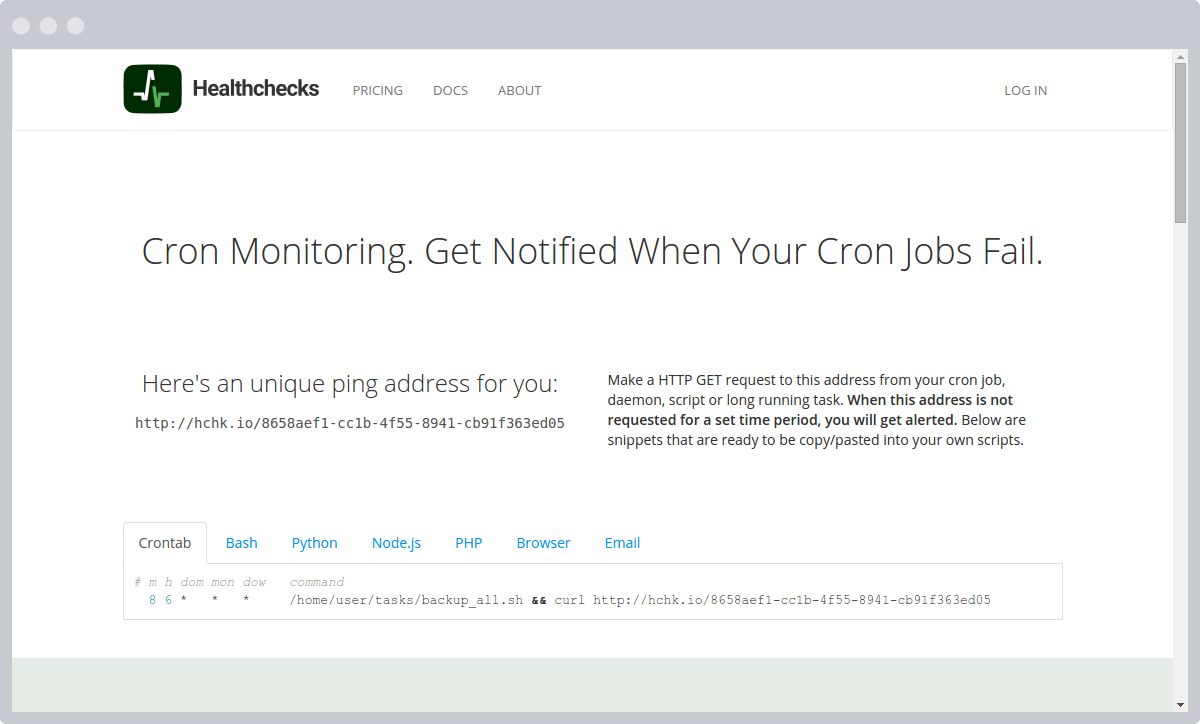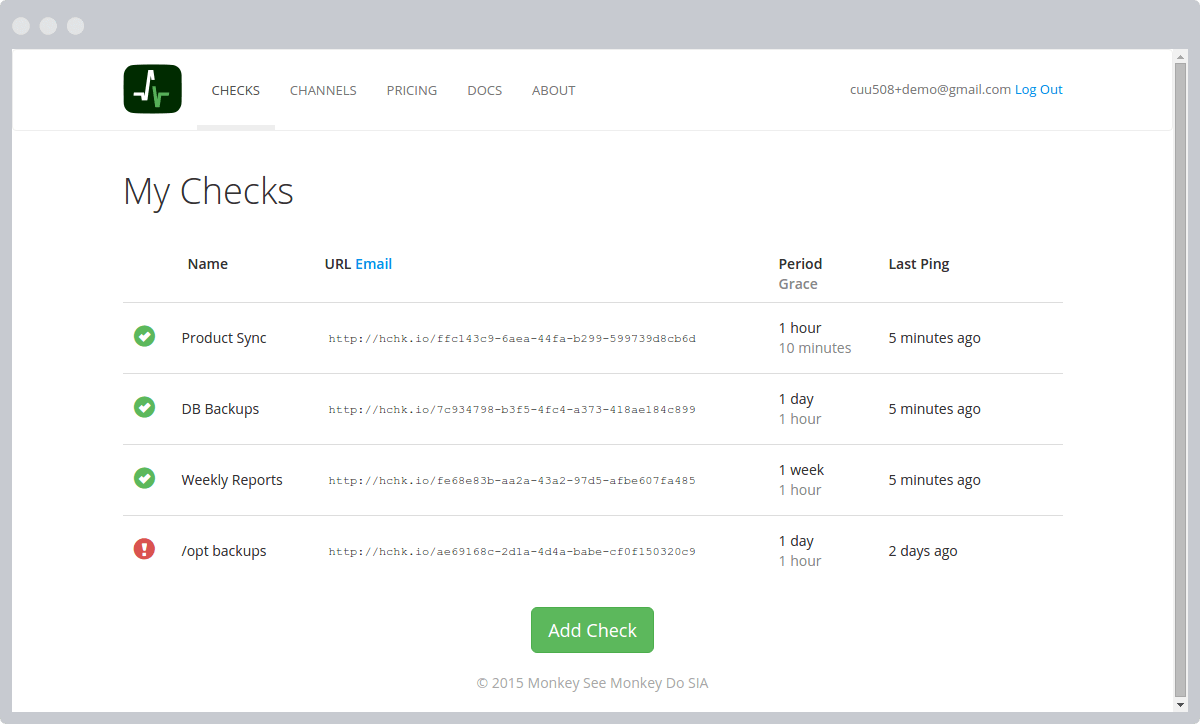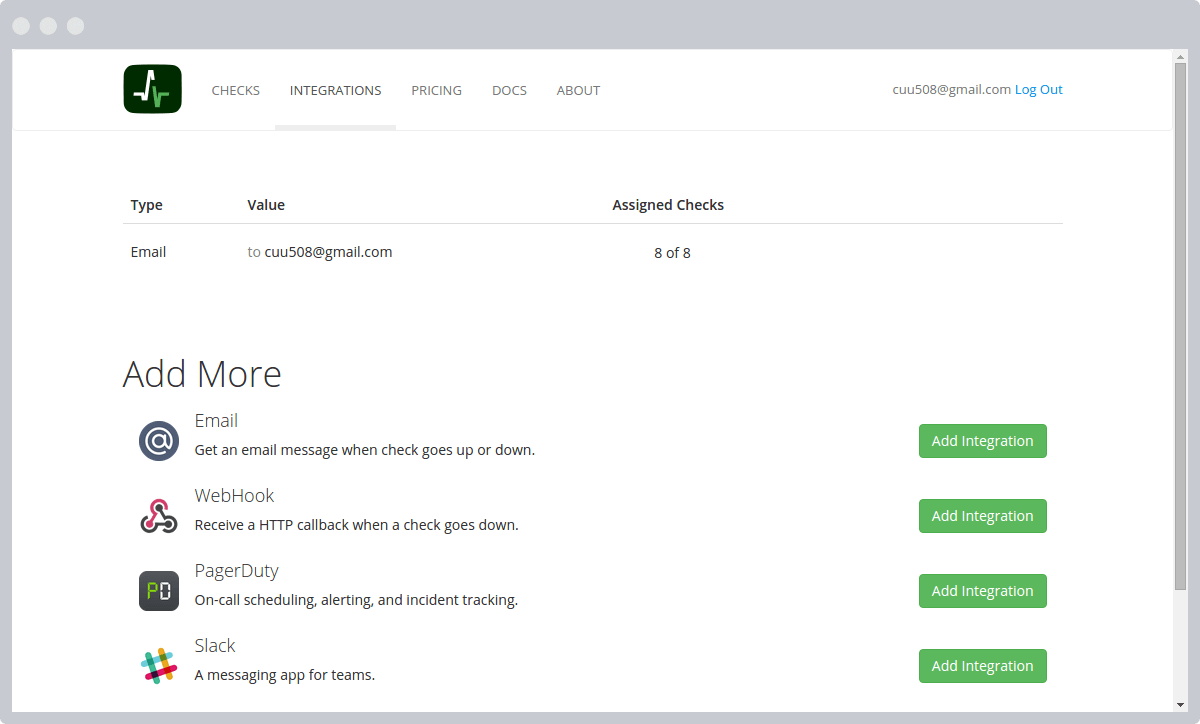healthchecks is a watchdog for your cron jobs. It's a web server that listens for pings from your cron jobs, plus a web interface.
It is live here: http:https://healthchecks.io/
The building blocks are:
- Python 2 or Python 3
- Django 1.8
- PostgreSQL or MySQL
These are instructions for setting up HealthChecks Django app in development environment.
-
prepare directory for project code and virtualenv:
$ mkdir -p ~/webapps $ cd ~/webapps -
prepare virtual environment (with virtualenv you get pip, we'll use it soon to install requirements):
$ virtualenv --python=python3 hc-venv $ source hc-venv/bin/activate -
check out project code:
$ git clone [email protected]:healthchecks/healthchecks.git -
install requirements (Django, ...) into virtualenv:
$ pip install -r healthchecks/requirements.txt -
make sure PostgreSQL server is installed and running, create database "hc":
$ psql --user postgres postgres=# create database hc; -
create database tables, triggers, superuser:
$ cd ~/webapps/healthchecks $ ./manage.py migrate $ ./manage.py ensuretriggers $ ./manage.py createsuperuser -
run development server:
$ ./manage.py runserver