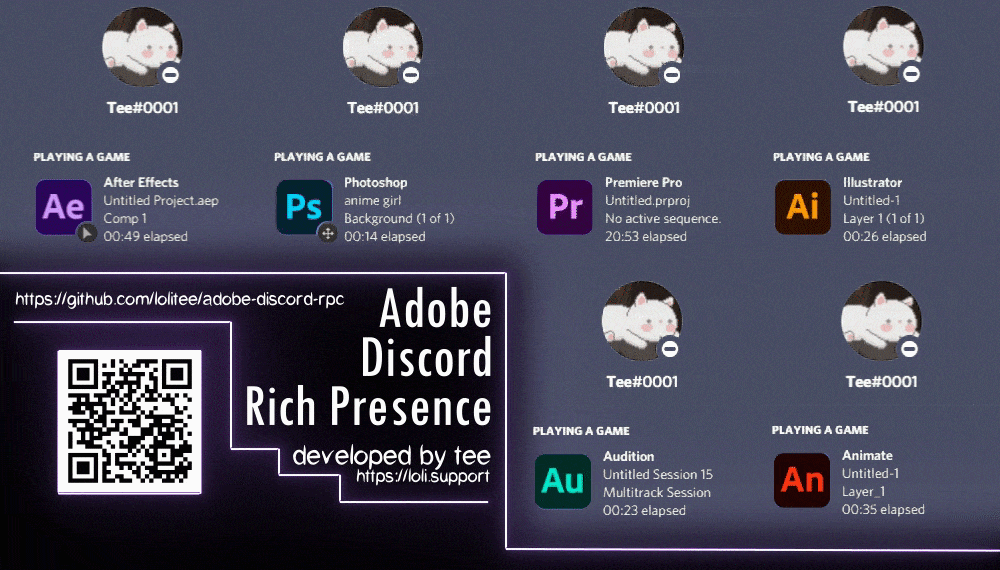This extension works on CEP 8+ (2018+)
- you can ignore the %appdata%/adobe step
(If you don't have a zip extractor you can install one here)
- Unzip the file using your preferred .zip extractor and extract the folder
discord rpcinto:- Windows:
C:/Program Files (x86)/Common Files/Adobe/CEP/extensionsOR- Hold
Windows + Rand enter %appdata%
- Hold
%appdata%/Adobe/CEP/extensions(User only) \n (only if program files folder didn't work)
- MacOS:
~/Library/Application Support/Adobe/CEP/extensions
- Windows:
-
- Windows::
In regedit, go to one of these paths depending on your version
- 2021(late):
HKEY_CURRENT_USER\Software\Adobe\CSXS.11 - 2021(early)/2020(late):
HKEY_CURRENT_USER\Software\Adobe\CSXS.10 - 2020(early)/2019:
HKEY_CURRENT_USER\Software\Adobe\CSXS.9 - (If there's multiple CSX numbers in Registry Editor then create one for them for all)
- 2021(late):
- Create a string value called "PlayerDebugMode" and put "1" as value
- MacOS::
In the terminal write
- 2021(late):
defaults write com.adobe.CSXS.11 PlayerDebugMode 1 - 2021(early)/2020(late):
defaults write com.adobe.CSXS.10 PlayerDebugMode 1 - 2020(early)/2019:
defaults write com.adobe.CSXS.9 PlayerDebugMode 1 - I recommend writing all of them in terminal
- Application should be added into accessibility under the system preference ref
- 2021(late):
- Windows::
In regedit, go to one of these paths depending on your version
-
Open any Adobe app that supports this extension.
-
On the top of the window, go to
Window > Extensions > Discord Rich Presence
And there you go! You should see the Rich Presence on your profile, if it doesn't, go to Troubleshooting, and if that still doesn't work, Go to Support.
- Install any app that supports
.zxpfiles- Or you can use Adobe's Extension Manager
- Import the
.zxpfile.
- Windows:
- If there is no
/CEP/folder then you might have a bad Adobe Installation. - If the extension doesn't show up in
Window > Extensions, then re-check ifPlayerDebugModeis set to1in Registry Editor - If nothing above works, then there's most likely an issue on Adobe's side, most likely that your app is outdated or the extension itself is broken. I recommend updating your app.
- If there is no
If NOTHING on the troubleshooting section works. Or you need extra assistance to install the extension, feel free to join the help server here.