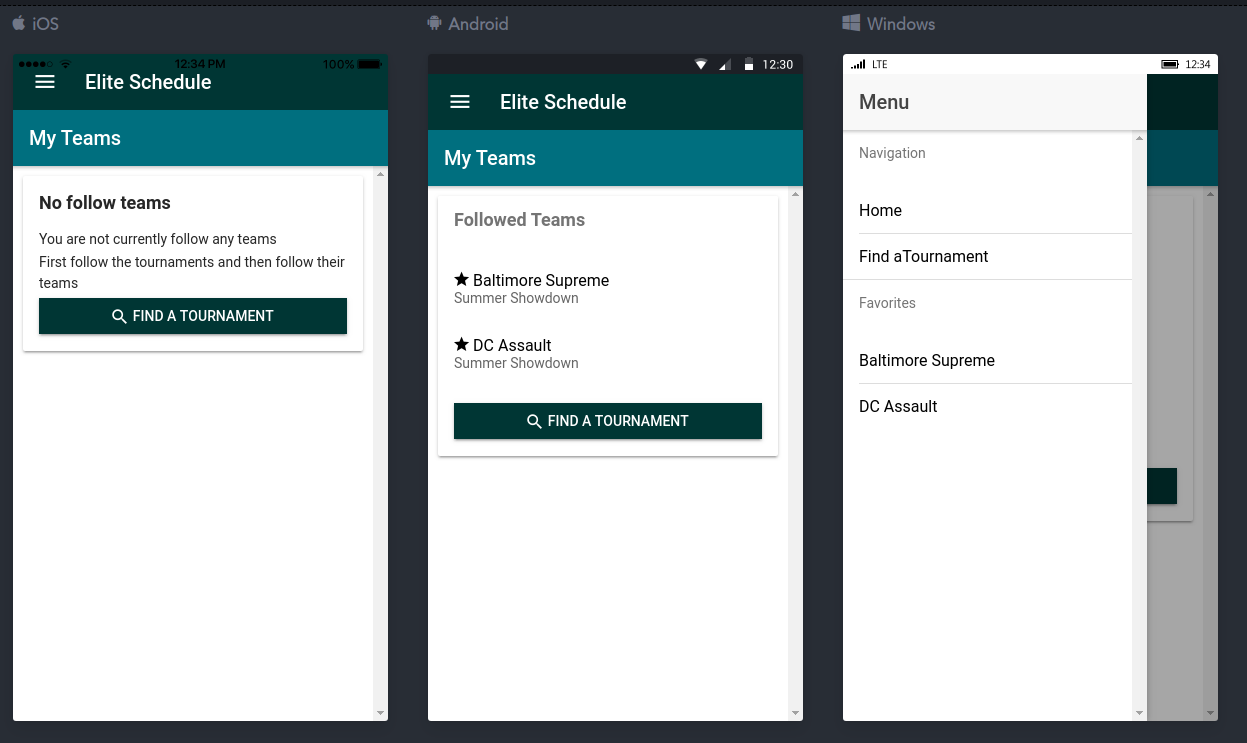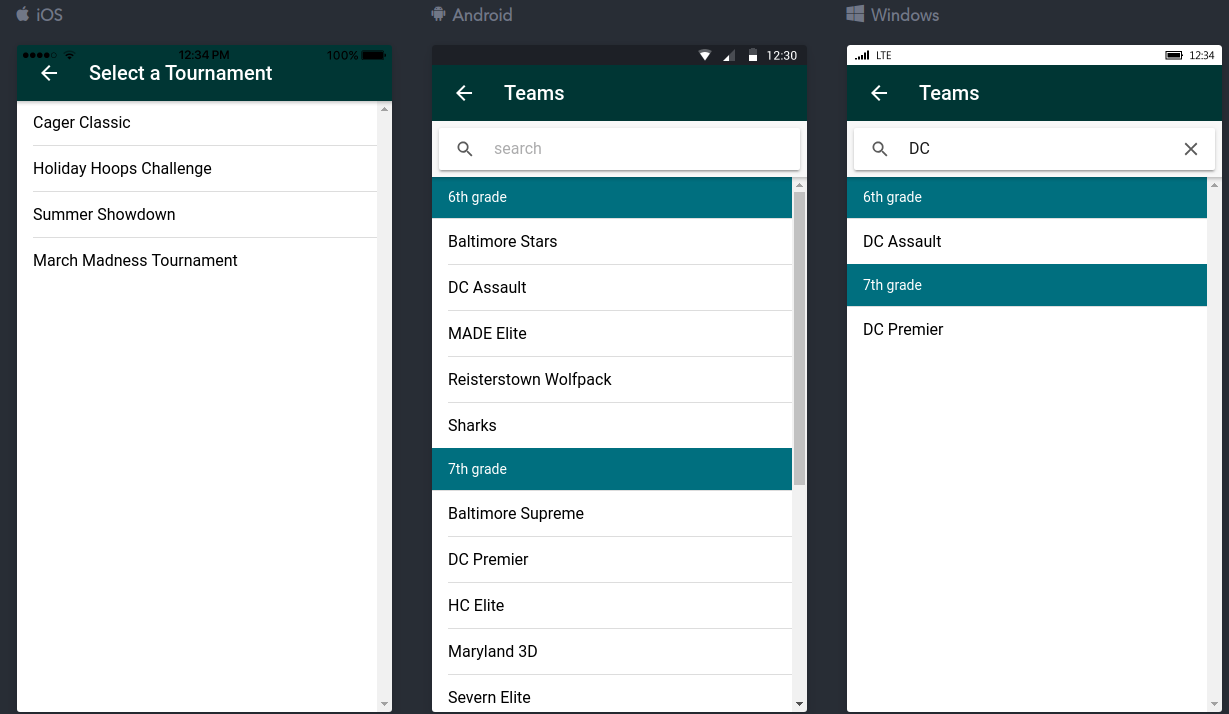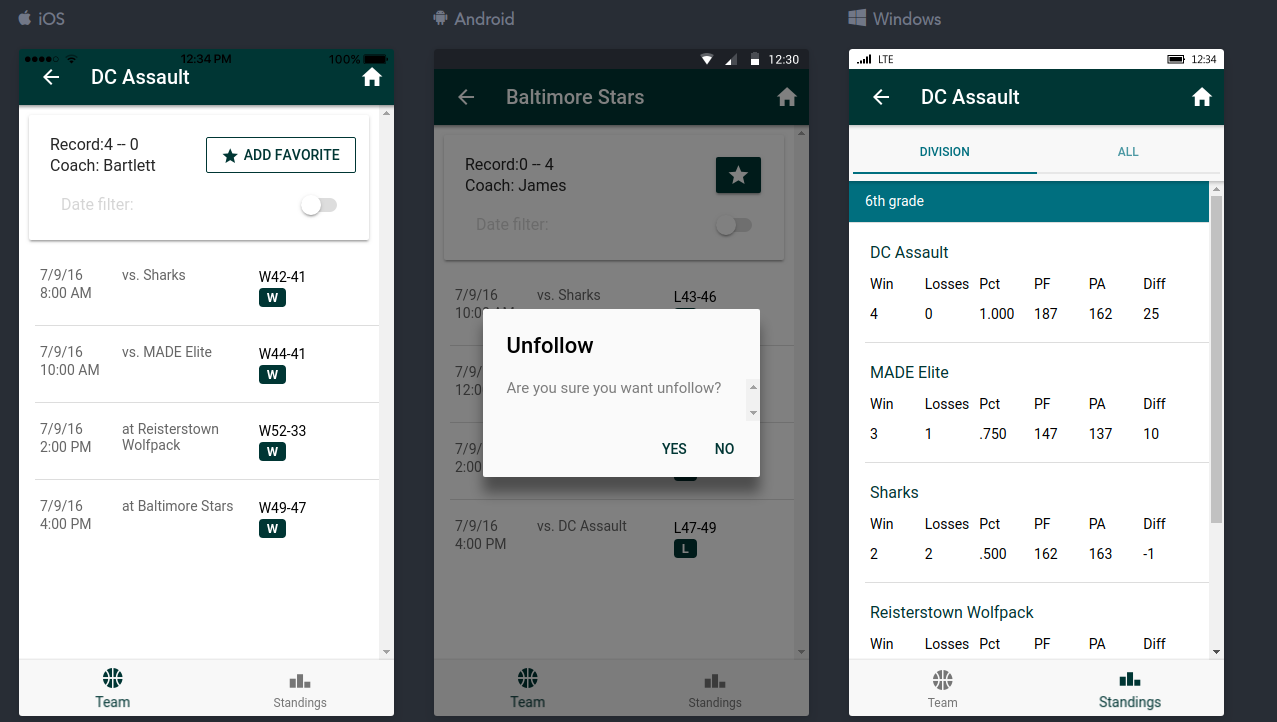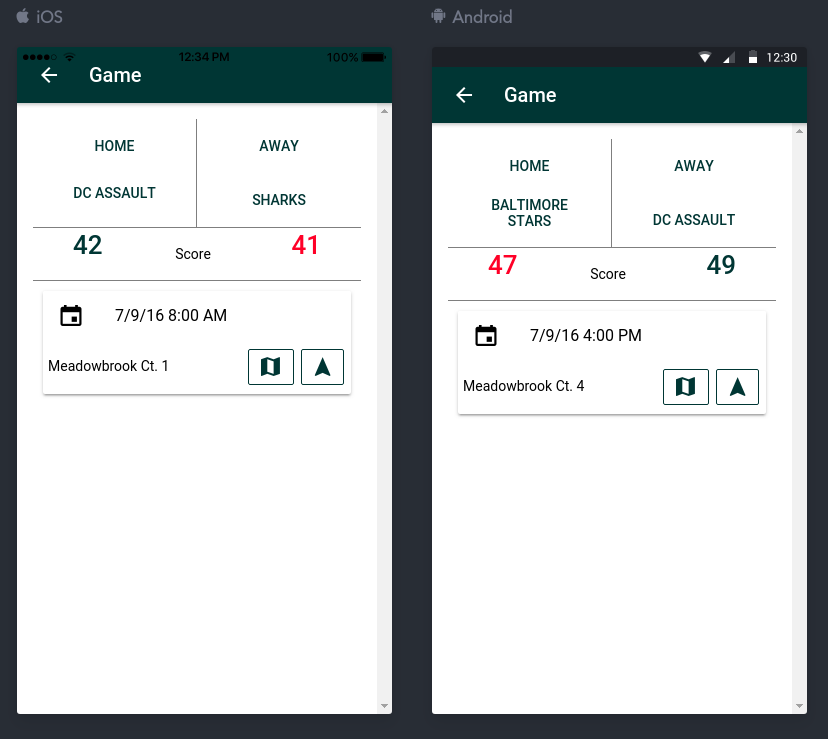This is demo app of Ionic with FireBase.
- Download the installer for Node.js 6 or greater.
- Install the ionic CLI globally:
npm install -g ionic - Install Cordova globally:
npm install -g cordova - Clone this repository:
git clone https://github.com/techguy-bhushan/Elite-Schedule.git. - Run
npm installfrom the project root. - Run
ionic servein a terminal from the project root.
All app preview screenshots were taken by running ionic serve --lab
- Android - Run
ionic cordova run android --prod- If you are deploying to Android 4.4 or below I recommend adding crosswalk:
cordova plugin add cordova-plugin-crosswalk-webview
- If you are deploying to Android 4.4 or below I recommend adding crosswalk:
- iOS - Run `ionic cordova run ios --pro
Update google map key : https://github.com/techguy-bhushan/Elite-Schedule/blob/master/src/app/app.module.ts
AgmCoreModule.forRoot({apiKey: 'AIzaSyDEAOMY-dsotANOecM6ZqlOfOjBLn9sUkU'}),
replace apiKey with yours map key in app.module.ts