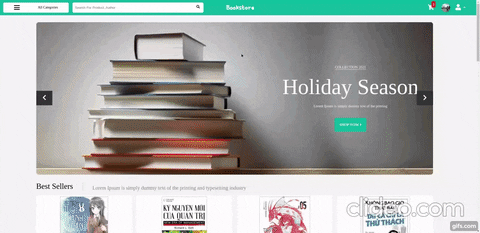Create modern web app clean architecture with NestJS + MongoDB & ViteJS + React
Visit demo for client side at : https://bookzeta.netlify.app/
- Crawl data
- Using Python + Scrapy to crawl books data from other website
- Backend
- NodeJs/NestJs TypeScript
- MongoDB/Mongoose
- Cloudinary for uploading images
- Jest (testing)
- Front-end
- ReactJS
- ViteJS (really fast)
- Redux + Redux Thunk
- SCSS
- Cypress (testing)
-
MongoDB for database cloud
-
Testing: Unit testing, End to end testing with Jest & Cypress
-
CI-CD: GitHub actions
-
Auth with Jwt, session, refresh token
-
Social auth with Facebook & Google auth
-
Enhance server security with helmet, csurf, rate-limit, proxy
-
Send email with nodemailer + Sendgrid
-
Verification account + reset password with jwt token
-
Upload image with NestJS/multer & Cloudinary
-
Full-text search books
-
Query/Get books by genre with pagination
-
Manage state with Redux + Thunk (@redux/toolkit way)
-
Improve SEO with react-helmet
-
Lazyload page & components
-
Lint & format with Eslint + Prettier
-
Documentation with Swagger/Open API
-
Improvements:
- Custom logger with winston
- Nginx
- Testing
Some issues when deploy in production with heroku & netlify.
-
Proxy: I set proxy to redirect to server side when client side request with url '/api/*'. It works perfectly on local. But when I deploy client on netlify and using their proxy with configuration in
_redirectsfile. It didn't work.So I must using request to server link directly with cross-origin.---> Solution: Maybe try using setting for
netlify.toml, don't use_redirectsfiles.I'm not return to test proxy with it (because I have already use send direct link to server, not pass proxy, see below.).
But I found when I set redirect link React router with option
/* /index.html 200in_redirectsfile, it didn't work. When I usenetlify.toml, it works. So I think that is the problem. -
Now if I call fetch request directly to server, I have trouble with
cross-origin. After some hours wasting time, finally, I make the job done:-
Set Header from request at client side with options:
const defaultFetchOptions: RequestInit = { credentials: 'include', mode: 'cors', headers: { 'Content-Type': 'application/json', Accept: 'application/json', 'Access-Control-Allow-Origin': '*', }, }; await fetch(server_link_request, { ...defaultFetchOptions, ...morOptions });
-
Use/Enable cors at server side
app.enableCors({ //or app.use(cors({...}) for express.js) origin: true, methods: 'GET,HEAD,PUT,PATCH,POST,DELETE,OPTIONS', credentials: true, });
But the two solutions above not enough. It sill has error
...has been blocked by CORS policy ... -
So how to solve it? The solutions is creating an middleware to update header for each request:
// Enable cors middleware app.use(function (req, res, next) { res.header('Access-Control-Allow-Origin', env.clientUrl); // update to match the domain you will make the request from res.header( 'Access-Control-Allow-Headers', 'Origin, X-Requested-With, X-HTTP-Method-Override, Content-Type, Accept', ); res.header('Access-Control-Allow-Methods', 'GET,POST,PUT,PATCH,DELETE, OPTIONS'); res.header('Access-Control-Allow-Credentials', true); if (req.method === 'OPTIONS') { return res.sendStatus(204); } next(); });
I solve my cross-origin issues with this solution.
-
-
Issue cookies not working on heroku.
Yeah, I have trouble with that problem too even I try to set middleware
app.set('trust proxy', 1). After several tests to change config in express-session, finally, I see that heroku doesn't work when we specify an client domain for cookies. I must use sameSite='none', secure=true, and disable cookie domain:Here is my session configuration:
// session.config.ts import session from 'express-session'; import { envConfig } from './env.config'; export const SESSION_AUTH_KEY = 'SESSION_AUTH'; export function sessionConfig(): session.SessionOptions { const env = envConfig(); const __prod__ = env.mode === 'production'; // In-memory storage return { name: SESSION_AUTH_KEY, secret: env.sessionSecret, resave: false, saveUninitialized: false, proxy: true, // add this when behind a reverse proxy, if you need secure cookies cookie: { httpOnly: true, secure: __prod__, maxAge: env.jwt.jwtRefreshExpiredTime, // 30 days --> need >= max of alive time of refresh token sameSite: __prod__ ? 'none' : 'lax', // domain: __prod__ ? '.bookzeta.netlify.app' : undefined, }, }; }
That's it. I still have a lot of things to do for make this project more closer as an real application but I will try it when I have time to work on them xD.