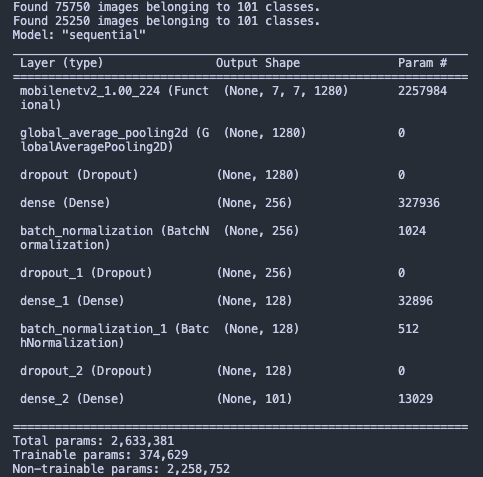Food Image Classification Model
Built with TensorFlow
Model has been trained on a data set of 101 different food types
Data set source: https://www.kaggle.com/datasets/kmader/food41?resource=download-directory
1. Development Setup
2. Model Architecture
3. Training Graph
4. Setup and train model
-
python -m venv ./venvorpython3 -m venv ./venv -
source venv/bin/activate -
pip install -r requirements.txt -
python app.py
- Download data set from above link
- Copy images folder into meta folder
source venv/bin/activatepython setup.py( this will create train and test folders using the images folder )python process.py( this will start training the model, model will be created at the end of training )- use
plot_model_historyfunction incommon.pyto plot a graph of your loss and accuracy