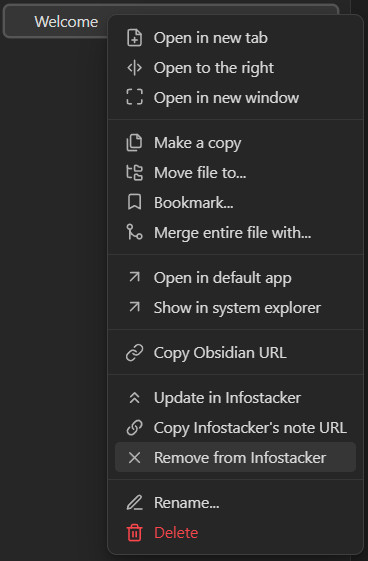The Infostacker Note Publish plugin enables users to send notes to a server, edit them, and delete them directly within the Obsidian program. Additionally, it allows users to share notes with others via a generated link. The plugin supports attachments, and users with the link can view the note along with its attachments in HTML format. The data is stored on our server for free, including storing files like pdfs, images etc. There is a daily limit of 100 published notes.
- Obsidian installed on your system.
- Access to your Obsidian vault.
-
Download the Latest Release:
- Go to the Releases page and download the latest version of the plugin.
-
Unpack the Plugin:
- Navigate to your Obsidian vault directory.
- Open the
.obsidian/pluginsfolder. - Create a new folder named
infostacker. - Unpack the release files into the
infostackerfolder.
-
Enable the Plugin:
- Open Obsidian and go to
Settings>Community plugins. - Click
Reload pluginsto refresh the plugin list. - Find
Infostacker Note Publishin the list and toggle it on.
- Open Obsidian and go to
- Write or open the note you want to publish.
- Use the plugin interface to send the note to the server.
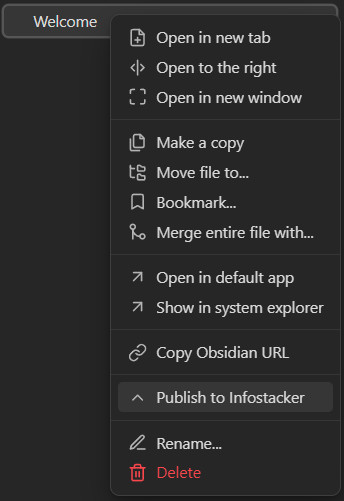
- Once published, a link will be generated for sharing.
- Open the published note in Obsidian.
- Make the necessary edits.
- Use the plugin interface to update the note on the server.
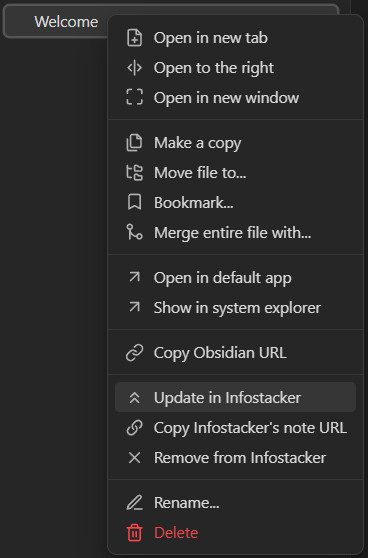
- Copy the generated link from the plugin interface.
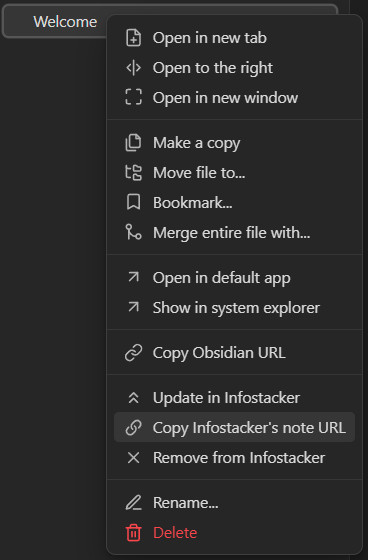
- Share the link with others.
- Recipients can view the note and its attachments in HTML format using the provided link.
baseUrl: Specify the URL of the server where requests will be sent. Ensure this is correctly configured for the plugin to function properly.
If you encounter any issues during installation or usage, refer to the plugin's documentation or reach out to the plugin developer for assistance.
This Data Privacy Policy outlines how we collect, use, disclose, and protect your personal information when you use Infostacker plugin to upload and host textual notes and optional attachments. By using our services, you agree to the terms outlined in this policy.
We collect the following types of information when you use our website:
We collect no personal information like your name or your e-mail address,
Textual notes and any attachments that you upload to our platform.
Information about how you interact with our website, including your IP address, browser type, and access times.
We use the information we collect for the following purposes: statistical information, abuse tracking
To host your textual notes and attachments and generate a secret private URL for you to share.
To analyze usage trends and improve the functionality and user experience of our website.
To respond to your inquiries and provide customer support.
We do not sell, trade, or otherwise transfer your personal information to outside parties, except under the following circumstances:
If required by law or in response to valid requests by public authorities (e.g., a court or government agency).
In connection with a merger, sale of assets, or other business transfer, provided that the receiving party agrees to honor this Privacy Policy.
We implement a variety of security measures to ensure the safety of your personal information and uploaded content, including:
Encrypting data during transfer and storage to protect it from unauthorized access.
Limiting access to your personal information and uploaded content to authorized personnel only.
We retain your uploaded content for as long as necessary to provide our services or as required by law. If you delete your notes or attachments, we will remove them from our servers.
You have the following rights regarding your personal information:
You can access and update your personal information by contacting us.
You can request the deletion of your personal information and uploaded content by contacting us.
We use cookies and similar tracking technologies to enhance your experience on our website. You can manage your cookie preferences through your browser settings.
We may update this Privacy Policy from time to time. We will notify you of any changes by posting the new Privacy Policy on our website. Your continued use of our services after any changes take effect will constitute your acceptance of the revised policy.
If you have any questions about this Privacy Policy, please contact us at:
Email: [email protected] Address: 71-75 Shelton Street, Covent Garden, London WC2H 9JQ
By using our website and services, you acknowledge that you have read and understand this Privacy Policy and agree to its terms.
This documentation provides a comprehensive guide to installing, configuring, and using the Infostacker Note Publish plugin. If you have any further questions or require additional support, feel free to consult the plugin documentation or contact the plugin developer.