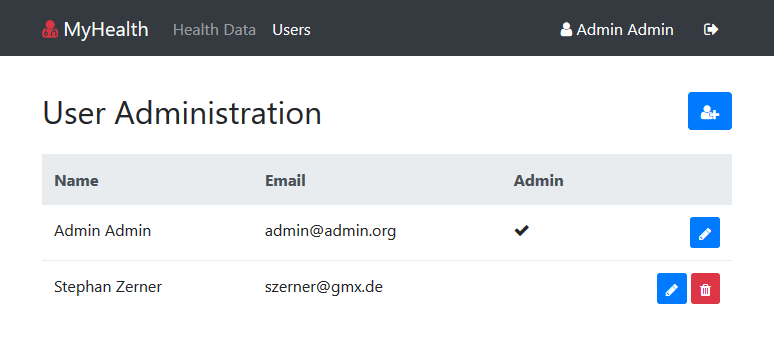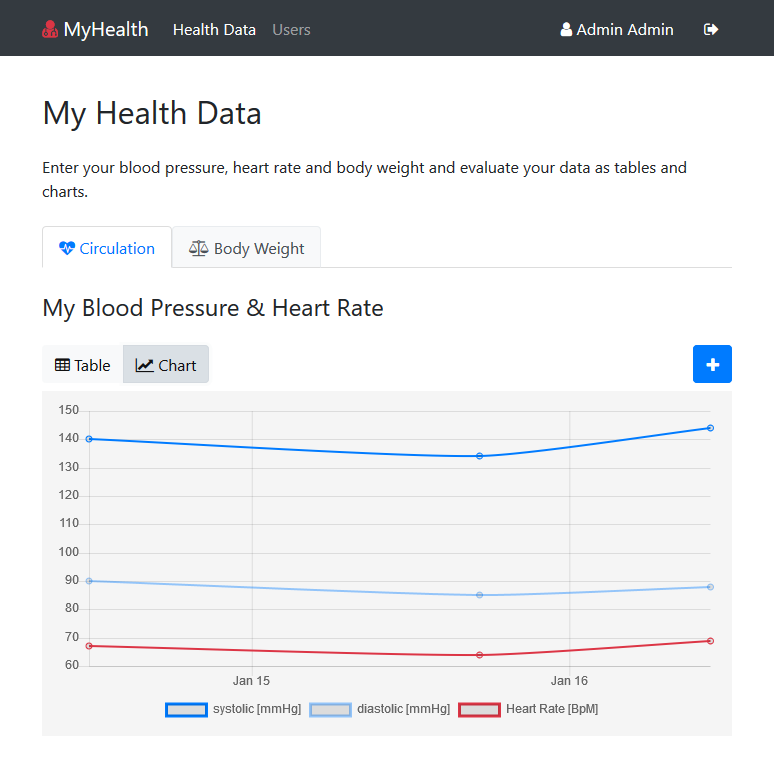MyHealth is a personal project to administer users and their health data (blood pressure, heart frequency, body weight). All data can be viewed as tables or charts.
It uses an Angular frontend and Microsoft .NET Core 2 / Entity Framework Core 2 for it's backend.
- Basic authentication using Json Web Tokens (JWT)
- User administration: add, edit and delete users
- User profile
- Add and delete health data
- View health data as table or chart
- REST API
- Microsoft .Net Core 2
- Microsoft Entity Framework Core 2
- MS-SQL database using Code First Migrations
Local installation:
The backend files are in the subfolder 'MyHealth'. In this folder run:
dotnet restore
dotnet ef database update
dotnet run
The server now listens on https://localhost:5000.
- Angular 5 (with Angular-CLI)
- Bootstrap 4 for Layout/CSS and some components (npm-package: 'ngx-bootstrap')
- i18n: UI languages english/german (npm-package: nxg-translate)
- charts for data evalutation: chart.js
- Serviceworker caching for (limited) offline support
Local installation:
All files of the client side (frontend) are in the subfolder 'Client'. In this folder run:
npm start
The application now can be called with https://localhost:4200. The api calls will be redirected to the server port using the configurations in proxy.conf.json.
After the installation, there is one admin user predefined. User the following credentials for the first login:
Email: [email protected]
Password: Admin.Admin
After the first login you should change your credentials within the user administration or your personal profile. Then you (the administrator) can create new user accounts by entering their name and email address.
Every user can login by entering:
Email: [the email entered by the admin]
Password: [first name].[last name]
Then you can enter your health data (blood pressures, heart rates and body weight) and view these as tables and charts.
User Administration:
Health data: table view
Health data: chart view
- Better securing with real password management.
- Data pagination resp. define a date range for the table and chart views