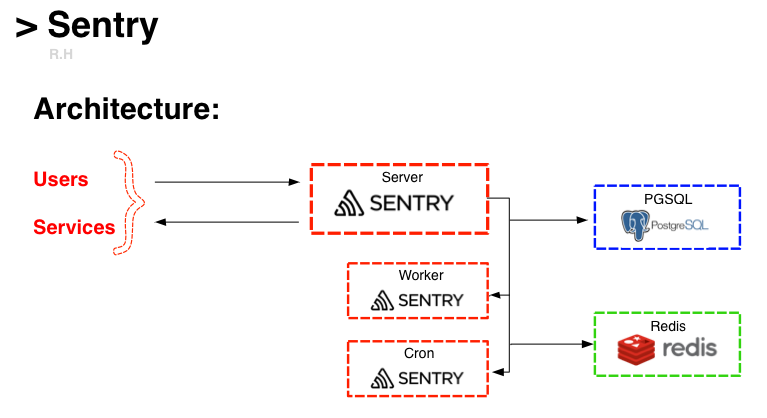How to setup Sentry.io (open source) server in Docker Compose
- Service #1
Image:
redis:latestVolumes:
- './data/sentry/redis/data:/data'- Service #2
Image:
postgres:latestEnvironment:
POSTGRES_USER: sentry
POSTGRES_PASSWORD: 89PsZXyRStOT2
POSTGRES_DB: sentryVolumes:
- './data/sentry/postgres:/var/lib/postgresql/data'- Service #3
Image:
sentry:latestPorts:
- '9000:9000'Environment File:
.envdepends_on:
- sentry-redis
- sentry-postgres
Volumes:
- './data/sentry/sentry:/var/lib/sentry/files'.env:
SENTRY_SECRET_KEY==(r&r()bsat53avyq5a-4tpe8eibsfa5m6ut@42afjdkx@5*s
SENTRY_POSTGRES_HOST=sentry-postgres
SENTRY_POSTGRES_PORT=5432
SENTRY_DB_NAME=sentry
SENTRY_DB_USER=sentry
SENTRY_DB_PASSWORD=a6HlxEp72ONSg
SENTRY_REDIS_HOST=sentry-redis
SENTRY_REDIS_PORT=6379- Service #4
Image:
sentry:latestEnvironment File:
.envdepends_on:
- sentry-redis
- sentry-postgresVolumes:
- './data/sentry/sentry:/var/lib/sentry/files'Command:
sentry run cron- Service #5
Image:
sentry:latestEnvironment File:
.envdepends_on:
- sentry-redis
- sentry-postgresVolumes:
- './data/sentry/sentry:/var/lib/sentry/files'Command:
sentry run workerdocker-compose run --rm sentry-base config generate-secret-keyAnd then set generated key to SENTRY_SECRET_KEY in .env.
If this is a new database, you'll need to run upgrade.
docker-compose run --rm sentry-base upgradeAnd create an initial user, if you need.
docker-compose up -dAnd open http:https://localhost:9000