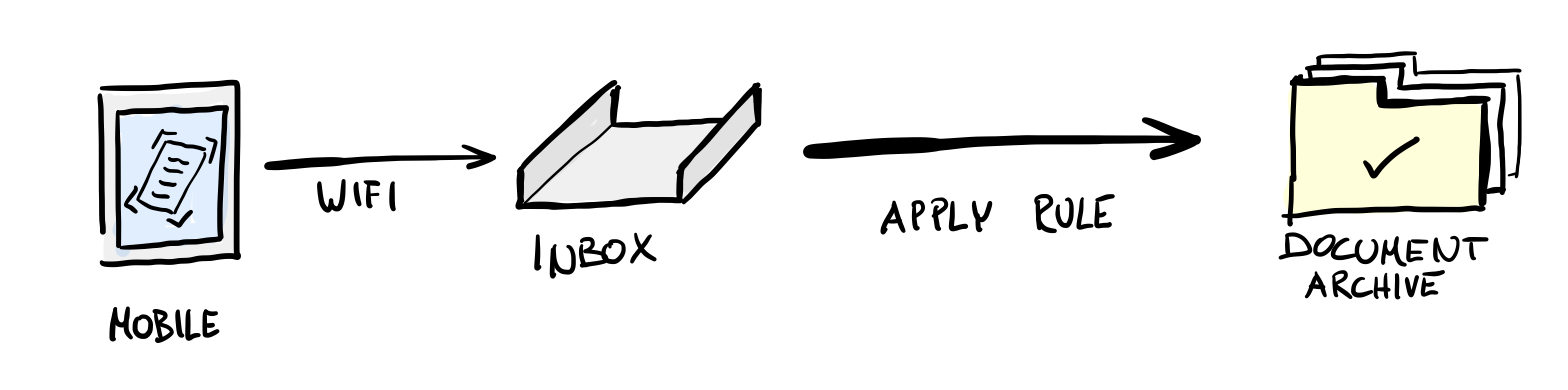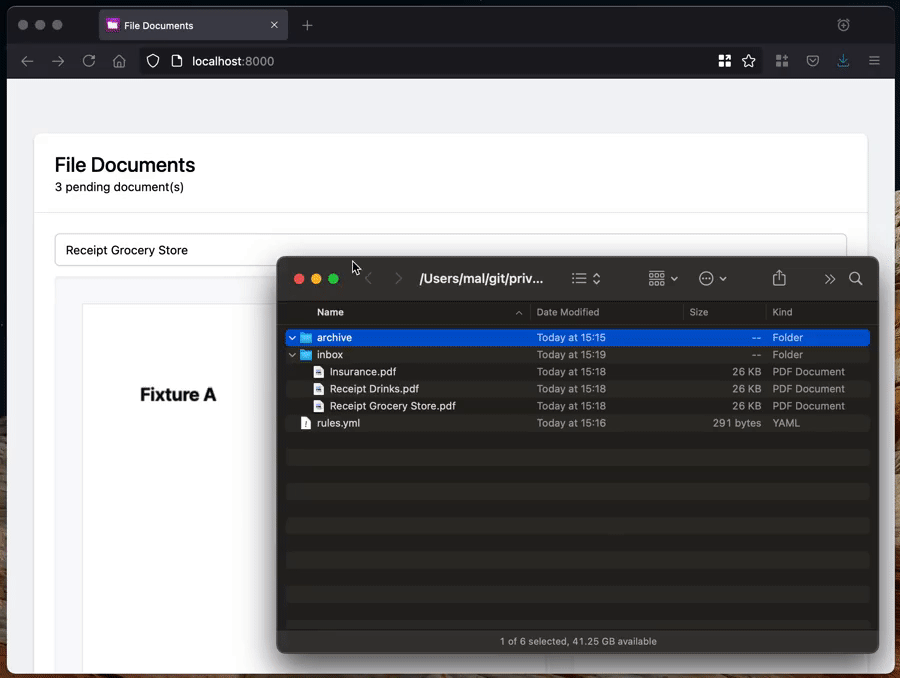A web application to make filing scanned PDF documents simpler.
We use a scanning app on our smartphones to scan documents to an inbox on a local file server at home. The filer web application shows an inbox document and provides a set of pre-configured rules to categorize it. Selecting a rule moves the document to its final destination in the document archive directory structure and the next inbox document is displayed.
- Preview PDF document from an inbox directory
- Move inbox document, based on a set of configurable rules, to another directory
- Rename inbox document before moving it to the document archive
- Delete inbox document without moving
- Mobile-friendly browser user interface in your own language (currently german and english. Your translations are welcome! 🥰)
We went paperless some years ago at home and made scanning receipts and other documents a habit. To make the scanning as effortless as possible, we decided to upload the resulting PDF files automatically to a shared inbox directory on our file server. Unfortunately, filing and categorizing the scans afterwards turned out to be too cumbersome to do regularly: Sitting down and moving files from one folder to another was just nothing we enjoy that much 😇
filer makes this task less tedious for us: Open the web application, have a glance on the PDF preview, select one of the preset actions, repeat until the inbox is empty.
-
Create a
rules.ymlfile with your categorization rules of choice (see "Rules" Section below). -
Prepare two directories:
- Inbox:
filerwill process PDFs from here. Usually this is the directory where you put your scanned documents. - Document archive: The root of your document archive.
- Inbox:
-
Start a
filerDocker container:docker run -it --rm \ -v /your/inbox:/inbox \ -v /your/archive:/data \ -v /your/rules.yml:/rules.yml \ -p 8000:8000 \ ghcr.io/swissmanu/filer/filer:latest
-
Access
filervia https://localhost:8000
rules:
# Moves a document from the inbox to "FILER_DATA_PATH/Receipts":
- name: "Receipts"
description: "Receipts and bills"
actions:
- type: "move"
target: "Receipts"
# Moves a document from the inbox to "FILER_DATA_PATH/Insurances/Health":
- name: "Health Insurance"
description: "All documents related to our health insurance"
actions:
- type: "move"
target: "Insurances/Health"| Environment Variable | Default | Description |
|---|---|---|
FILER_ADDR |
:8000 |
A network interface and port where filer will provide its API and UI via HTTP. |
FILER_INBOX_PATH |
./inbox |
Path to the inbox directory. |
FILER_DATA_PATH |
./data |
Path to the data directory. Rule target paths are always evaluated relative to the data path. |
FILER_RULES_PATH |
./rules.yml |
Path to a YAML file containing rule definitions. |
FILER_UI_PATH |
./ui |
Path to filers web user interface. This variable is useful during development; you can ignore it in productive environments. |
UMASK_SET |
-022 |
Set the umask value for files created by the filer application. |
make install # Install dependencies
make start-ui # Start rollup in watch mode
make start-server # Start http server