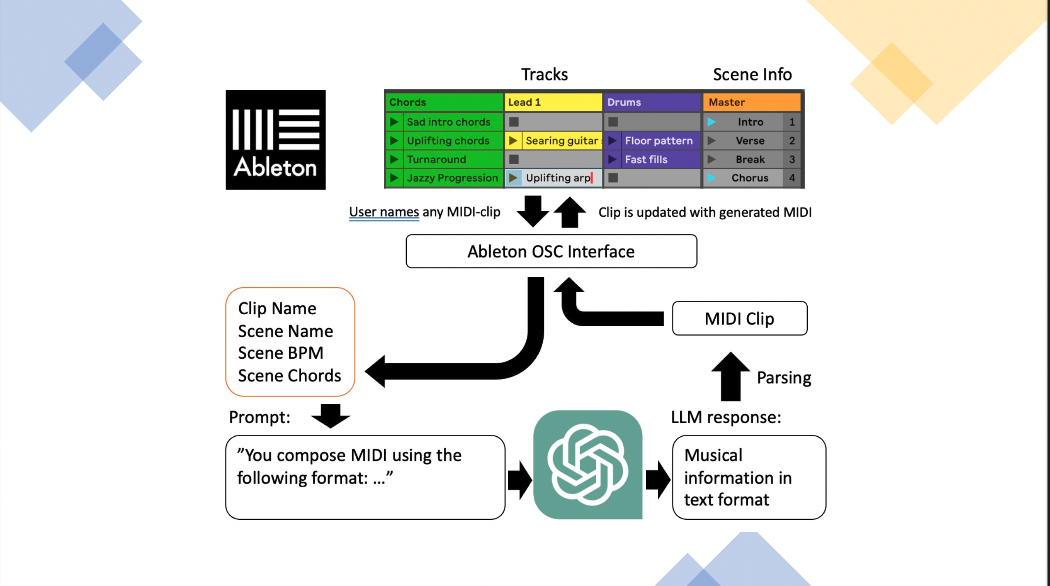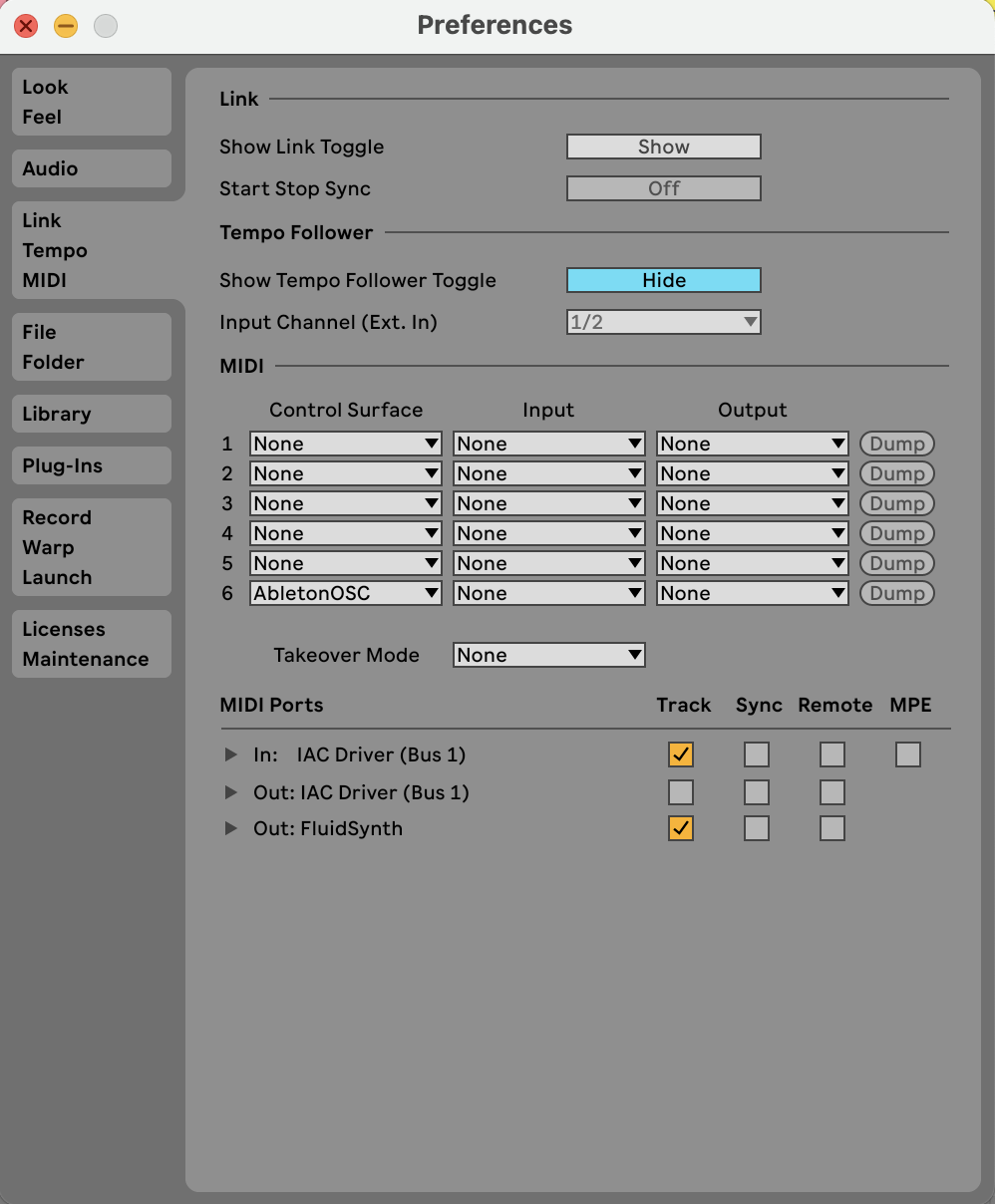- abc2midi - https://abcmidi.sourceforge.io/
brew install abc2midi- if not installed using homebrew set path here: https://github.com/supersational/JAMMIN-GPT/blob/main/generate_midi.py#L15
- pip install openai>=1.1.1 rtmidi mido==1.3.0
- place 'client' folder in Ableton's Remote Scripts folder
(for me it's in
/Users/sven/Music/Ableton/User Library/Remote Scripts/AbletonOSC/client/)
- fluidsynth (to use GM soundfonts)
- run fluidsynth and select it as an output MIDI device in Ableton with 1 channel per track
fluidsynth path_to_soundfont/FluidR3_GM.sf2 -pFluidSynthis the command I use
In a seperate terminal window run:
python main.py- You should see the output:
waiting for named MIDI clip to appear.. - Now create an empty MIDI clip in Ableton and rename it something like: "piano arp"
- Create MIDI clip shortcut:
cmd+shift+m - Rename MIDI clip shortcut:
cmd+r
- Create MIDI clip shortcut:
- If the script works correctly the clip's name should change
- The MIDI clip should now contain LLM-generated music, make some more!
- Make sure you have added AbletonOSC as a control surface in Ableton
- Sometimes there is an orange colored message in the bottom status bar of Ableton
- There are ways to debug remote scripts in Ableton and see print statements, guides can be found online