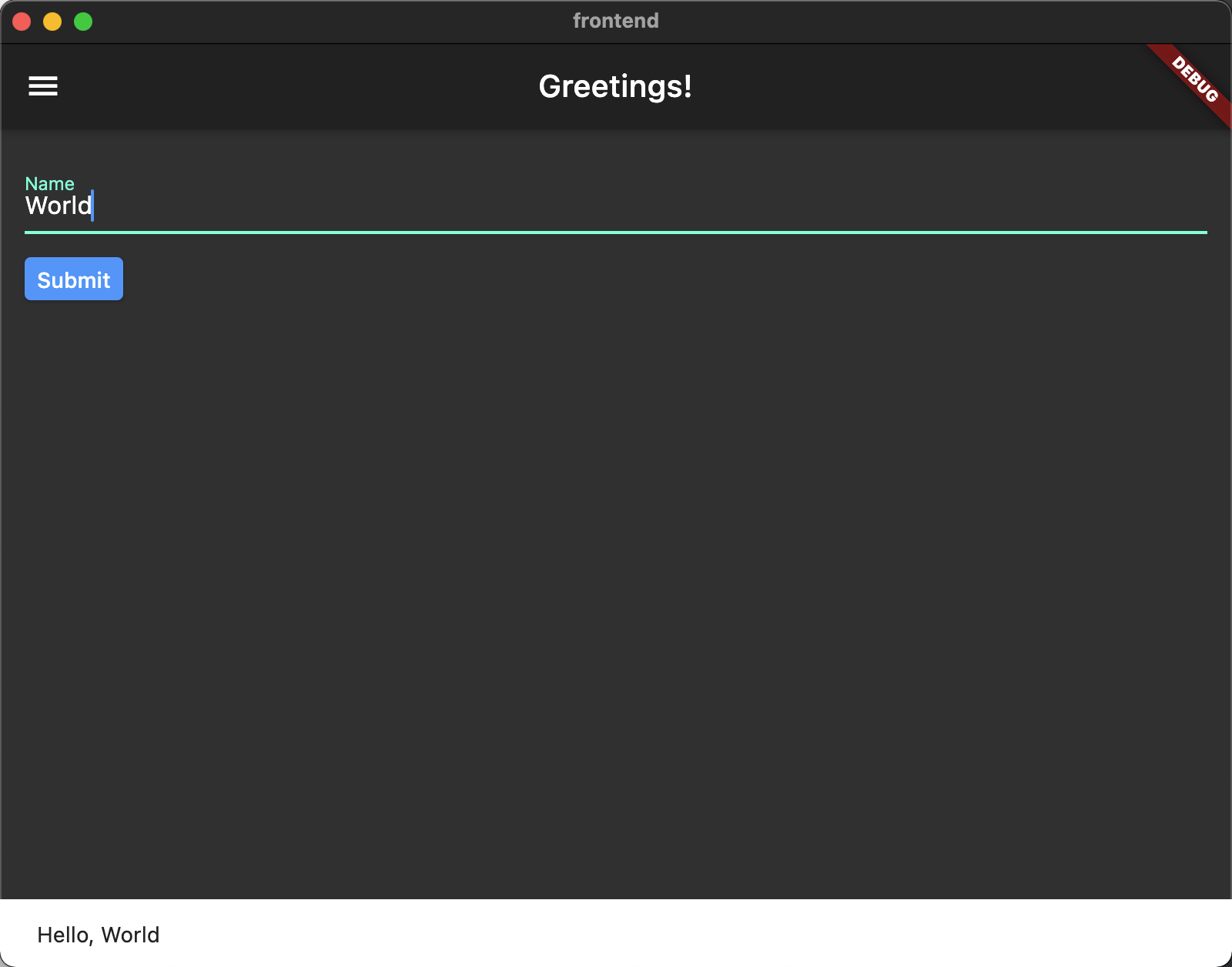NOTE
This repo has been merged under the main Functions Framework for Dart repo under examples: https://github.com/GoogleCloudPlatform/functions-framework-dart/tree/main/examples/fullstack
To make it a bit easier to iterate on th demo, this repo will be maintained for a little while longer before it gets archived.
This is a demo of a full stack application built with Dart and Flutter.
The frontend is a desktop Flutter app that sends a name that you enter to the backend and then displays the response (a greeting in various languages) in a snackbar (an ephemeral popup widget for displaying messages at the bottom of the page).
The backend is a Dart function app that was generated using the
Functions Framework for Dart. It serves an HTTP endpoint that accepts a
JSON-encoded request body and returns a JSON-encoded response body. For the
demo, the function is hosted on localhost and on Cloud Run, a fully
managed serverless platform on Google Cloud.
- Dart: >=2.12.0 <3.0.0
Change directory to backend.
cd backendYou can run the function on your local machine by entering:
dart run build_runner build --delete-conflicting-outputs
dart run bin/server.dart --port=8080 --target=functionIf you have make installed on your system, you can just enter:
make runOutput:
Listening on :8080
For more details see backend/README.
If you have created a Google Cloud project and updated your local gcloud
configuration with the project ID, you can deploy the backend in a single step.
For example, assuming your project ID is dart-demo and you want
to deploy the function as a service called greeting, enter:
gcloud beta run deploy greeting --allow-unauthenticated --source=.Output:
Building using Dockerfile and deploying container to Cloud Run service [greeting]
in project [dart-demo] region [us-central1]
✓ Building and deploying new service... Done.
✓ Uploading sources...
✓ Building Container... Logs are available at [https://...].
✓ Creating Revision... Revision deployment finished. Waiting for health.
✓ Routing traffic...
✓ Setting IAM Policy...
Done.
Service [greeting] revision [greeting-00001-yen] has been deployed and is
serving
100 percent of traffic.
Service URL: https://greeting-gpua4upw6q-uc.a.run.app
The function app endpoint is the Service URL printed on the last line.
See Quickstart: Cloud Run for details on setting up and using a Google Cloud project.
If you have curl installed on your system, you can enter the following:
URL=http:https://localhost:8080 # or your Cloud Run service URL
curl -X POST -H "content-type: application/json" \
-d '{ "name": "World" }' -w "\n" $URLOutput (example):
{"salutation":"Hello","name":"World"}
Change directory to frontend.
cd frontendThe following assumes running on the macOS desktop. See Flutter docs for building for Windows or Linux desktops.
If you have not enabled desktop support for your Flutter installation, do so now with one of the following commands, as appropriate for your system:
flutter config --enable-windows-desktop
flutter config --enable-macos-desktop
flutter config --enable-linux-desktopOutput:
Setting "enable-{DESKTOP}-desktop" value to "true".
You may need to restart any open editors for them to read new settings.
Replace {DESKTOP} with windows, macos, or linux.
flutter run -d {DESKTOP}For this demo, the prod configuration points to backend
running on Cloud Run.
First update your prod configuration with your Cloud Run project's
ServiceURL in frontend/assets/config/prod.json (note that this file
is in frontend/.gitignore; if you want to commit your change you
will need to remove or comment out the entry).
Then when running flutter run define our environment as prod and
replace {DESKTOP} with windows, macos, or linux:
flutter run -d {DESKTOP} --dart-define=ENV=prodFor a very simple command-line client to access the backend, see frontend_cli.