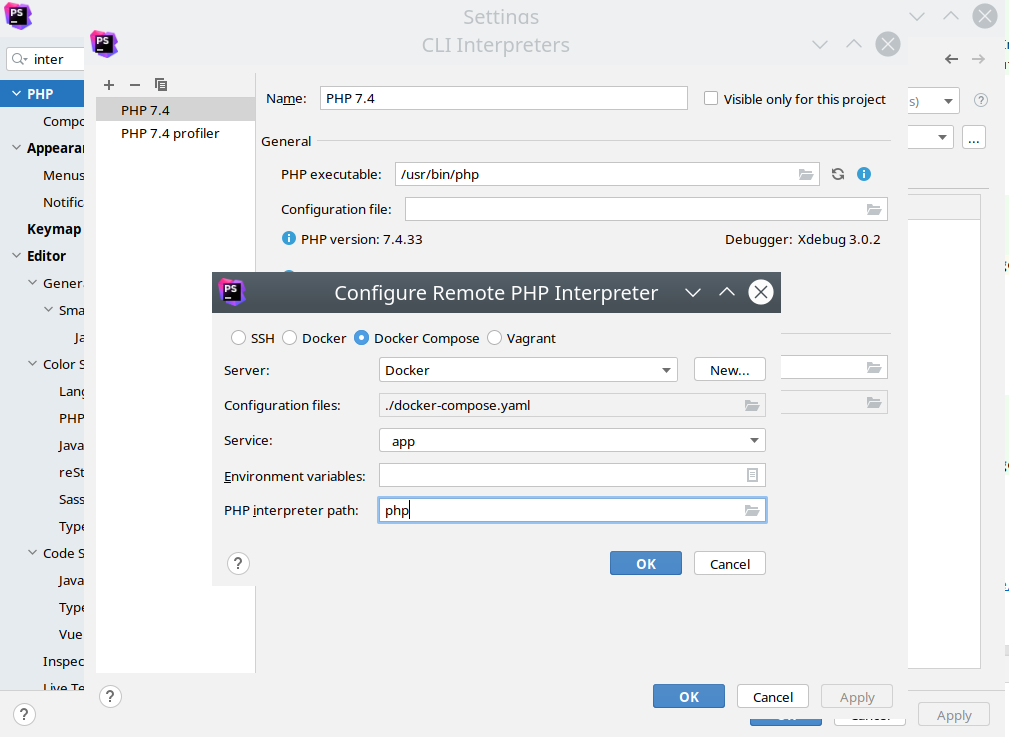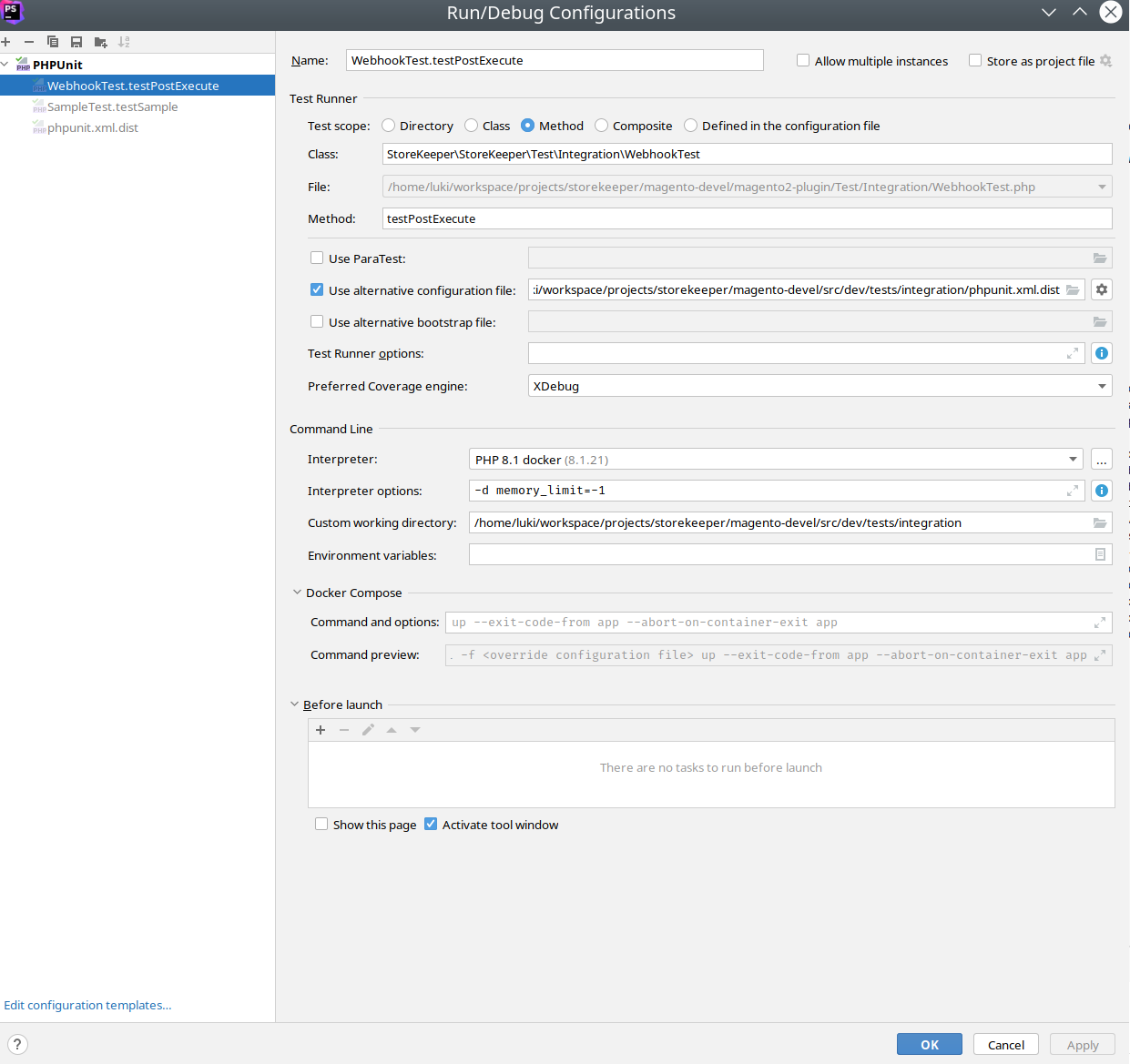docker compose run app docker/install.shcleanup
docker compose down --volumesGenerate public and private keys according to Magento Installation Guide
Open file env/magento.env and set values for variables MAGENTO_PUBLIC and MAGENTO_PRIVATE according to data from previous step
Edit variable META_VERSION according to desired Magento version (i.e. 2.4.6-p4)
docker compose run app bash
source env/blackfire.env
source env/db.env
source env/elasticsearch.env
source env/magento.env
source env/opensearch.env
source env/phpfpm.env
source env/rabbitmq.env
source env/redis.env
composer config --global http-basic.repo.magento.com "$MAGENTO_PUBLIC" "$MAGENTO_PRIVATE"
composer create-project --repository-url=https://repo.magento.com/ \
"${META_PACKAGE}" /tmp/exampleproject "${META_VERSION}"
cp /tmp/exampleproject/* /var/www/html/
rm -rf /tmp/exampleproject/
composer config --no-plugins allow-plugins.magento/magento-composer-installer true
composer config --no-plugins allow-plugins.magento/inventory-composer-installer true
composer config --no-plugins allow-plugins.laminas/laminas-dependency-plugin true
bin/magento setup:install \
--db-host="$MYSQL_HOST" \
--db-name="$MYSQL_DATABASE" \
--db-user="$MYSQL_USER" \
--db-password="$MYSQL_PASSWORD" \
--base-url=https://localhost:9442/ \
--base-url-secure=https://localhost:9442/ \
--backend-frontname="$MAGENTO_ADMIN_FRONTNAME" \
--admin-firstname="$MAGENTO_ADMIN_FIRST_NAME" \
--admin-lastname="$MAGENTO_ADMIN_LAST_NAME" \
--admin-email="$MAGENTO_ADMIN_EMAIL" \
--admin-user="$MAGENTO_ADMIN_USER" \
--admin-password="$MAGENTO_ADMIN_PASSWORD" \
--language="$MAGENTO_LOCALE" \
--currency="$MAGENTO_CURRENCY" \
--timezone="$MAGENTO_TIMEZONE" \
--amqp-host="$RABBITMQ_HOST" \
--amqp-port="$RABBITMQ_PORT" \
--amqp-user="$RABBITMQ_DEFAULT_USER" \
--amqp-password="$RABBITMQ_DEFAULT_PASS" \
--amqp-virtualhost="$RABBITMQ_DEFAULT_VHOST" \
--cache-backend=redis \
--cache-backend-redis-server="$REDIS_CACHE_BACKEND_SERVER" \
--cache-backend-redis-db="$REDIS_CACHE_BACKEND_DB" \
--page-cache=redis \
--page-cache-redis-server="$REDIS_PAGE_CACHE_SERVER" \
--page-cache-redis-db="$REDIS_PAGE_CACHE_DB" \
--session-save=redis \
--session-save-redis-host="$REDIS_SESSION_SAVE_HOST" \
--session-save-redis-log-level=4 \
--session-save-redis-db=2 \
--elasticsearch-host="$ES_HOST" \
--elasticsearch-port="$ES_PORT" \
--opensearch-host="$OPENSEARCH_HOST" \
--opensearch-port="$OPENSEARCH_PORT" \
--search-engine=opensearch \
--use-rewrites=1 \
--no-interaction
composer require markshust/magento2-module-disabletwofactorauth
bin/magento module:enable MarkShust_DisableTwoFactorAuth
bin/magento setup:upgrade
bin/magento config:set twofactorauth/general/enable 0Services like cloudflare zero conf tunnel can be used can be used. https://developers.cloudflare.com/cloudflare-one/connections/connect-apps/
export ROOT_URL=https://luki-magento.code4.pizza/
bin/magento config:set web/unsecure/base_url $ROOT_URL &&\
bin/magento config:set web/secure/base_url $ROOT_URL &&\
bin/magento cache:flush &&\
bin/magento setup:di:compile
Add /var/www/html/magento2-plugin/ repo to src/composer.json
"repositories": [
...,
{
"type": "path",
"url": "/var/www/html/magento2-plugin/"
}
],composer require "storekeeper/magento2-plugin @dev" &&\
bin/magento setup:upgrade &&\
bin/magento setup:di:compile &&\
bin/magento setup:static-content:deploy &&\
bin/magento cache:cleanBased on adobe manual: https://developer.adobe.com/commerce/testing/guide/integration/#prepare-integration-test-execution
docker compose run db bash
# If database doesn't exist, create it and add user permissions
mysql -h"${MYSQL_INTEGRATION_HOST}" -uroot -p"${MYSQL_ROOT_PASSWORD}" "${MYSQL_INTEGRATION_DATABASE}" -e exit &> /dev/null ||
mysqladmin -h"${MYSQL_INTEGRATION_HOST}" -uroot -p"${MYSQL_ROOT_PASSWORD}" create "${MYSQL_INTEGRATION_DATABASE}" &&
echo "Database ${MYSQL_INTEGRATION_DATABASE} created." &&
mysql -uroot -p"${MYSQL_ROOT_PASSWORD}" -h"${MYSQL_INTEGRATION_HOST}" \
-e "GRANT ALL PRIVILEGES ON ${MYSQL_INTEGRATION_DATABASE}.* TO '${MYSQL_INTEGRATION_USER}'@'%';FLUSH PRIVILEGES;"
cp template/dev/tests/integration/etc/install-config-mysql.php src/dev/tests/integration/etc/install-config-mysql.php
docker compose run app bash
bin/magento module:enable Magento_AdminAdobeImsTwoFactorAuth
bin/magento module:enable Magento_TwoFactorAuth docker compose run app bash
cd /var/www/html/dev/tests/integration
../../../vendor/bin/phpunit /var/www/html/magento2-plugin/Test/Integration/docker compose run app bash
cd /var/www/html/dev/tests/unit
../../../vendor/bin/phpunit /var/www/html/magento2-plugin/Test/Unit/Based on https://developer.adobe.com/commerce/testing/guide/unit/phpstorm/ and https://developer.adobe.com/commerce/testing/guide/integration/#run-integration-tests-in-phpstorm
If you get error Fatal error: Allowed memory size of 134217728 bytes exhausted (tried to allocate 20480 bytes) in /var/www/html/vendor/magento/framework/Setup/Declaration/Schema/Diff/SchemaDiff.php on line 76
Add -d memory_limit=-1 to part of src/dev/tests/integration/framework/Magento/TestFramework/Application.php line 562
From
// run install script
$this->_shell->execute(
PHP_BINARY . ' -d memory_limit=-1 -f %s setup:install -vvv ' . implode(' ', array_keys($installParams)),
array_merge([BP . '/bin/magento'], array_values($installParams))
);To
// run install script
$this->_shell->execute(
PHP_BINARY . ' -f %s setup:install -vvv ' . implode(' ', array_keys($installParams)),
array_merge([BP . '/bin/magento'], array_values($installParams))
);see: https://developer.adobe.com/commerce/testing/guide/integration/#tests_cleanup-constant
In src/dev/tests/integration/phpunit.xml.dist change to <const name="TESTS_CLEANUP" value="disabled"/>