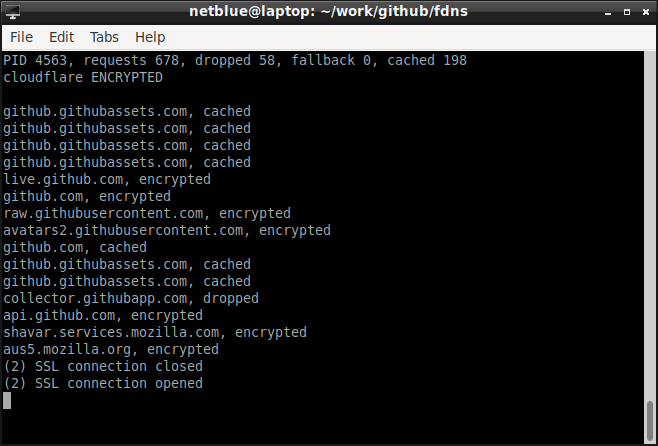fdns is a DNS-over-HTTPS proxy server targeted at small networks and Linux desktops. To speed up the name resolution fdns caches the responses, and uses a configurable adblocker and privacy filter to cut down the unnecessary traffic. The software is written in C, and is licensed under GPLv3.
DNS-over-HTTPS (DoH) enhances user privacy and security by authenticating and encrypting DNS traffic between the client computer and the DNS server. It thus prevents eavesdropping and man-in-the-middle attacks. The authentication and encryption is deferred to HTTPS, a mature, widespread technology. As a user, you don't have to mess around with SSL/TLS certificates, encryption keys and whatnot. The certificates are already installed on your computer for your browser.
-
Works out of the box with no configuration changes. The defaults mentioned below can be overwritten using command line options.
-
The proxy listens on local loopback address 127.1.1.1, UDP port 53. This allows it to coexist peacefully with any other DNS server/proxy installed on the system. Change this default with --proxy-addr command line option.
-
Using only DoH services from zero-logging providers, based on the privacy policy posted on the provider's website. Here is a short list:
- CleanBrowsing (185.228.168.168) - security filter, family filter
- Cloudflare (1.1.1.1)
- Foundation for Applied Privacy (37.252.185.229, Austria)
- PoweDNS (136.144.215.15, Netherlands)
- Quad9 (9.9.9.9) - security filter
Use --list for the full list of supported DoH providers, and --server=... to pick one. By default we are using Cloudflare.
-
DNS resolver cache with a fixed time to live of 180 seconds for DNS records.
-
Default anti-tracker and adblocker based on EFF's Privacy Badger and Steven Black's hosts project. For blocked domains we respond with 127.0.0.1. Use --nofilter to disable.
The filter files are /etc/fdns/adblocker and /etc/fdns/trackers. These are regular text file, you can modify them, or even delete them. You can also add your own list in /etc/fdns/hosts. Adblocker host files as published all over the net should work just fine.
-
Blocking IPv6 requests by default and responding with NXDOMAIN. Use --ipv6 option to overwrite the default.
-
DNS handles multiple categories of data: name resolution, email, internet telephony etc. By default fdns forwards only domain name resolution queries A and AAAA. All other queries are dropped, NXDOMAIN is returned. Disable this functionality with --allow-all-queries if you are running an email server or some other service that requires special DNS handling.
-
Regular DNS over UDP fallback in case the DoH service is unavailable. We use Quad9 for fallback.
-
Live DNS request monitoring and statistics.
-
Highly scalable multi-process design with a monitoring process and several independent workers. The worker processes are chrooted into an empty filesystem and sandboxed in separate Linux namespaces. The privileges are dropped, and a whitelist seccomp filter is enabled. By default we start 3 workers.
-
Seamless integration with Firejail security sandbox.
Dependencies: OpenSSL library and libseccomp.
-
Debian/Ubuntu: sudo apt-get install libseccomp-dev libssl-dev
-
Fedora/CentOS: sudo yum install libseccomp-devel openssl-devel
-
Arch Linux: the libraries are already included in the base group
$ git clone https://github.com/netblue30/fdns
$ cd fdns
$ ./configure --prefix=/usr
$ make
$ sudo make install
Use Firejail security sandbox to redirect all the DNS traffic to 127.1.1.1, where fdns listens by default. Firejail decouples the DNS functionality, allowing each sandbox to have its own DNS setting. Your system DNS configuration is not touched. If things go wrong, you won't lose your Internet connectivity. Here are the steps:
- Start fdns:
$ sudo fdns
- Start your applications in Firejail:
$ firejail --dns=127.1.1.1 firefox
$ firejail --dns=127.1.1.1 transmission-qt
Set "nameserver 127.0.0.1" in /etc/resolv.conf. Start fdns using --proxy-addr-any. The proxy will listen on all system interfaces, and 127.0.0.1 for loopback interface. The default 127.1.1.1 is not used in this case.
$ sudo fdns --proxy-addr-any --daemonize
You can also run it only on a specific network interface. Example assuming 192.168.1.44 is the IP address of eth0:
$ sudo fdns --proxy-addr=192.168.1.44 --daemonize
When using --daemonize, errors and warnings are posted to syslog.
To monitor fdns, run as a regular user
$ fdns --monitor
The connection status (encrypted/not encrypted) and the requests are posted live in the monitor.
According to Mozilla the impact is minimal. The slowest Internet connection I got a chance to test fdns on was a standard 864 kbps DSL. There was no visible difference while browsing.
In my experience it is. HTTPS connections open long periods of time tend to misbehave, not to mention if it starts raining.
To give you an idea, on a typical day on Cloudflare the monitor reports about 5000 encrypted request, with 8 requests sent in clear (fallback mode). Problems appear when you take the computer out of sleep mode. Depending how long the computer was sleeping, it could take a few seconds to detect the errors and reestablish the HTTPS connection. During this time, the fallback mode kicks in.
Yes, the more the merrier! You can also pick up a DoH provider like CleanBrowsing or Quad9 that does additional security filtering (malware, attack sites, etc).
One solution that will work on any Linux computer is to start it from /etc/rc.local.
$ cat /etc/rc.local
#!/bin/sh -e
/usr/bin/fdns --daemonize
exit 0
As root user, add the following two lines in /etc/firejail/golbals.local. If the file doesn't exist, create it:
$ cat /etc/firejail/globals.local
dns 127.1.1.1
ignore dns
Start fdns this way:
$ sudo fdns | tee dnslist.txt
Run ss and look for sockets open on port 53:
$ sudo ss -nulp
State Recv-Q Send-Q Local Address:Port Peer Address:Port
[...]
UNCONN 0 0 127.1.1.1:53 0.0.0.0:* users:(("fdns",pid=4227,fd=11))
UNCONN 0 0 127.1.1.1:53 0.0.0.0:* users:(("fdns",pid=4226,fd=9))
UNCONN 0 0 127.1.1.1:53 0.0.0.0:* users:(("fdns",pid=4225,fd=7))
In the default case you get 3 worker processes listening on 127.1.1.1 port 53.
$ sudo pkill fdns