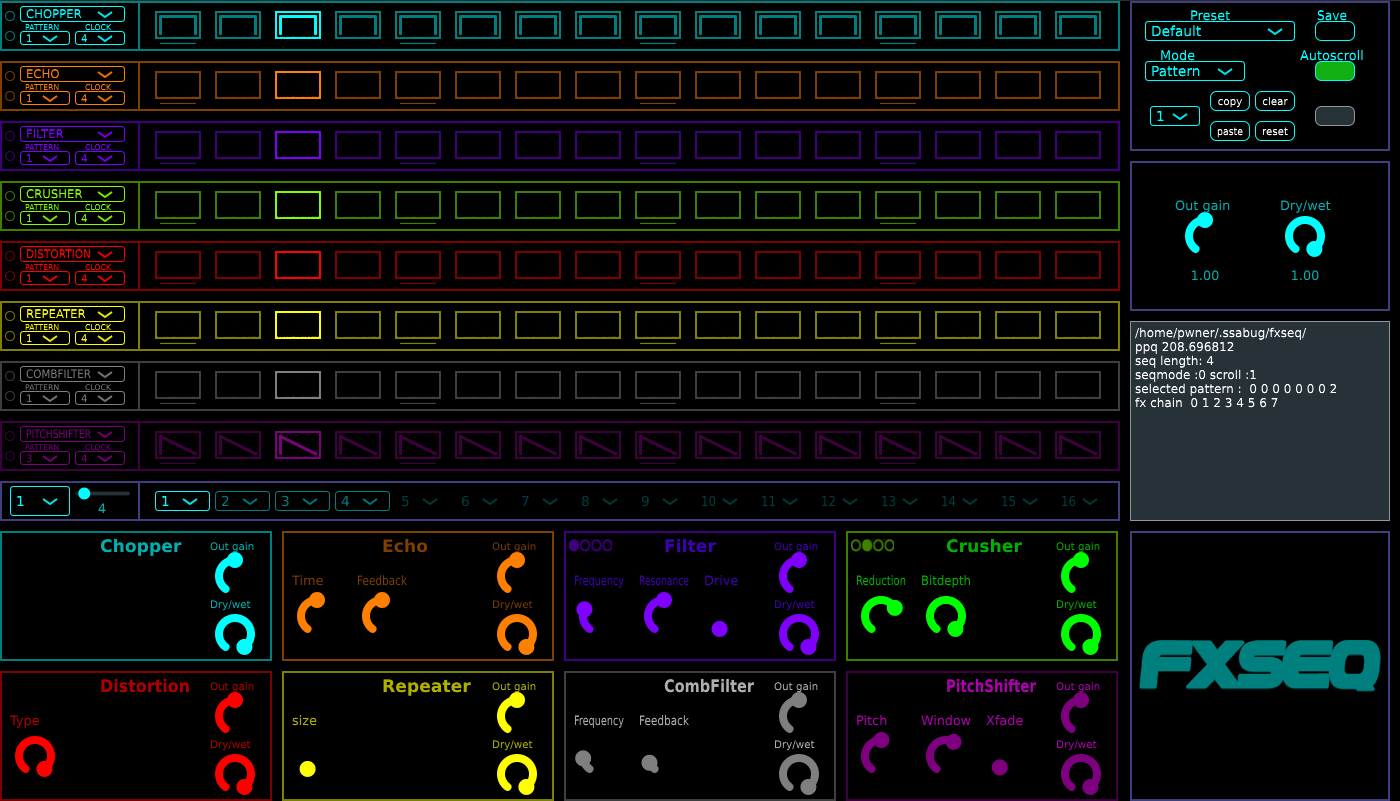Fxseq is a step sequencer-based multi effect like dblue glitch or effectrix.
- JUCE Version 7.0.7
- CMake
- gcc/g++ (Linux) / mingw32-gcc-posix (Windows cross compilation on Linux)
- MSVC compiler / mingw (Windows)
Instructions
- get the pre-built .vst3/.lv2 folder in Releases or build it (see below).
- put it in your VST3/LV2 folder
- run the script
./Ressources/scripts/copy_plugin_data_linux.sh
The plugin data is stored in ${HOME}/.ssabug/fxseq
Instructions
- get the pre-built .vst3 folder in Releases or build it (see below).
- put it in your VST3 folder
- run the script
.\Ressources\scripts\copy_plugin_data_windows.cmd
The plugin data is stored in %HomePath%\ssabug\fxseq
In the root folder of the repository, create a symbolic link or a copy to your JUCE folder ( named "JUCE" ).
Instructions
- git clone the repo or get a release zip. Extract if necessary.
- then in a terminal, type
mkdir build && cd build && cmake .. && make
Cross compilation can be done with cmake -DCOMP_TARGET::STRING=windows ...You'll have to edit CMakeLists.txt file to select the compiler and the libraries.
Instructions
- git clone the repo or get a release zip. Extract if necessary.
- in the created folder
fxseq, open the file fxseq.jucer with JUCE Projucer - generate the project for your IDE and build
| Working | Not working |
|---|---|
| Bitwig | Ardour |
| Tracktion Waveform 12 | |
| Carla (LV2 only) | |
| Qtractor (LV2 only) |
| Working | Not working |
|---|---|
| Bitwig | |
| Ableton 11 |
Linux distributions tested : Fedora, Arch Linux
Windows versions tested : 11