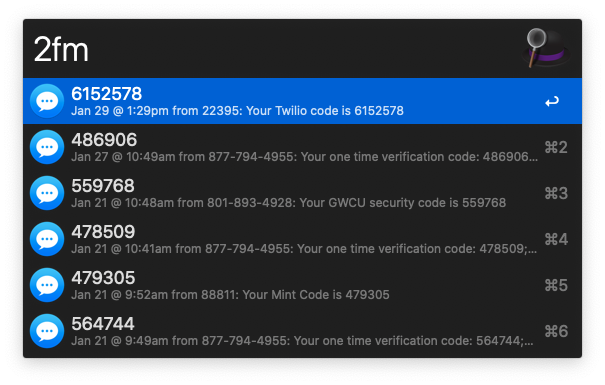Find two-factor authentication codes in your recent iMessage messages.
- Download the latest version
- Install the workflow by double-clicking the
.alfredworkflowfile - You can add the workflow to a category, then click "Import" to finish importing. You'll now see the workflow listed in the left sidebar of your Workflows preferences pane.
Type 2fm to view the most recent two-factor authentication codes from iMessage messages.
Select a 2FA code and press <enter> to copy it to your clipboard. Press ⌘+<enter> to copy it to your clipboard and also paste it into the active app window.
This workflow was developed for use with Alfred 4.