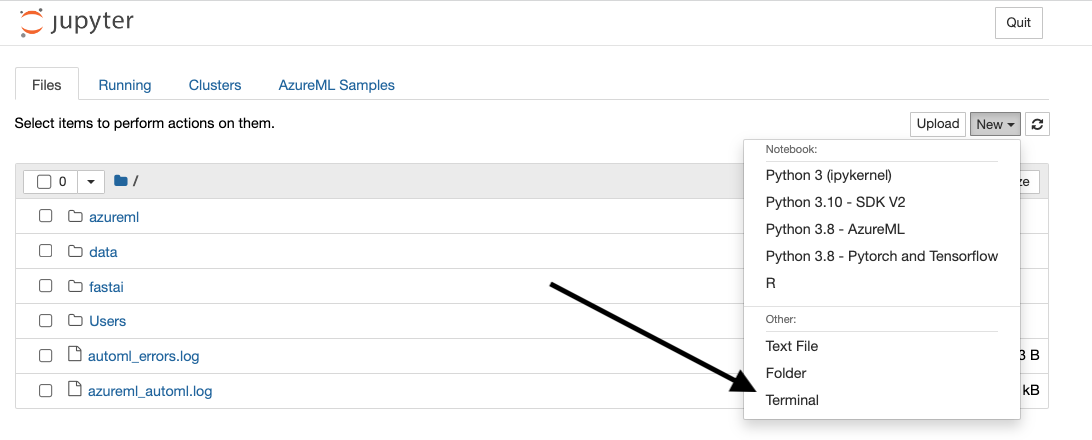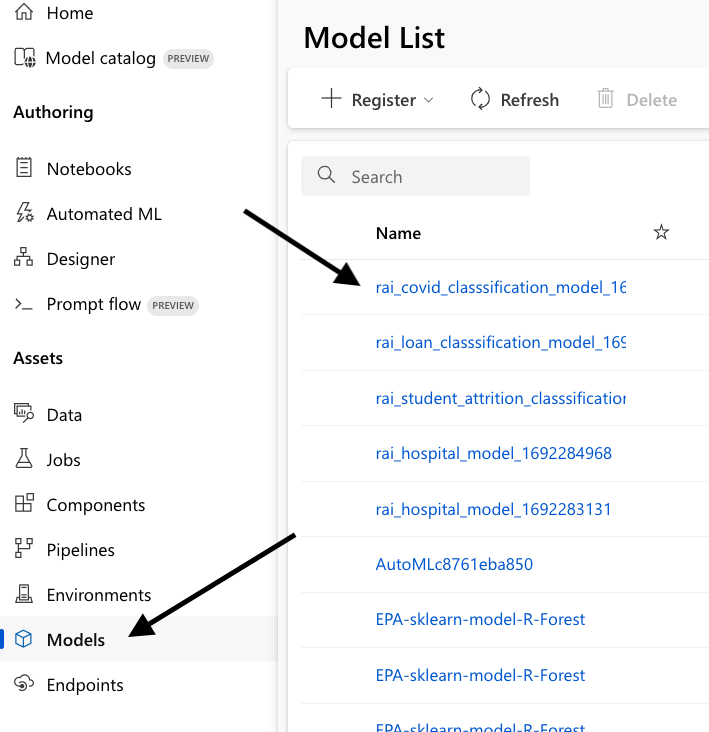Microsoft’s framework for building AI systems responsibly
Responsible AI Impact Assessment Guide
Responsible AI Impact Assessment Template
Assess AI systems by using the Responsible AI dashboard
Getting started with Azure Machine Learning Responsible AI components (Part 1)
RAI Dashboard Supported scenarios and limitations
Responsible AI: The research collaboration behind new open-source tools offered by Microsoft
Configure content filters with Azure OpenAI Service
Video - Azure Responsible AI Dashboard
-
From your Azure Machine Learning(AML) compute instance, start a Jupyter Session, then open a terminal session from the Upper right drop down menu "New"
Clone the following github repo
git clone https://github.com/sqlshep/RAI-Hack.git
-
Navigate to the newly cloned folder in Jupyter or VS Code and select the folder of the project you would like to work on,"Diabetes_Story", "Education_Story", "Finance_Story" or "Healthcare_Story". Then select the .ipynb notebook in that folder and start working.
Keep in mind that each notebook takes about 30 minutes in total to run. While it is running you can monitor the model training and RAI dashboard creation phase in the AML portal under Pipelines, there will be two pipelines created.
-
Once complete, Navigate to Models in teh AML Portal and select the most recent model created;
For a deep Dive into the RAI Dashboard Getting started with Azure Machine Learning Responsible AI components