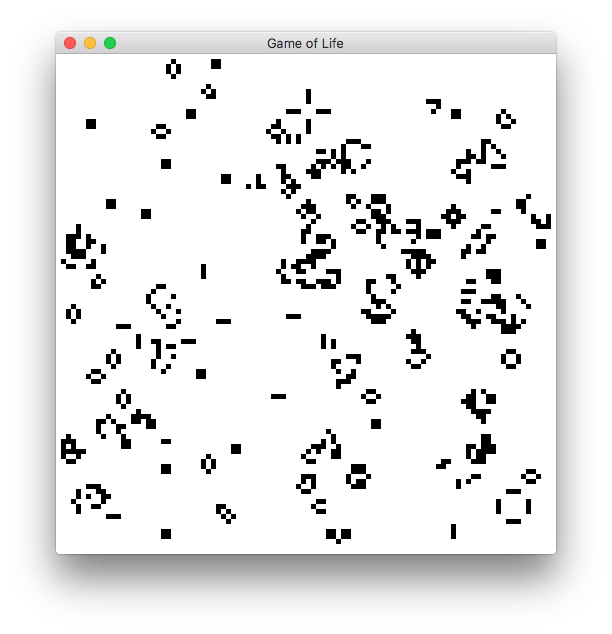A Game of Life emulation with support for several file formats.
This program supports the following file formats:
You can find a lot of patterns, and their files, on the LifeWiki.
There is a list of patterns here.
To use a file, pass it to the --file flag (see below for more flags).
Install Rust. Then run the following in your terminal:
# Install from GitHub with cargo.
cargo install --git https://github.com/splintah/game-of-lifeThis will install game-of-life into $HOME/.cargo/bin/, which should be in your PATH variable when you have installed Rust via rustup.
Install Rust. Then run the following in your terminal:
# Clone the code.
git clone https://github.com/splintah/game-of-life.git
# Change your directory to `game-of-life`.
cd game-of-life
# Install the binaries.
cargo installgame-of-life 0.3.0
Splinter Suidman (splintah) & Sybrand Aarnoutse (syberant)
game-of-life emulates John Conway's game of life.
Press Escape to exit, press C to toggle cursor capture and press Space or a mouse button to reinitialise grid.
Pressing ctrl and scrolling will zoom in on the cells.
A file can be dropped on the screen to load that file. When the grid is reinitialised, it will be reinitialised with
that file.
USAGE:
game-of-life [FLAGS] [OPTIONS]
FLAGS:
--border Display the border.
--help Prints help information
-V, --version Prints version information
OPTIONS:
--background <background> Change the background colour.
The colour should be passed as a hexidecimal RGB colour, example: FFFFFF for white,
000000 for black.
Default: FFFFFF.
-c, --cell-width <cell-width> Change width of a cell (in pixels).
Default: 10.
-l, --chance <chance> Chance for randomly initialising board.
Example: with '--chance 50' passed, cells will have a 50% chance of living.
Default: 15.
-f, --file <file> The file that contains the board.
If this flag is passed, the board will be initialised with the board in the given
file.
Default: None.
--foreground <foreground> Change the foreground colour of the cells.
The colour should be passed as a hexidecimal RGB colour, example: FFFFFF for white,
000000 for black.
Default: 000000.
--fps <fps> The amount of updates and frames that should be performed per second.
This is the maximum frames per second; that is, the actual fps could be less.
A frame rate of 0 fps will result in no fps limit.
Default: 24.
-h, --height <height> Change the height of the board (in cells).
Default: 50.
-w, --width <width> Change the width of the board (in cells).
Default: 50.