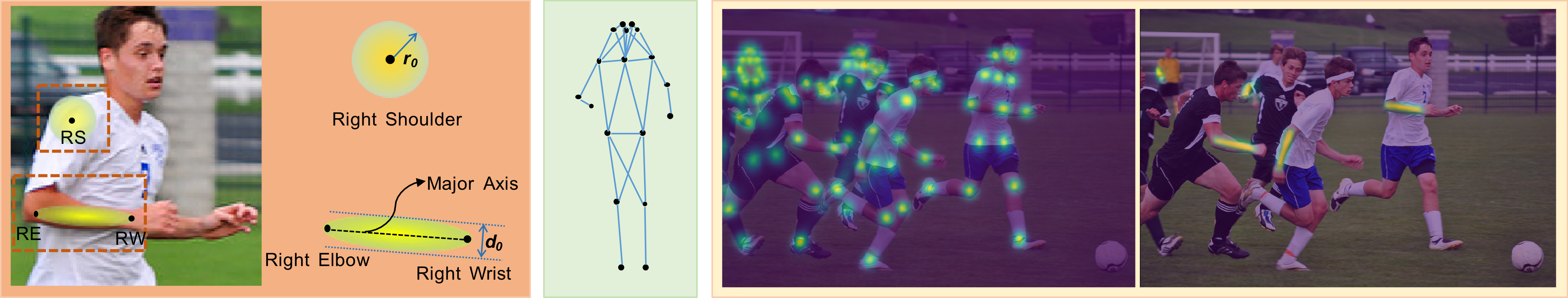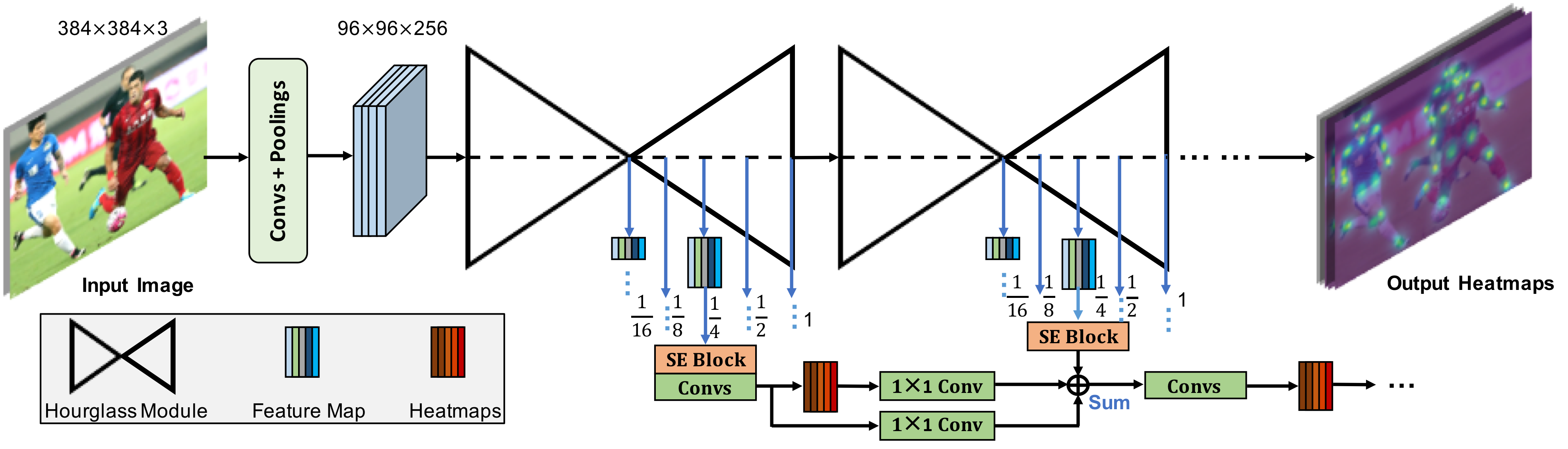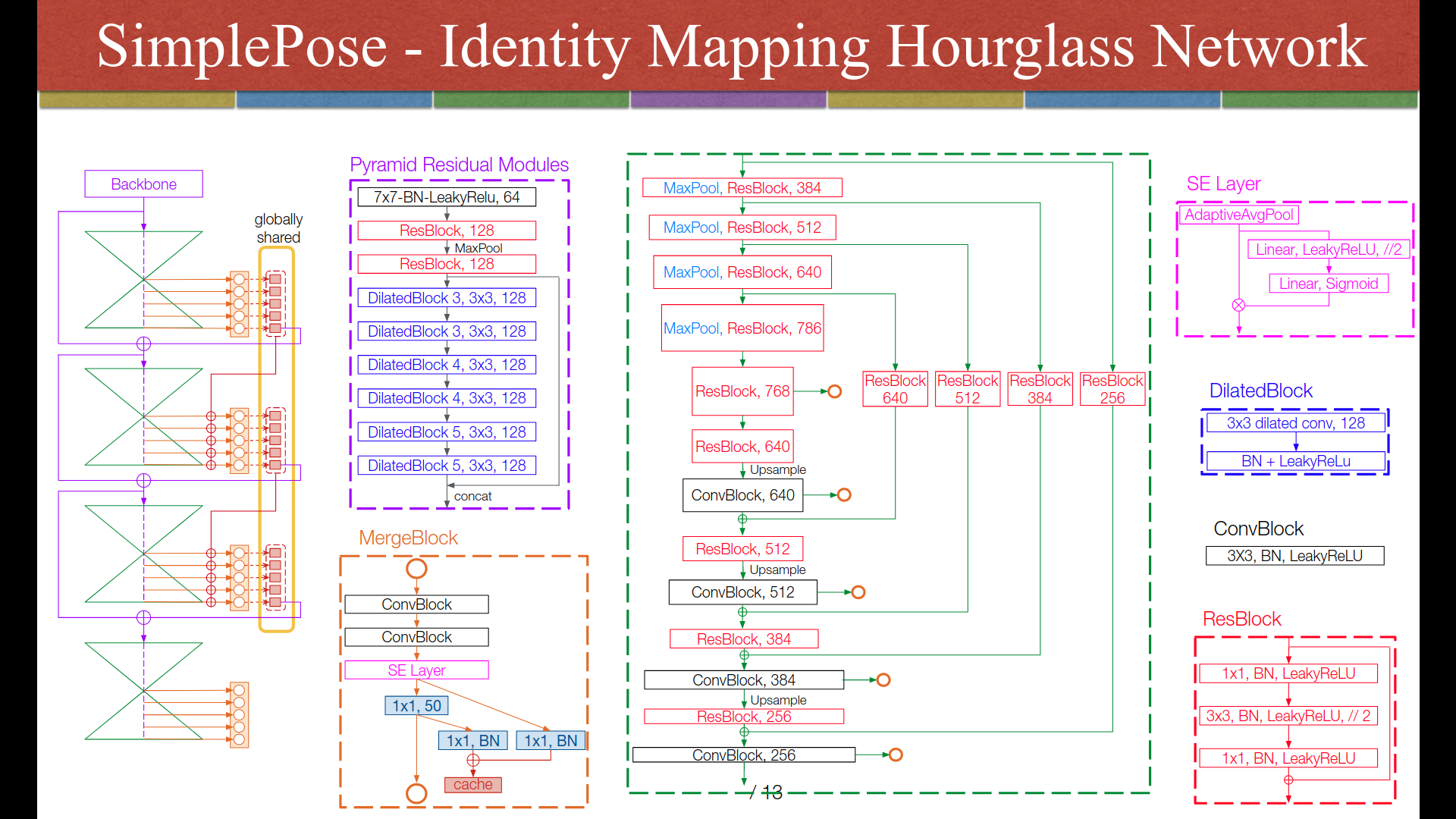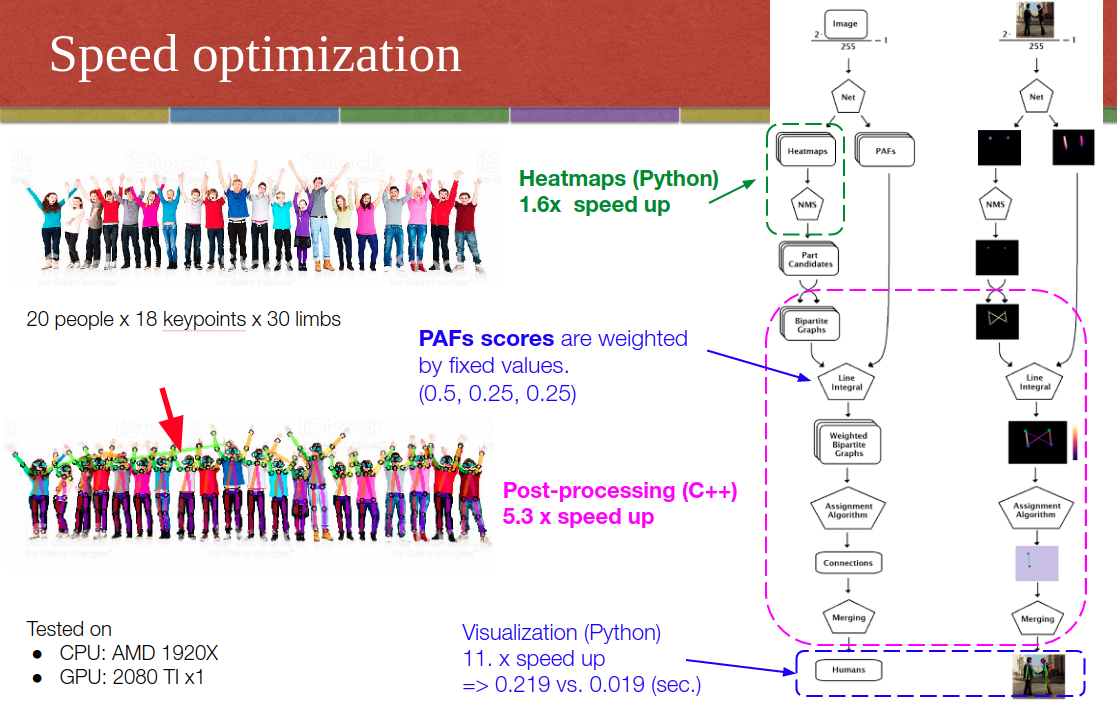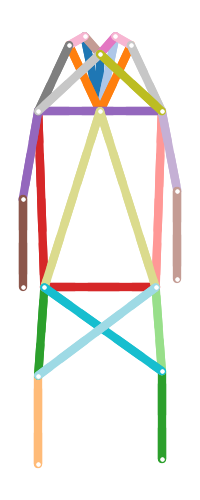Code and pre-trained models for our paper, “Simple Pose: Rethinking and Improving a Bottom-up Approach for Multi-Person Pose Estimation”, accepted by AAAI-2020.
Also this repo serves as the Part B of our paper "Multi-Person Pose Estimation using Body Parts" (under review). The Part A is available at this link.
A bottom-up approach for the problem of multi-person pose estimation.
- human score calculation:
- changed
1 - 1.0 / scoretoscore / joint count. - This increased
0.3 %AP overall (minival 2017).
- changed
- add C++ acceleration for post-processing.
- results of sorting in C++ is different from Python
- this gives different results accordingly
| Changes | Input size | C++ | MS | Flip | AP | AP(M) | AP(L) | AR | AR(M) | AR(L) | fps |
|---|---|---|---|---|---|---|---|---|---|---|---|
| original | 512 | v | 65.8 | 59.0 | 75.8 | 69.9 | 61.2 | 82.3 | 2.2 fps | ||
| refactored | 512 | v | 65.8 | 59.0 | 75.9 | 69.9 | 61.2 | 82.5 | 3.3 fps | ||
| refactored + score calc | 512 | v | 66.1 | 59.8 | 76.2 | 69.9 | 61.2 | 82.6 | |||
| refactored + score calc | 512 | v | v | 65.8 | 59.6 | 75.4 | 69.8 | 61.0 | 82.1 | 7.3 fps |
- Tested on
GeForce 2080 Ti x 1
- Training
- Evaluation
- Demo
- Implement the models using Pytorch in auto mixed-precision (using Nvidia Apex).
- Supprot training on multiple GPUs (over 90% GPU usage rate on each GPU card).
- Fast data preparing and augmentation during training (generating about 40 samples per second on signle CPU process and much more if warpped by DataLoader Class).
- Focal L2 loss.
- Multi-scale supervision.
- This project can also serve as a detailed practice to the green hand in Pytorch.
-
Install packages:
Python=3.6, Pytorch>1.0, Nvidia Apex and other packages needed.
-
Download the COCO dataset.
-
Download the pre-trained models (default configuration: download the pretrained model snapshotted at epoch 52 provided as follow).
Download Link: BaiduCloud
Alternatively, download the pre-trained model without optimizer checkpoint only for the default configuration via: GoogleDrive
-
Compile Cpp files
cd utils/pafprocesssh make.sh
-
Change the paths in the code according to your environment.
python demo_image.py
The speed of our system is tested on the MS-COCO test-dev dataset.
- Inference speed of our 4-stage IMHN with 512 × 512 input on one 2080TI GPU: 38.5 FPS (100% GPU-Util).
- Processing speed of the keypoint assignment algorithm part that is implemented in pure Python and a single process on Intel Xeon E5-2620 CPU: 5.2 FPS (has not been well accelerated).
The corresponding code is in pure python without multiprocess for now.
python evaluate.py
Results on MSCOCO 2017 minival skeletons with refactored Python (focal L2 loss with gamma=2):
Average Precision (AP) @[ IoU=0.50:0.95 | area= all | maxDets= 20 ] = 0.661
Average Precision (AP) @[ IoU=0.50 | area= all | maxDets= 20 ] = 0.859
Average Precision (AP) @[ IoU=0.75 | area= all | maxDets= 20 ] = 0.716
Average Precision (AP) @[ IoU=0.50:0.95 | area=medium | maxDets= 20 ] = 0.598
Average Precision (AP) @[ IoU=0.50:0.95 | area= large | maxDets= 20 ] = 0.762
Average Recall (AR) @[ IoU=0.50:0.95 | area= all | maxDets= 20 ] = 0.699
Average Recall (AR) @[ IoU=0.50 | area= all | maxDets= 20 ] = 0.873
Average Recall (AR) @[ IoU=0.75 | area= all | maxDets= 20 ] = 0.742
Average Recall (AR) @[ IoU=0.50:0.95 | area=medium | maxDets= 20 ] = 0.612
Average Recall (AR) @[ IoU=0.50:0.95 | area= large | maxDets= 20 ] = 0.825
- run about
3fps using official pretrained model, post-processing included.
Results on MSCOCO 2017 minival skeletons (focal L2 loss with gamma=2):
Average Precision (AP) @[ IoU=0.50:0.95 | area= all | maxDets= 20 ] = 0.658
Average Precision (AP) @[ IoU=0.50 | area= all | maxDets= 20 ] = 0.856
Average Precision (AP) @[ IoU=0.75 | area= all | maxDets= 20 ] = 0.713
Average Precision (AP) @[ IoU=0.50:0.95 | area=medium | maxDets= 20 ] = 0.596
Average Precision (AP) @[ IoU=0.50:0.95 | area= large | maxDets= 20 ] = 0.754
Average Recall (AR) @[ IoU=0.50:0.95 | area= all | maxDets= 20 ] = 0.698
Average Recall (AR) @[ IoU=0.50 | area= all | maxDets= 20 ] = 0.872
Average Recall (AR) @[ IoU=0.75 | area= all | maxDets= 20 ] = 0.740
Average Recall (AR) @[ IoU=0.50:0.95 | area=medium | maxDets= 20 ] = 0.610
Average Recall (AR) @[ IoU=0.50:0.95 | area= large | maxDets= 20 ] = 0.824
- run about
7fps using official pretrained model, post-processing included.
Results on MSCOCO 2017 test-dev skeletons (focal L2 loss with gamma=2):
Average Precision (AP) @[ IoU=0.50:0.95 | area= all | maxDets= 20 ] = 0.685
Average Precision (AP) @[ IoU=0.50 | area= all | maxDets= 20 ] = 0.867
Average Precision (AP) @[ IoU=0.75 | area= all | maxDets= 20 ] = 0.749
Average Precision (AP) @[ IoU=0.50:0.95 | area=medium | maxDets= 20 ] = 0.664
Average Precision (AP) @[ IoU=0.50:0.95 | area= large | maxDets= 20 ] = 0.719
Average Recall (AR) @[ IoU=0.50:0.95 | area= all | maxDets= 20 ] = 0.728
Average Recall (AR) @[ IoU=0.50 | area= all | maxDets= 20 ] = 0.892
Average Recall (AR) @[ IoU=0.75 | area= all | maxDets= 20 ] = 0.782
Average Recall (AR) @[ IoU=0.50:0.95 | area=medium | maxDets= 20 ] = 0.688
Average Recall (AR) @[ IoU=0.50:0.95 | area= large | maxDets= 20 ] = 0.784
Before training, prepare the training data using ''SimplePose/data/coco_masks_hdf5.py''.
Multiple GUPs are recommended to use to speed up the training process, but we support different training options.
-
Most code has been provided already, you can train the model with.
- 'train.py': single training process on one GPU only.
- 'train_parallel.py': signle training process on multiple GPUs using Dataparallel.
- 'train_distributed.py' (recommended): multiple training processes on multiple GPUs using Distributed Training:
python -m torch.distributed.launch --nproc_per_node=4 train_distributed.pyNote: The loss_model_parrel.py is for train.py and train_parallel.py, while the loss_model.py is for train_distributed.py and train_distributed_SWA.py. They are different in dividing the batch size. Please refer to the code about the different choices.
For distributed training, the real batch_size = batch_size_in_config* × GPU_Num (world_size actually). For others, the real batch_size = batch_size_in_config*. The differences come form the different mechanisms of data parallel training and distrubited training.
- Realtime Multi-Person Pose Estimation verson 1
- Realtime Multi-Person Pose Estimation verson 2
- Realtime Multi-Person Pose Estimation version 3
- Realtime Multi-Person Pose Estimation by tensorboy
- Associative Embedding
- NVIDIA/apex
Please kindly cite this paper in your publications if it helps your research.
@inproceedings{li2019simple,
title={Simple Pose: Rethinking and Improving a Bottom-up Approach for Multi-Person Pose Estimation},
author={Jia Li and Wen Su and Zengfu Wang},
booktitle = {arXiv preprint arXiv:1911.10529},
year={2019}
}