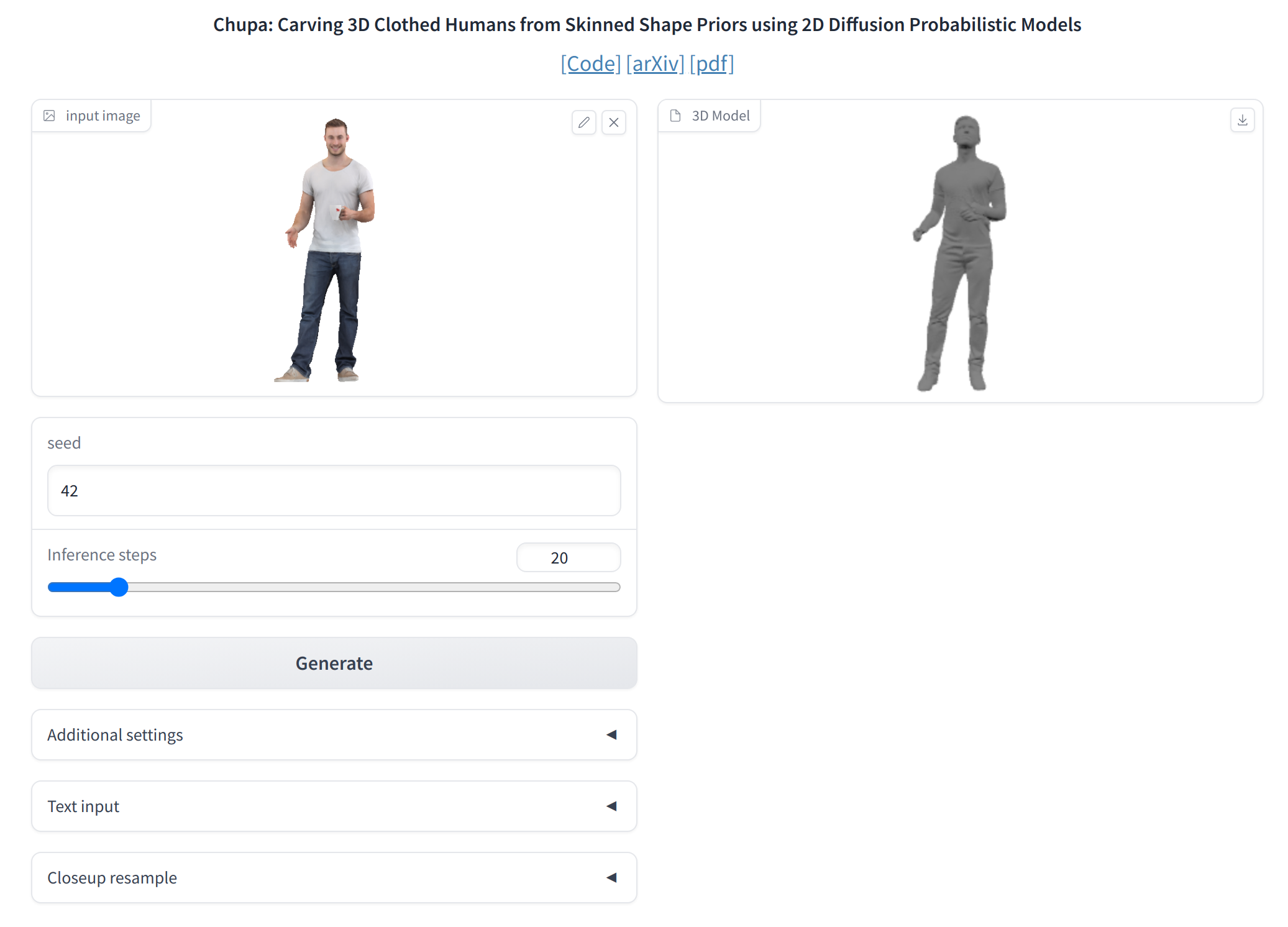This is the official code for the ICCV 2023 paper "Chupa: Carving 3D Clothed Humans from Skinned Shape Priors using 2D Diffusion Probabilistic Models", a 3D generation pipeline specialized on generating realistic human digital avatars.
- [2023/08/20] Update text-based normal map generation checkpoint (1000 epochs).
- [2023/12/18] Release training script.
Setup the environment using conda.
conda env create -f environment.yaml
conda activate chupa
Please check the installed pytorch has correct cuda version depending on your gpu.
python -m pip install --no-index --find-links ./src/normal_nds/ext/pyremesh pyremesh
Following the instructions from ECON, you should register ICON website. Then, please run the script originally from ECON.
bash scripts/fetch_data.sh
mkdir third_party
cd third_party
git clone https://github.com/facebookresearch/frankmocap.git
cd frankmocap
sh scripts/install_frankmocap.sh
mv extra_data ../../ # for relative path problem
# create setup.py and install frankmocap
echo "from setuptools import find_packages, setup
setup(
name='frankmocap',
packages=find_packages('.'),
package_dir={'': '.'},
)" > ./setup.py
pip install -e .
We provide a sample training script using THuman2.0 dataset since we cannot share RenderPeople dataset due to license problem. You can follow the same process for the different human 3D scan dataset.
Please checkout THuman2.0 for getting 3D scans and SMPL-X parameters of THuman 2.0 dataset. Then please organize the data folder as following.
./data/
├── thuman/
│ └── scans/
│ └── 0000/
│ └── 0000.obj
│ └── material0.mtl
│ └── material0.jpeg
│ └── 0001/
│ └── ...
│ └── smplx/
│ └── 0000.pkl
│ └── 0001.pkl
│ └── ...
Then, please running following script to render the normal maps of 3D scans and fitted SMPL-X meshes.
bash scripts/render_dataset.sh thuman train
bash scripts/render_dataset.sh thuman test
You will have the following tree.
./data/
├── thuman/
│ └── render/
│ └── train/
│ └── 0000
│ └── normal_F
│ └── 000.png
│ └── 010.png
│ └── ...
│ └── 350.png
│ └── normal_face_F
│ └── ...
│ └── T_normal_F
│ └── ...
│ └── T_normal_face_F
│ └── ...
│ └── test/
│ └── 0473
│ └── ...
T_* indicates rendering of SMPL-X. normal_F and T_normal_F will be used for training body normal map diffusion model, and normal_face_F and T_normal_face_F will be used for training face normal map diffusion model.
To train diffusion model with normal maps, please run the training code as below.
python src/ldm/main.py --base src/ldm/configs/thuman.yaml -t --device "${DEVICE IDs}" # body diffusion
python src/ldm/main.py --base src/ldm/configs/thuman_face.yaml -t --device "${DEVICE IDs}" # face diffusion
If you don't want to refine the mesh with zooming the face region, you may train only the body diffusion model. In this case, you should add chupa.use_closeup=false at the end when running the inference code.
The training result will be saved under src/ldm/logs. Please move the desired checkpoint and config file (configs/*-project.yaml) to checkpoints/normal_ldm folder. Please refer to the pretrained model instruction below for the directory structure.
At the moment, you can get the pretrained checkpoints by running the commands below. (23/12/18 the text model checkpoint was updated.) The checkpoints include autoencoder checkpoints from Latent Diffusion Model.
gdown https://drive.google.com/uc?id=1N1n9MWdnrNANFZvwaCRx7oyX8LPnIteu # Models for dual normal map generation
unzip checkpoints.zip && rm checkpoints.zip
mkdir checkpoints/autoencoder/vq-f4-c3 && cd checkpoints/autoencoder/vq-f4-c3
wget https://ommer-lab.com/files/latent-diffusion/vq-f4.zip # Autoencoder checkpoint from latent diffusion
unzip vq-f4.zip && rm vq-f4.zip
You can upload an image of a person, then frankmocap will predict the SMPL-X parameter of it.
Based on the predicted parameter, Chupa pipeline will generate a 3D human avatar (takes a few minutes).
(Note: Please ensure that the uploaded image contains one person.)
python scripts/gradio.py configs/gradio.yaml
You can get the test SMPL-X parameters for the test split of renderpeople dataset.
mkdir data && cd data
gdown https://drive.google.com/uc?id=1pWsSEUIoHF_4Zjn_2OczC9FKdLjChWDY
unzip renderpeople.zip && rm renderpeople.zip
We followed the data split of PIFuHD, and we release the SMPL-X parameters for test split at the moment. Please unzip it and follow the tree below.
./data/
├── renderpeople/
│ └── smplx/
│ └── rp_ben_posed_001.pkl
│ └── ...
You may checkout THuman2.0 for getting SMPL-X parameters for THuman2.0 dataset. We used 0473~0525 as test split.
This will generate random 3D avatars based on SMPL-X parameters in data/renderpeople/smplx.
python scripts/chupa.py configs/random.yaml
Specify a subject in dataset
python scripts/chupa.py configs/random.yaml dataset dataset.subject=rp_ben_posed_001
This will generate 3D avatars based on the given prompt and SMPL-X parameters in data/renderpeople/smplx.
python chupa.py --config configs/text.yaml chupa.prompt=${Your Prompt}
If you use this code for your research, please cite our paper:
@InProceedings{kim2023chupa,
author = {Kim, Byungjun and Kwon, Patrick and Lee, Kwangho and Lee, Myunggi and Han, Sookwan and Kim, Daesik and Joo, Hanbyul},
title = {Chupa: Carving 3D Clothed Humans from Skinned Shape Priors using 2D Diffusion Probabilistic Models},
booktitle = {Proceedings of the IEEE/CVF International Conference on Computer Vision (ICCV)},
month = {October},
year = {2023},
pages = {15965-15976}
}
- https://github.com/CompVis/latent-diffusion
- https://github.com/fraunhoferhhi/neural-deferred-shading
- https://github.com/YuliangXiu/ECON.git
- https://github.com/YuliangXiu/ICON.git
- https://github.com/facebookresearch/frankmocap
- https://github.com/crowsonkb/k-diffusion.git