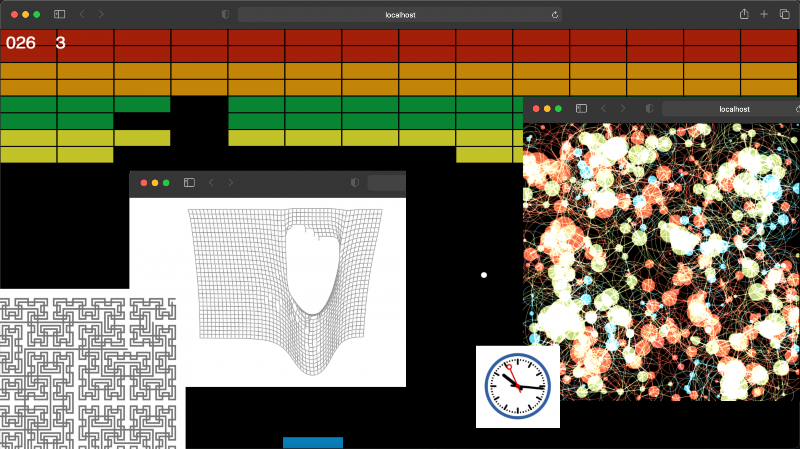This Go module uses WebSockets to communicate with a 2D canvas graphics context in a web browser. It offers a portable way to create interactive 2D graphics from within a Go program.
The Go program (server) sends draw commands to the web browser (client) via WebSockets using a binary format. The client in return sends keyboard, mouse and touch events to the server.
The module does not require operating system specific backends or Cgo bindings. It does not use WebAssembly, which means the Go code runs on the server side, not in the browser. The client-server design means the canvas can be displayed on a different machine over the network.
The example subdirectory contains several demo programs.
The ListenAndServe function initializes the canvas server and takes the
following arguments: the network address with the port number to bind to, a
run function, and zero or more options, such as the canvas size in pixels,
or a title for the browser tab.
The run function is executed when a client connects to the server. This is the entry point for drawing.
package main
import (
"image/color"
"log"
"github.com/fzipp/canvas"
)
func main() {
err := canvas.ListenAndServe(":8080", run,
canvas.Size(100, 80),
canvas.Title("Example 1: Drawing"),
)
if err != nil {
log.Fatal(err)
}
}
func run(ctx *canvas.Context) {
ctx.SetFillStyle(color.RGBA{R: 200, A: 255})
ctx.FillRect(10, 10, 50, 50)
// ...
ctx.Flush()
}After the program has been started, the canvas can be accessed by opening http:https://localhost:8080 in a web browser.
The server does not immediately send each drawing operation to the client,
but buffers them until the Flush method gets called.
The flush should happen once the image, or an animation frame is complete.
Without a flush nothing gets displayed.
Each client connection starts its own run function as a goroutine. Access to shared state between client connections must be synchronized. If you do not want to share state between connections you should keep it local to the run function and pass the state to other functions called by the run function.
You can create an animation by putting a for loop in the run function.
Within this loop the ctx.Events() channel should be observed for a
canvas.CloseEvent to exit the loop when the connection is closed.
A useful pattern is to create a struct that holds the animation state and has an update and a draw method:
package main
import (
"log"
"time"
"github.com/fzipp/canvas"
)
func main() {
err := canvas.ListenAndServe(":8080", run,
canvas.Size(800, 600),
canvas.Title("Example 2: Animation"),
)
if err != nil {
log.Fatal(err)
}
}
func run(ctx *canvas.Context) {
d := &demo{}
for {
select {
case event := <-ctx.Events():
if _, ok := event.(canvas.CloseEvent); ok {
return
}
default:
d.update()
d.draw(ctx)
ctx.Flush()
time.Sleep(time.Second / 6)
}
}
}
type demo struct {
// Animation state, for example:
x, y int
// ...
}
func (d *demo) update() {
// Update animation state for the next frame
// ...
}
func (d *demo) draw(ctx *canvas.Context) {
// Draw the frame here, based on the animation state
// ...
}In order to handle keyboard, mouse and touch events you have to specify which
events the client should observe and send to the server.
This is done by passing an EnableEvents option to the ListenAndServe
function.
Mouse move events typically create more WebSocket communication than the
others.
So you may want to enable them only if you actually use them.
The ctx.Events() channel receives the observed events, and a type switch
determines the specific event type.
A useful pattern is a handle method dedicated to event handling:
package main
import (
"log"
"github.com/fzipp/canvas"
)
func main() {
err := canvas.ListenAndServe(":8080", run,
canvas.Size(800, 600),
canvas.Title("Example 3: Events"),
canvas.EnableEvents(
canvas.MouseDownEvent{},
canvas.MouseMoveEvent{},
canvas.TouchStartEvent{},
canvas.TouchMoveEvent{},
canvas.KeyDownEvent{},
),
)
if err != nil {
log.Fatal(err)
}
}
func run(ctx *canvas.Context) {
d := &demo{}
for !d.quit {
select {
case event := <-ctx.Events():
d.handle(event)
default:
d.update()
d.draw(ctx)
ctx.Flush()
}
}
}
type demo struct {
quit bool
// ...
}
func (d *demo) handle(event canvas.Event) {
switch e := event.(type) {
case canvas.CloseEvent:
d.quit = true
case canvas.MouseDownEvent:
// ...
case canvas.MouseMoveEvent:
// ...
case canvas.TouchStartEvent:
// ...
case canvas.TouchMoveEvent:
// ...
case canvas.KeyDownEvent:
// ...
}
}
func (d *demo) update() {
// ...
}
func (d *demo) draw(ctx *canvas.Context) {
// ...
}Note that the canvas.CloseEvent does not have to be explicitly enabled.
It is always enabled.
- github.com/tfriedel6/canvas - A canvas implementation for Go with OpenGL backends for various operating systems.
- github.com/llgcode/draw2d - A 2D vector graphics library for Go with support for multiple outputs such as images, PDF documents, OpenGL and SVG.
- github.com/ajstarks/svgo - A Go library for SVG generation.
- github.com/tdewolff/canvas - A common vector drawing target that can output SVG, PDF, EPS, raster images (PNG, JPG, GIF, ...), HTML Canvas through WASM, and OpenGL.
- github.com/fogleman/gg - A library for rendering 2D graphics in pure Go.
2D game engines:
- github.com/faiface/pixel - Pixel
- github.com/hajimehoshi/ebiten - Ebiten
- github.com/oakmound/oak - Oak
This project is free and open source software licensed under the BSD 3-Clause License.