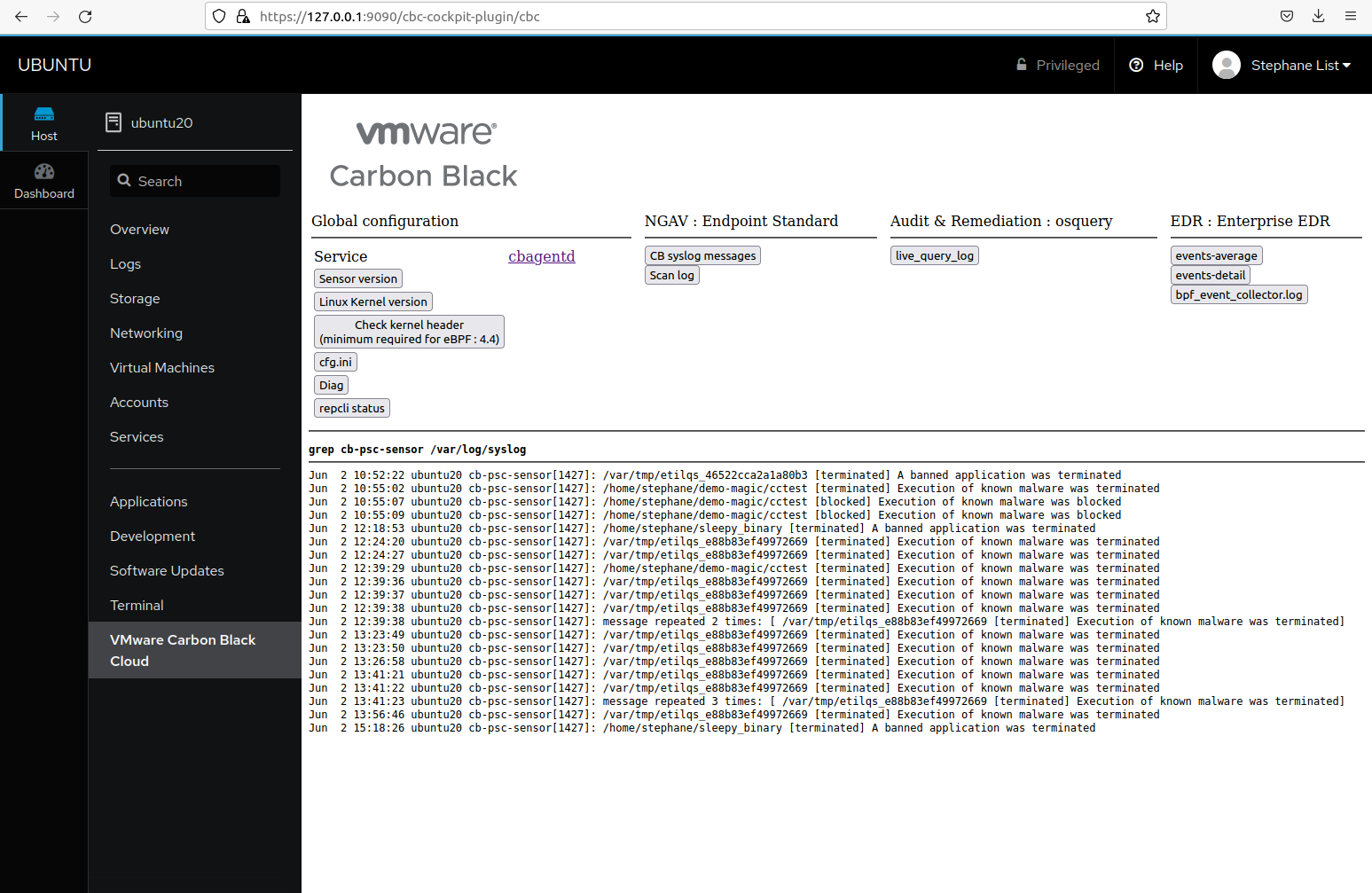This project is used to create a plugin to cockpit to check the status and logs of a Carbon Black sensor installed on a Linux endpoint running cokpit.
Cockpit project is an open source project from RedHat, that is available on almost all Linux distros.
- Install Cockpit
- Use user root, or a user with sudo privileges to run cbc-cockpit-plugin
mkdir ~/cbc-cockpit-plugin
cd ~/cbc-cockpit-plugin
curl -O https://raw.githubusercontent.com/slist/cbc-cockpit-plugin/main/manifest.json
curl -O https://raw.githubusercontent.com/slist/cbc-cockpit-plugin/main/cbc.html
curl -O https://raw.githubusercontent.com/slist/cbc-cockpit-plugin/main/cbc.js
curl -O https://raw.githubusercontent.com/slist/cbc-cockpit-plugin/main/cbc.pngmkdir -p ~/.local/share/cockpit
ln -snf $PWD ~/.local/share/cockpit/cbc-cockpit-plugincockpit-bridge --packagesLogin on Cockpit https://127.0.0.1:9090
Use the login used to download the plugin, enjoy cbc plugin!
rm -rf ~/.local/share/cockpit/cbc-cockpit-plugin
rm -rf ~/cbc-cockpit-plugin