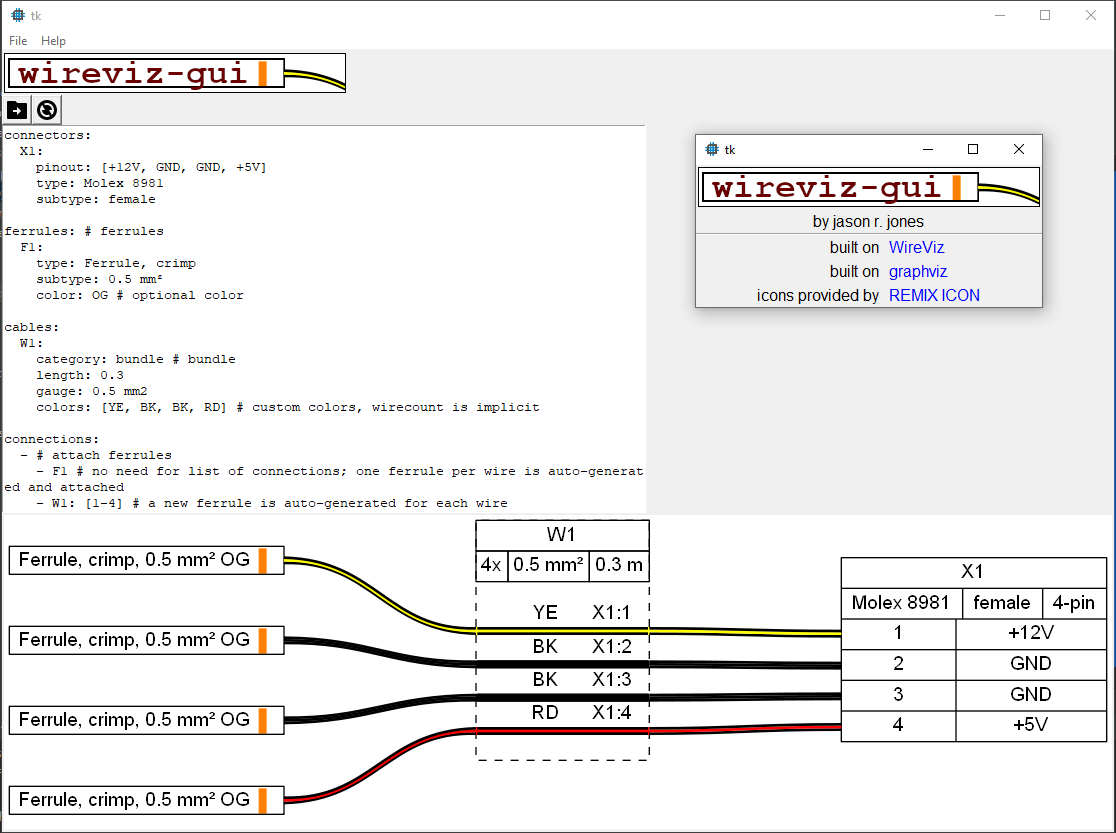To provide an easy-to-use graphical interface for wireviz.
As this was just started, it is pretty basic, but there is lots of potential.
As you can see, the graphics generated using wireviz are quite good with minimum effort... for those familiar with the command line. I work with many people who would love the output files, but hate the interface and, thus, would not use it.
Head over to the graphviz download page and install a version of graphviz that suits your system. Most of the guys I'm targetting will use some version of Windows, so I'm doing most of my development there.
I use the winget method.
Be sure that you add the graphviz directory to your PATH (look in
environment variables)!!! I had to perform a restart after this step.
There is an executable available! I built the executable based on the current-day
dev branch of wireviz, but it works
well enough. Go to the releases,
download the wireviz-gui_vX.X.X_YYY.exe and execute. This makes for a nice "try/see"
environment.
Those familiar with python and virtual environments will be able
to knock this out pretty quickly. Those not familiar... will have to wait for
a release. I anticipate that I will release some sort of nice package on the heels
of the first wireviz release. The pull
requested that enabled the GUI to provide previews has already been accepted, but not
merged into the main branch so I expect an initial release in the coming weeks.
Where there are git clones, I'm assuming that we are working from the C:\code\
directory. Adjust as you see fit.
C:\code\>git clone https://github.com/slightlynybbled/wireviz-gui
C:\code\>cd wireviz-gui
C:\code\wireviz-gui\>
C:\code\wireviz-gui\>virtualenv -p python3 venv
C:\code\wireviz-gui\>venv\Scripts\activate.bat
(venv) C:\code\wireviz-gui\>
This is not pip-installable so we have to download and install manually for the time being:
(venv) C:\code\wireviz-gui\>cd ..
(venv) C:\code\>git clone https://github.com/formatc1702/WireViz
(venv) C:\code\>cd WireViz
(venv) C:\code\WireViz\>python setup.py install
!!! NOTE !!! As of this writing, the pull request
enabling this features has not been merged to the main branch! You will have
to checkout the dev branch for this to work!
To run the gui:
(venv) C:\code\WireViz>cd ..\wireviz-gui
(venv) C:\code\>python -m wireviz_gui