Upload a PDF file, use Gemini to extract questions from it and create an .apkg file, then download it for self-testing on how familiar you are with the content of the document.
- Python 3.10
- Obtain a Gemini API from Google AI Studio
You can use either pip or conda to load the required packages from the requirements.txt file.
For pip
pip install -r pip_requirements.txtFor conda
conda install --yes --file conda_requirements.txt- Run the script
python AnkiProducer.py. - Hold down Ctrl and click on the Local URL.
- You will see the following screen. Upload the PDF and ask some questions (it is okay to leave the question textbox blank).
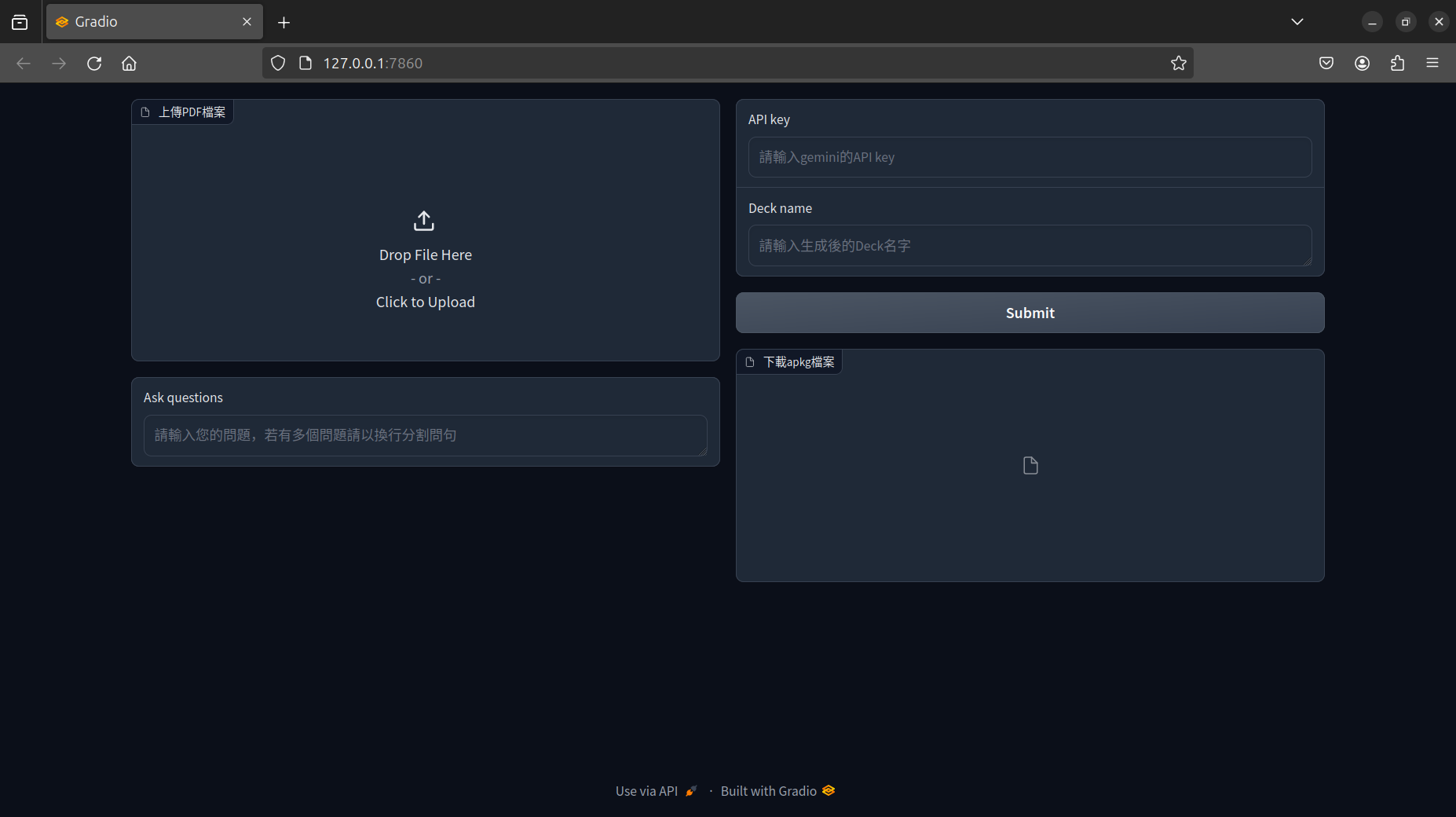
- Enter the Gemini API key and the name of the deck in the textboxes on the right side, then wait for the questions to be generated.
- Once the execution is completed, you can download the
.apkgfile and upload it to your Anki.
- Intending to incorporate additional question-generation modes.
- Adding (aiming to achieve) image interpretation.