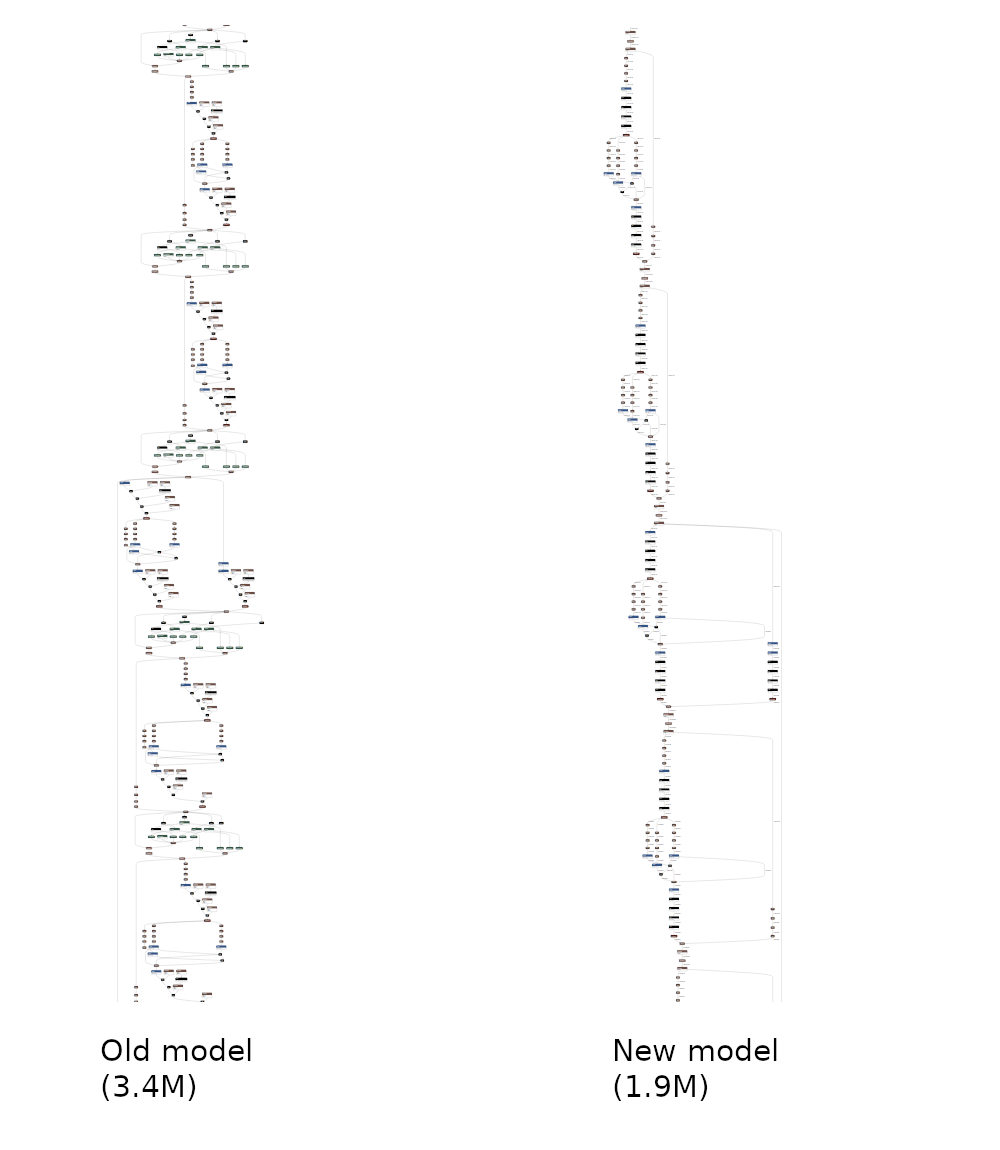This repo includes installation guide for TensorRT, how to convert PyTorch models to ONNX format and run inference with TensoRT Python API.
The following table compares the speed gain got from using TensorRT running YOLOv5.
| Device/ Env | PyTorch (FP16) | TensorRT (FP16) |
|---|---|---|
| RTX 2060 | 60-61 | 96-97 |
| Jetson Xavier | 17-18 | 38-39 |
Notes: YOLO model in comparison is using YOLOv5-L with image size of 352x416. Units are in FPS.
Example conversion of YOLOv5 PyTorch Model to TensorRT is described in examples folder.
Recommended CUDA version is
- cuda-10.2 + cuDNN-7.6
Tested environments:
- CUDA 10.2 + cuDNN 7.6
- TensorRT 7.0.0.11
- ONNX 1.7
- ONNXRuntime 1.3
- Protobuf >= 3.12.3
- CMake 3.15.2/ CMake 3.17.3
- PyTorch 1.5 + CUDA 10.2
Only Protobuf version >= 3.12.3 is supported in ONNX_TENSORRT package. So, you need to build the latest version from source.
To build protobuf from source, the following tools are needed:
sudo apt install autoconf automake libtool curl make g++ unzipClone protobuf repository and make sure to also clone submodules and generated the configure script.
git clone --recursive https://github.com/protocolbuffers/protobuf.git
cd protobuf
./autogen.sh
./configure --prefix=/usr
make -j$(nproc)
sudo make install
sudo ldconfig # refresh shared library cacheVerify the installation:
protoc --versionYou should see the installed libprotoc version.
First detect your graphics card model and recommended driver.
ubuntu-drivers devicesIf you don't find your desired driver version, you can enable Nvidia beta driver repository.
sudo add-apt-repository ppa:graphics-drivers/ppaThen install the desired driver version using:
sudo apt install nvidia-driver-440
sudo rebootGo to CUDA toolkit archive and download your desired CUDA version and installation method.
Below is the sample installation method for CUDA 10.2 deb file.
wget https://developer.download.nvidia.com/compute/cuda/repos/ubuntu1804/x86_64/cuda-ubuntu1804.pin
sudo mv cuda-ubuntu1804.pin /etc/apt/preferences.d/cuda-repository-pin-600
wget http:https://developer.download.nvidia.com/compute/cuda/10.2/Prod/local_installers/cuda-repo-ubuntu1804-10-2-local-10.2.89-440.33.01_1.0-1_amd64.deb
sudo dpkg -i cuda-repo-ubuntu1804-10-2-local-10.2.89-440.33.01_1.0-1_amd64.deb
sudo apt-key add /var/cuda-repo-10-2-local-10.2.89-440.33.01/7fa2af80.pub
sudo apt-get update
sudo apt-get -y install cudaCheck using:
nvcc -VGo to NVIDIA cuDNN and download your desired cuDNN version.
You need to download cuDNN Runtime Library and Developer Library. Code Samples and User Guide is not essential.
Then install step by step:
sudo dpkg -i libcudnn8_x.x.x-1+cudax.x_amd64.deb
sudo dpkg -i libcudnn8-dev_8.x.x.x-1+cudax.x_amd64.debDownload TensorRT from the following link:
https://developer.nvidia.com/tensorrt
Be careful to download to match with your CUDA install method. For example, if you installed CUDA with deb file, download TensorRT deb file also. Otherwise, it won't work.
The following example will install TensorRT deb file method. For other version of TensoRT installation, please check official documentation.
os="ubuntu1x04"
tag="cudax.x-trt7.x.x.x-ga-yyyymmdd"
sudo dpkg -i nv-tensorrt-repo-${os}-${tag}_1-1_amd64.deb
sudo apt-key add /var/nv-tensorrt-repo-${tag}/7fa2af80.pub
sudo apt-get update
sudo apt-get install tensorrt cuda-nvrtc-x-yWhere x-y for cuda-nvrtc is 10-2 or 11-0 depending on your CUD version.
If you plan to use TensorRT with TensorFlow, install this:
sudo apt install uff-converter-tfVerify the installation with
dpkg -l | grep TensorRTYou should see libnvinfer, tensorrt and other related packages installed.
PyCUDA is used within Python wrappers to access NVIDIA’s CUDA APIs.
Install PyCUDA with the following command:
pip3 install pycudaIf you faced this error: command 'aarch64-linux-gnu-gcc' failed with exit status 1, install like this: pip3 install pycuda --user.
If you cannot access cuda driver with PyCUDA, please uninstall PyCUDA, clean pip cache and install PyCUDA again.
pip3 cache purgeTo use the above command pip3 cache purge, you need to have pip version >= 20.x.x.
CMake >= 3.13 is required but on Ubuntu 18.04, installed version is 3.10.2. So, upgrade CMake.
Download latest CMake from here.
Install OpenSSL:
sudo apt install libssl-devThen, install:
tar -xvzf cmake-3.x.x.tar.gz
cd cmake-3.x.x
./bootstrap
make -j$(nproc)
sudo make installVerify the installation:
cmake --versionParses ONNX models for execution with TensorRT.
Install Pre-requisities:
sudo apt install swigInstall ONNX_TRT:
git clone https://github.com/onnx/onnx-tensorrt
cd onnx-tensorrt
git submodule update --init --recursive
mkdir -p build && cd build
cmake .. -DTENSORRT_ROOT=/usr/src/tensorrt
make -j$(nproc)
sudo make install
cd ..
sudo python3 setup.py build
sudo python3 setup.py installPossible errors when running setup.py:
error: command 'swig' failed with exit status 1. To fix this, do the following: Add#define TENSORRTAPIat the top ofNvOnnxParser.h.error: command 'aarch64-linux-gnu-gcc' failed with exit status 1. This error will be occurred on Jetson platforms. To fix: Delete'-m64,'line insetup.pyand try to re-build.
A command line wrapper tool to serve two main purposes: benchmarking networks on random data and generating serialized engines from models.
trtexec can build engines from models in Caffe, UFF (TensorFlow), or ONNX format.
trtexec is included when you installed TensorRT but not enabled. You need to build to use it.
Switch to this trtexec directory and build it:
cd /usr/src/tensorrt/samples/trtexec/
sudo makeThen, the binary named trtexec will be created in <TensorRT root directory>/bin. Add this path in .bashrc.
gedit ~/.bashrc
export PATH=$PATH:/usr/src/tensorrt/bin
source ~/.bashrcpip3 install onnxCPU:
pip3 install onnxruntimeGPU
pip3 install onnxruntime-gpupip3 install onnx-simplifierRun onnx_export.py.
Detail steps are as follows:
Load the PyTorch Model.
device = torch.device('cuda' if torch.cuda.is_available() else 'cpu')
model = Model()
model.load_state_dict(torch.load(model_path, map_location=device))
model.to(device).eval()Prepare the input:
img = torch.zeros((1, 3, height, width)).to(device)Note that height and width is fixed. Dynamic input shape is still not available in PyTorch >> ONNX >> TensorRT.
Export to ONNX format:
torch.onnx.export(
model, # PyTorch Model
img, # Input tensor
f, # Output file (eg. 'output_model.onnx')
opset_version=12, # Operator support version
input_names=['image'] # Input tensor name (arbitary)
output_names=['output'] # Output tensor name (arbitary)
)opset_version is very important. Some PyTorch operators are still not supported in ONNX even if opset_version=12. Default opset_version in PyTorch is 12. Please check official ONNX repo for supported PyTorch operators. If your model includes unsupported operators, convert to supported operators. For example, torch.repeat_interleave() is not supported, it can be converted into supported torch.repeat() + torch.view() to achieve the same function.
onnxsim will be used to simplify the exported ONNX model. This onnxsim will strip some unnecessary operations and will reduce the number of layers. Moreover, it will get rid of unsupported operators when converting to TensorRT.
An example before and after simplification from official repo is shown below:
It includues optimizers from onnx.optimizer, eliminate constant nodes and can run with 3 versions:
Open official published https://convertmodel.com page and choose ONNX as the output format and convert it.
If the web version won't work well, run the following command to simplify the ONNX model:
python3 -m onnxsim <input_onnx_model> <output_onnx_model>For more available functions this command can do like skipping optimization and others:
python3 -m onnxsim -himport onnx
from onnxsim import simplify
onnx_model = onnx.load(f)
simplified_model, check = simplify(onnx_model)
assert check, "Simplified ONNX model could not be validated."
onnx.save(simplified_model, 'onnx_model_simplified.onnx')After all, check the exported ONNX model:
onnx.checker.check_model(simplified_model)
print(onnx.helper.printable_graph(simplified_model.graph)) # print a human readable representation of the graphYou can view the ONNX model with this tool Netron.
Note: Don't convert PyTorch to ONNX on Jetson; it will take more GPU memory usage. Try to do this on host PC. Sometimes, commandline method won't work, so recommended method is In-script version.
ONNX-TensorRT package installed above will be used to convert the ONNX model (.onnx) to Tensort model (.trt).
You can also run .onnx model directly with TensorRT Python API but converting to .trt will be more convenient.
To convert, run the following command in your terminal:
onnx2trt model.onnx -o model.trt -b 1 -d 16-o: To output TensorRT engine file-b: Set batch size (default: 32)-d: Set Model data type (16 for FP16, 32 for FP32)
Please see other available options and their usage on official repo.
Note: Converted TRT model on one device will not result the same output on other device. This is more obvious if you use other optimization passes option. Try to run this on each device.
trtexec commandline tool can be used to convert the ONNX model instead of onnx2trt.
To convert ONNX model, run the following:
trtexec --onnx=model.onnx --saveEngine=model.trt --workspace=1024 --fp16It also includes model benchmarking and profiling. To see other available options and use cases, check out official Documentation.
First implement a logging interface through which TensorRT reports errors, warnings and informational messages.
import tensorrt as trt
TRT_LOGGER = trt.Logger(trt.Logger.WARNING)Then, read the TRT model and deserialize it.
with open('trt_model.trt', 'rb) as f, trt.Runtime(TRT_LOGGER) as runtime:
engine = runtime.deserialize_cuda_engine(f.read())Allocate some host and device buffers for inputs and outputs.
import pycuda.driver as cuda
import pycuda.autoinit
h_input = cuda.pagelocked_empty(trt.volume(engine.get_binding_shape(0)), dtype=np.float32)
h_output = cuda.pagelocked_empty(trt.volume(engine.get_binding_shape(1)), dtype=np.float32)
# Allocate device memory for inputs and outputs.
d_input = cuda.mem_alloc(h_input.nbytes)
d_output = cuda.mem_alloc(h_output.nbytes)
# Create a stream in which to copy inputs/outputs and run inference.
stream = cuda.Stream()Finally, run inference with created engine:
with engine.create_execution_context() as context:
# Transfer input data to the GPU.
cuda.memcpy_htod_async(d_input, h_input, stream)
# Run inference.
context.execute_async(bindings=[int(d_input), int(d_output)], stream_handle=stream.handle)
# Transfer predictions back from the GPU.
cuda.memcpy_dtoh_async(h_output, d_output, stream)
# Synchronize the stream
stream.synchronize()
# Return the host output.
return h_outputThere is also an option to run ONNX model directly with TensorRT Python API, but it is not recommended.
Example conversion of YOLOv5 model into TRT model can be seen in conversion.
You can see the example converted models in examples.