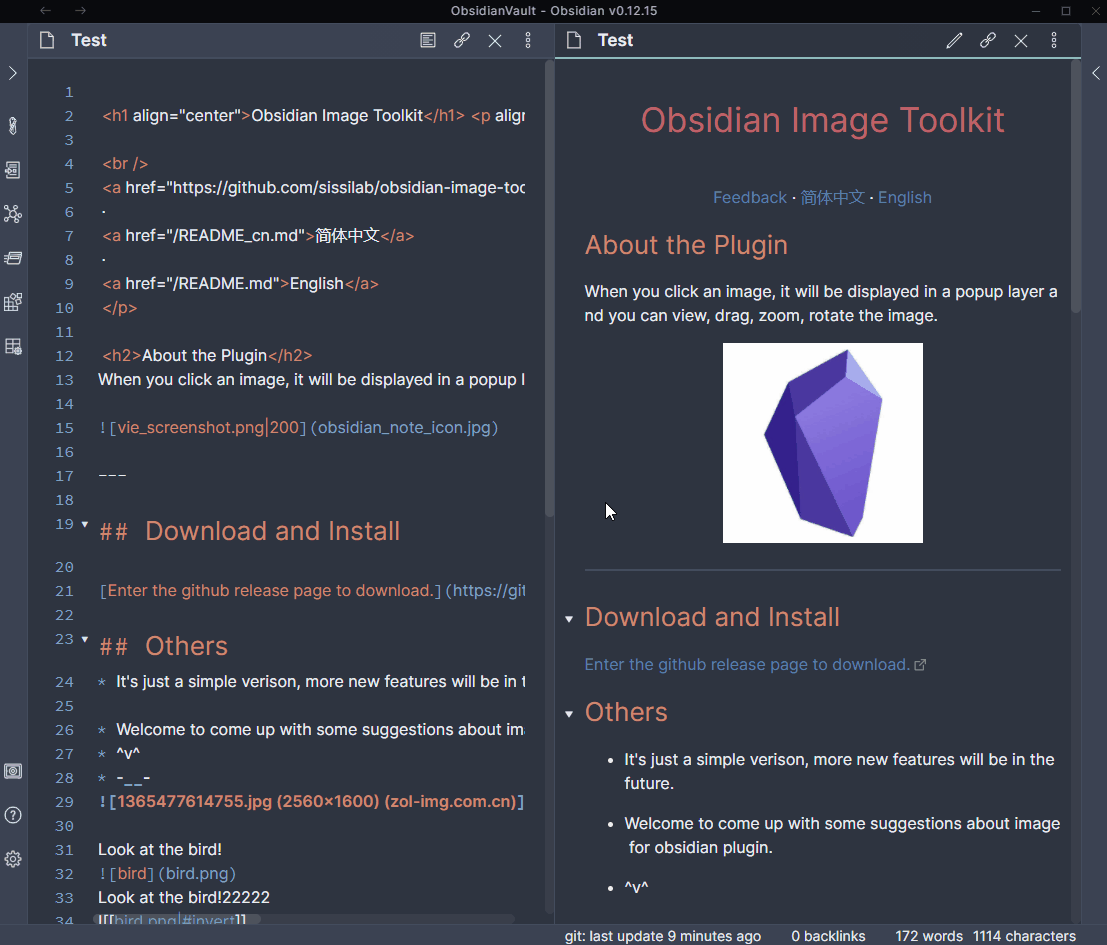Obsidian Image Toolkit is an Obsidian plug-in that can provide some image viewing toolkit.
Feedback
·
简体中文
·
English
When you click an image, it will be displayed in a popup layer and you can view, drag, zoom, rotate, invert the image.
- Zoom in or out the image by mouse wheel.
- Move the image by mouse or keyboard (up, down, left, right).
- View the image in full-screen mode.
- Rotate the image by clicking footer toolbar icons.
- Invert the color of the image.
- Copy the image (You can only copy the original image now).
- Close the popup layer by Esc or clicking the outside of the image.
Enter the github release page to download.
- Due to lack of sufficient time, this plug-in hasn't been tested in some themes. So any comment and suggestion is welcome!
- Welcome to come up with some suggestions about this plugin.