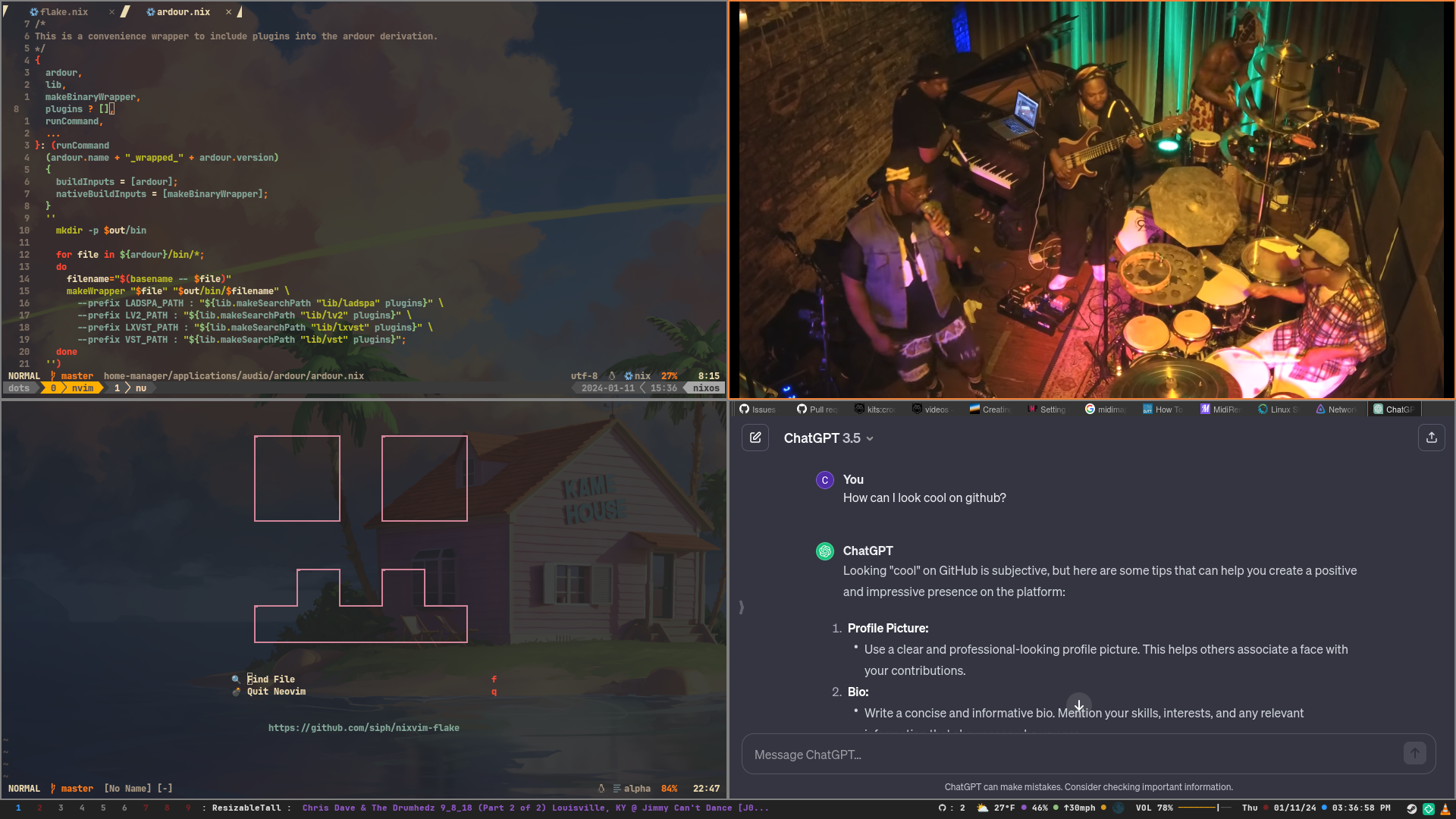This is my personalized configuration for nix and nixos systems. This is incredibly customized and subject to force pushes and general chaos and should only be forked or used as a reference.
This is primarily a NixOS config but is mostly portable to non-NixOS machines via nix + home-manager. This is a developers machine but is also general purpose and used for everyday tasks. It can play games with Steam or Lutris and edit audio projects with Ardour.
Development is done in neovim + tmux. The neovim configuration lives in it's own repository and is complete with LSP, syntax highlighting, debugging and more.
- Use
nix developto create a bootstrap shell. - Run
sudo nixos-rebuild switch --flake .#hostnameto apply your system configuration.- If you're still on a live installation medium, run
nixos-install --flake .#hostnameinstead, and reboot.
- If you're still on a live installation medium, run
- Run
home-manager switch --flake .#username@hostnameto apply your home configuration.
This config does not use a login-manager and instead uses wrapper scripts to launch a DE/WM with it's configurations directly from a tty. There are multiple desktop environments/window managers. The scripts are built and placed on PATH automatically by nix.
Launch xsession KDE5 session.
startx-kdeLaunch Hyprland with waybar + extras.
start-hyprlandLaunch Xmonad session, polybar, dunst + extras.
startx-xmonadLaunch Qtile session.
startx-qtile