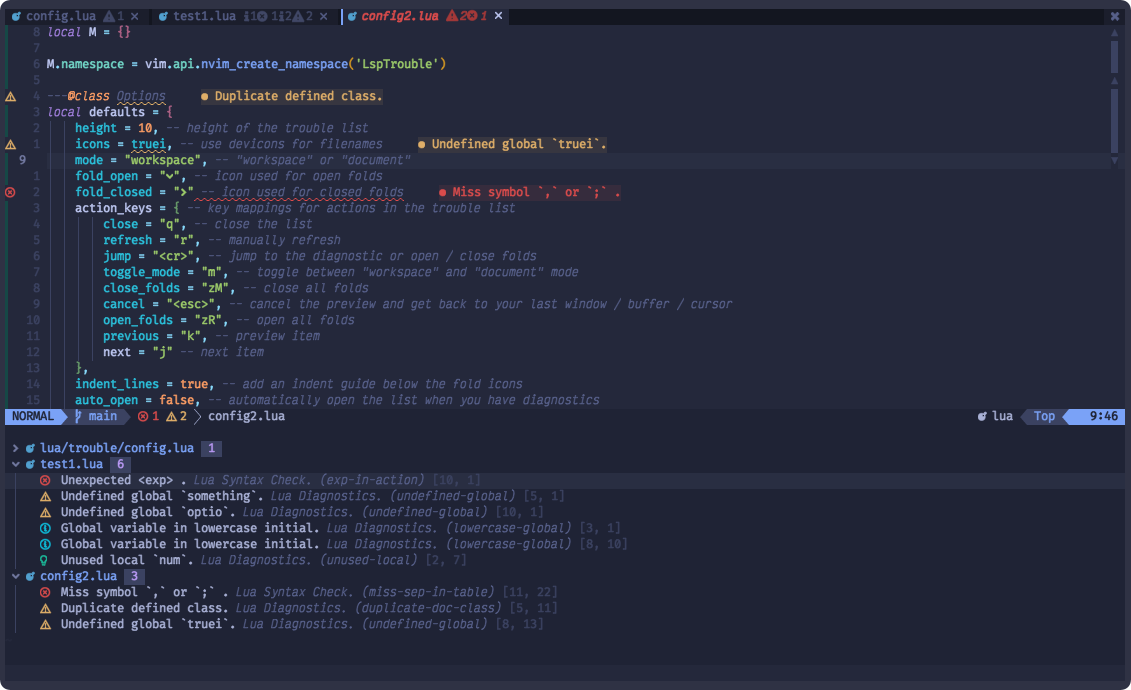A pretty list for showing diagnostics, references, telescope results, quickfix and location lists to help you solve all the trouble your code is causing.
- pretty list of:
- LSP Diagnostics
- LSP references
- quickfix list
- location list
- Telescope search results
- automatically updates on new diagnostics
- toggle diagnostics mode between workspace or document
- interactive preview in your last accessed window
- cancel preview or jump to the location
- configurable actions, signs, highlights,...
- Neovim >= 0.5.0
- Properly configured Neovim LSP client
- nvim-web-devicons is optional to enable file icons
- a theme with properly configured highlight groups for Neovim LSP Diagnostics
- or install 🌈 lsp-colors to automatically create the missing highlight groups
- a patched font for the default severity and fold icons
Install the plugin with your preferred package manager:
" Vim Script
Plug 'kyazdani42/nvim-web-devicons'
Plug 'folke/lsp-trouble.nvim'
lua << EOF
require("trouble").setup {
-- your configuration comes here
-- or leave it empty to use the default settings
-- refer to the configuration section below
}
EOF-- Lua
use {
"folke/lsp-trouble.nvim",
requires = "kyazdani42/nvim-web-devicons",
config = function()
require("trouble").setup {
-- your configuration comes here
-- or leave it empty to use the default settings
-- refer to the configuration section below
}
end
}Trouble comes with the following defaults:
{
height = 10, -- height of the trouble list
icons = true, -- use devicons for filenames
mode = "lsp_workspace_diagnostics", -- "lsp_workspace_diagnostics", "lsp_document_diagnostics", "quickfix", "lsp_references", "loclist"
fold_open = "", -- icon used for open folds
fold_closed = "", -- icon used for closed folds
action_keys = { -- key mappings for actions in the trouble list
close = "q", -- close the list
cancel = "<esc>", -- cancel the preview and get back to your last window / buffer / cursor
refresh = "r", -- manually refresh
jump = {"<cr>", "<tab>"}, -- jump to the diagnostic or open / close folds
jump_close = {"o"}, -- jump to the diagnostic and close the list
toggle_mode = "m", -- toggle between "workspace" and "document" diagnostics mode
toggle_preview = "P", -- toggle auto_preview
hover = "K", -- opens a small poup with the full multiline message
preview = "p", -- preview the diagnostic location
close_folds = {"zM", "zm"}, -- close all folds
open_folds = {"zR", "zr"}, -- open all folds
toggle_fold = {"zA", "za"}, -- toggle fold of current file
previous = "k", -- preview item
next = "j" -- next item
},
indent_lines = true, -- add an indent guide below the fold icons
auto_open = false, -- automatically open the list when you have diagnostics
auto_close = false, -- automatically close the list when you have no diagnostics
auto_preview = true, -- automatyically preview the location of the diagnostic. <esc> to close preview and go back to last window
auto_fold = false, -- automatically fold a file trouble list at creation
signs = {
-- icons / text used for a diagnostic
error = "",
warning = "",
hint = "",
information = "",
other = ""
},
use_lsp_diagnostic_signs = false -- enabling this will use the signs defined in your lsp client
}💡 if you don't want to use icons or a patched font, you can use the settings below
-- settings without a patched font or icons
{
fold_open = "v", -- icon used for open folds
fold_closed = ">", -- icon used for closed folds
indent_lines = false, -- add an indent guide below the fold icons
signs = {
-- icons / text used for a diagnostic
error = "error",
warning = "warn",
hint = "hint",
information = "info"
},
use_lsp_diagnostic_signs = false -- enabling this will use the signs defined in your lsp client
}Trouble comes with the following commands:
LspTrouble [provider]: open the listLspTroubleClose [provider]: close the listLspTroubleToggle [provider]: toggle the listLspTroubleRefresh: manually refresh the active list
Example keybindings:
-- Vim Script
nnoremap <leader>xx <cmd>LspTroubleToggle<cr>
nnoremap <leader>xw <cmd>LspTroubleToggle lsp_workspace_diagnostics<cr>
nnoremap <leader>xd <cmd>LspTroubleToggle lsp_document_diagnostics<cr>
nnoremap <leader>xq <cmd>LspTroubleToggle quickfix<cr>
nnoremap <leader>xl <cmd>LspTroubleToggle loclist<cr>
nnoremap gR <cmd>LspTroubleToggle lsp_references<cr>-- Lua
vim.api.nvim_set_keymap("n", "<leader>xx", "<cmd>LspTroubleToggle<cr>",
{silent = true, noremap = true}
)
vim.api.nvim_set_keymap("n", "<leader>xw", "<cmd>LspTroubleToggle lsp_workspace_diagnostics<cr>",
{silent = true, noremap = true}
)
vim.api.nvim_set_keymap("n", "<leader>xd", "<cmd>LspTroubleToggle lsp_document_diagnostics<cr>",
{silent = true, noremap = true}
)
vim.api.nvim_set_keymap("n", "<leader>xl", "<cmd>LspTroubleToggle loclist<cr>",
{silent = true, noremap = true}
)
vim.api.nvim_set_keymap("n", "<leader>xq", "<cmd>LspTroubleToggle quickfix<cr>",
{silent = true, noremap = true}
)
vim.api.nvim_set_keymap("n", "gR", "<cmd>LspTrouble lsp_references<cr>",
{silent = true, noremap = true}
)You can easily open any search results in Trouble, by defining a custom action:
local actions = require("telescope.actions")
local trouble = require("trouble.providers.telescope")
local telescope = require("telescope")
telescope.setup {
defaults = {
mappings = {
i = { ["<c-t>"] = trouble.open_with_trouble },
n = { ["<c-t>"] = trouble.open_with_trouble },
},
},
}When you open telescope, you can now hit <c-t> to open the results in Trouble
The table below shows all the highlight groups defined for LSP Trouble with their default link.
| Highlight Group | Defaults to |
|---|---|
| LspTroubleCount | TabLineSel |
| LspTroubleError | LspDiagnosticsDefaultError |
| LspTroubleNormal | Normal |
| LspTroubleTextInformation | LspTroubleText |
| LspTroubleSignWarning | LspDiagnosticsSignWarning |
| LspTroubleLocation | LineNr |
| LspTroubleWarning | LspDiagnosticsDefaultWarning |
| LspTroublePreview | Search |
| LspTroubleTextError | LspTroubleText |
| LspTroubleSignInformation | LspDiagnosticsSignInformation |
| LspTroubleIndent | LineNr |
| LspTroubleSource | Comment |
| LspTroubleSignHint | LspDiagnosticsSignHint |
| LspTroubleSignOther | LspTroubleSignInformation |
| LspTroubleFoldIcon | CursorLineNr |
| LspTroubleTextWarning | LspTroubleText |
| LspTroubleCode | Comment |
| LspTroubleInformation | LspDiagnosticsDefaultInformation |
| LspTroubleSignError | LspDiagnosticsSignError |
| LspTroubleFile | Directory |
| LspTroubleHint | LspDiagnosticsDefaultHint |
| LspTroubleTextHint | LspTroubleText |
| LspTroubleText | Normal |