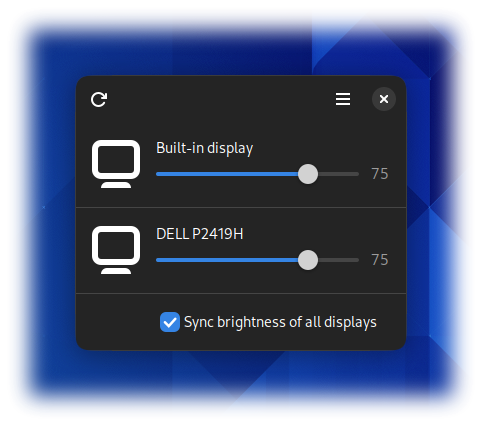A simple GTK application to control brightness of displays including external displays supporting DDC/CI
yay -S luminance
Latest deb release is available on the releases page https://github.com/sidevesh/Luminance/releases
Latest rpm release is available on the releases page https://github.com/sidevesh/Luminance/releases
- ddcutil library package (typically libddcutil or libddcutil-dev if not already installed with ddcutil)
- GTK 3.0
-
Firstly, ensure that all the dependencies are installed:
pacman -S --needed ddcutil gtk3sudo apt install libgtk3-dev gcc sudo add-apt-repository ppa:rockowitz/ddcutil # add ddcutil repo sudo apt install ddcutil libddcutil-devsudo dnf install ddcutil libddcutil libddcutil-devel gtk3-devel gcc -
Ensure that your user has access to the i2c devices: https://www.ddcutil.com/i2c_permissions/
-
Clone this repo along with its submodules:
git clone --recurse-submodules https://github.com/sidevesh/Luminance.git -
Change into the
Luminancedirectory and execute build.sh to build this application:cd Luminance ./build.sh -
This should result in a binary that you can execute to contol the brightness:
./build/app -
To install this binary for all users execute 'install.sh' as root:
sudo ./install.shYou should now be able to find Luminance in your list of apps
Start the application normally or you can also use the app via cli interface:
Usage: com.sidevesh.Luminance [OPTIONS]
An application to control brightness of displays including external displays supporting DDC/CI
Options:
-l, --list-displays List displays and their brightness
-g, --get-percentage [NUM] Get the brightness percentage of a display
-s, --set-brightness [NUM] Set the brightness of a display to a percentage value
-i, --increase-brightness [NUM] Increase the brightness of a display by a percentage value
-d, --decrease-brightness [NUM] Decrease the brightness of a display by a percentage value
-p --percentage [PERCENT] Percentage value to set the brightness to in case of --set-brightness option or to increase or decrease the brightness by in case of --increase-brightness or --decrease-brightness option
-o, --show-osd Show OSD popup when brightness is changed for specified environment:
g: GNOME, experimental, only works with https://extensions.gnome.org/extension/5952/eval-gjs/ extension installed
-h, --help Show help information
When no arguments are provided, the application starts in GUI mode.
Distributed under the GNU General Public License v3.0. See LICENSE.txt for more information.
Swapnil Devesh - @sid_devesh - [email protected]
Project Link: https://github.com/sidevesh/Luminance
- @ahshabbir : for ddcbc-api and ddcbc-gtk: https://github.com/ahshabbir/ddcbc-api
- @rockowitz : for ddcutil c api: https://github.com/rockowitz/ddcutil