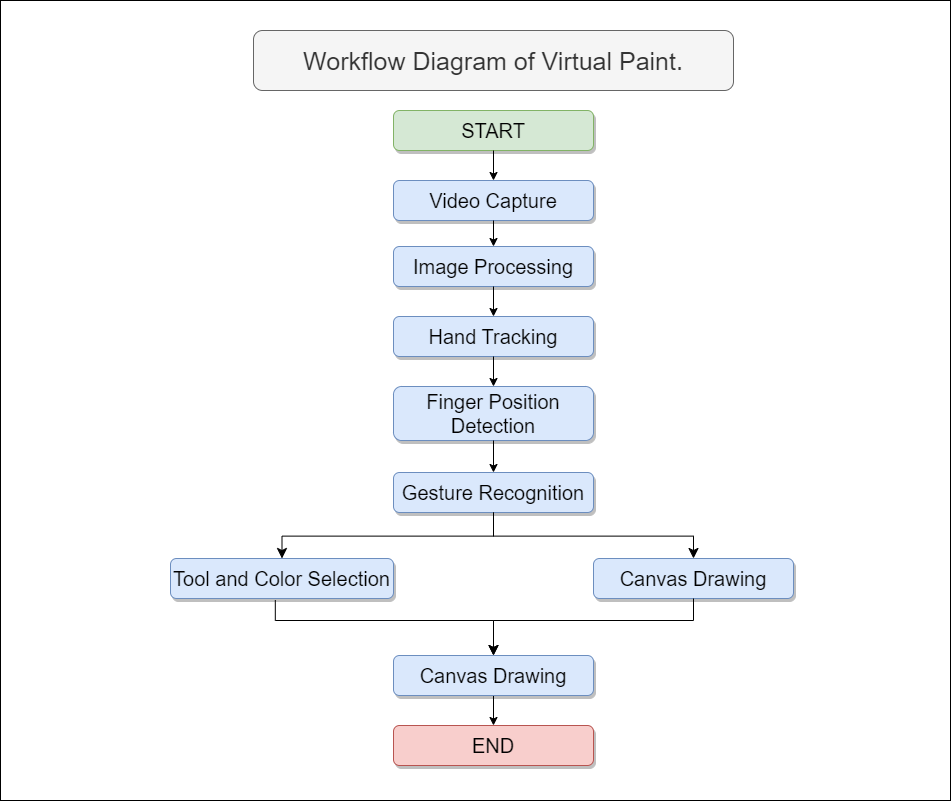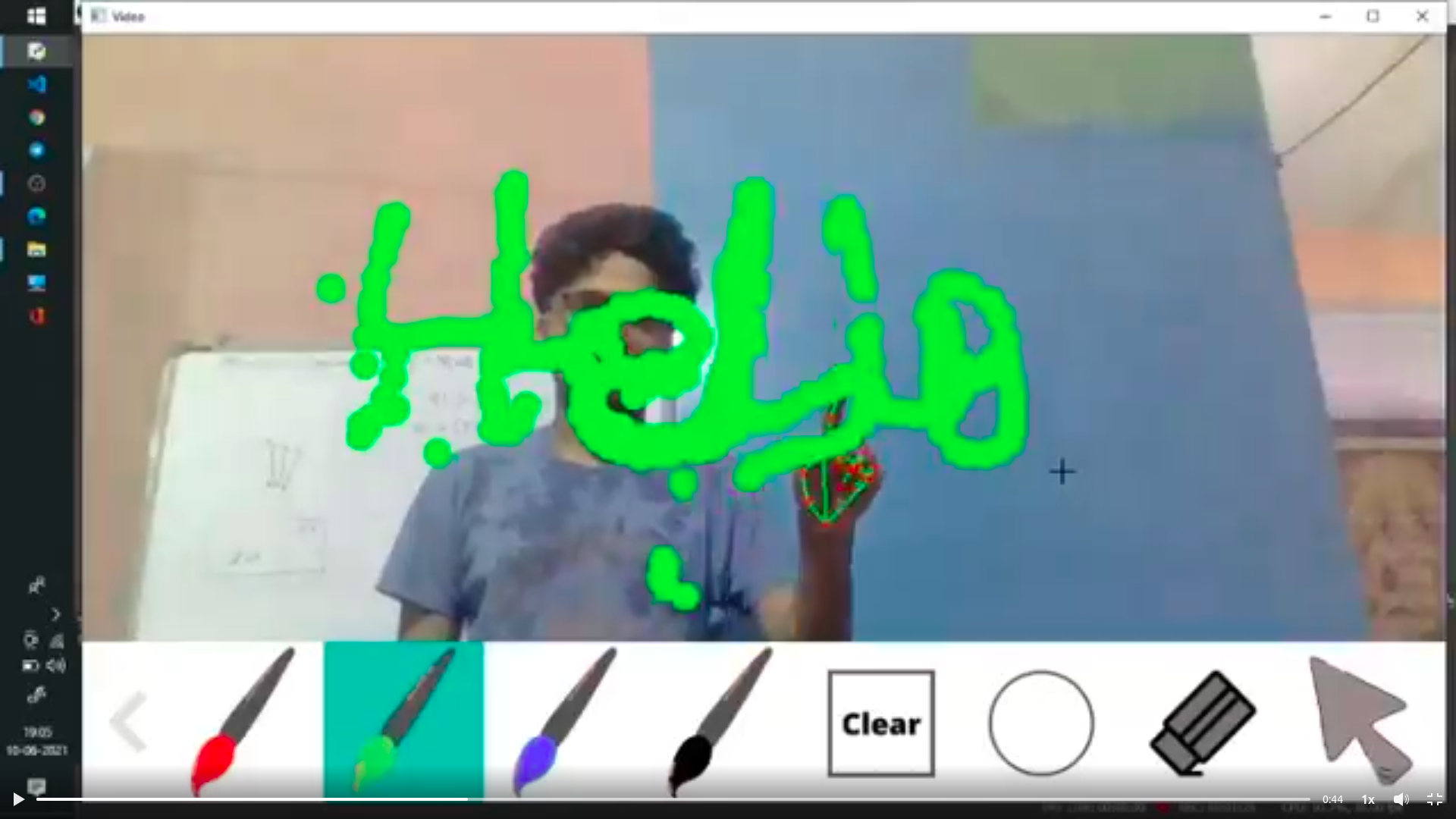The Virtual Paint Project is an innovative application that allows users to draw on a virtual canvas using hand gestures. This project leverages the power of Python, Tkinter, OpenCV, and MediaPipe to detect hand movements and translate them into drawing actions on the screen.
- Real-time Hand Detection: Utilizes MediaPipe to detect and track the user's hand in real-time.
- Gesture-based Drawing: Based on the hand landmarks, the application interprets gestures and draws corresponding paths on the canvas.
- Interactive GUI: A user-friendly graphical interface built with Tkinter.
- Customizable Drawing: Options to change brush colors, sizes, and other drawing settings.
- Python: The core programming language used for the project.
- Tkinter: For creating the graphical user interface.
- OpenCV: For capturing video feed from the webcam and processing the frames.
- MediaPipe: For detecting and tracking hand landmarks.
git clone
git cd virtual-paint/sudo pip install virtualenv
virtualenv envsource env/bin/activatepip install -r requirements.txtpython Painter.py