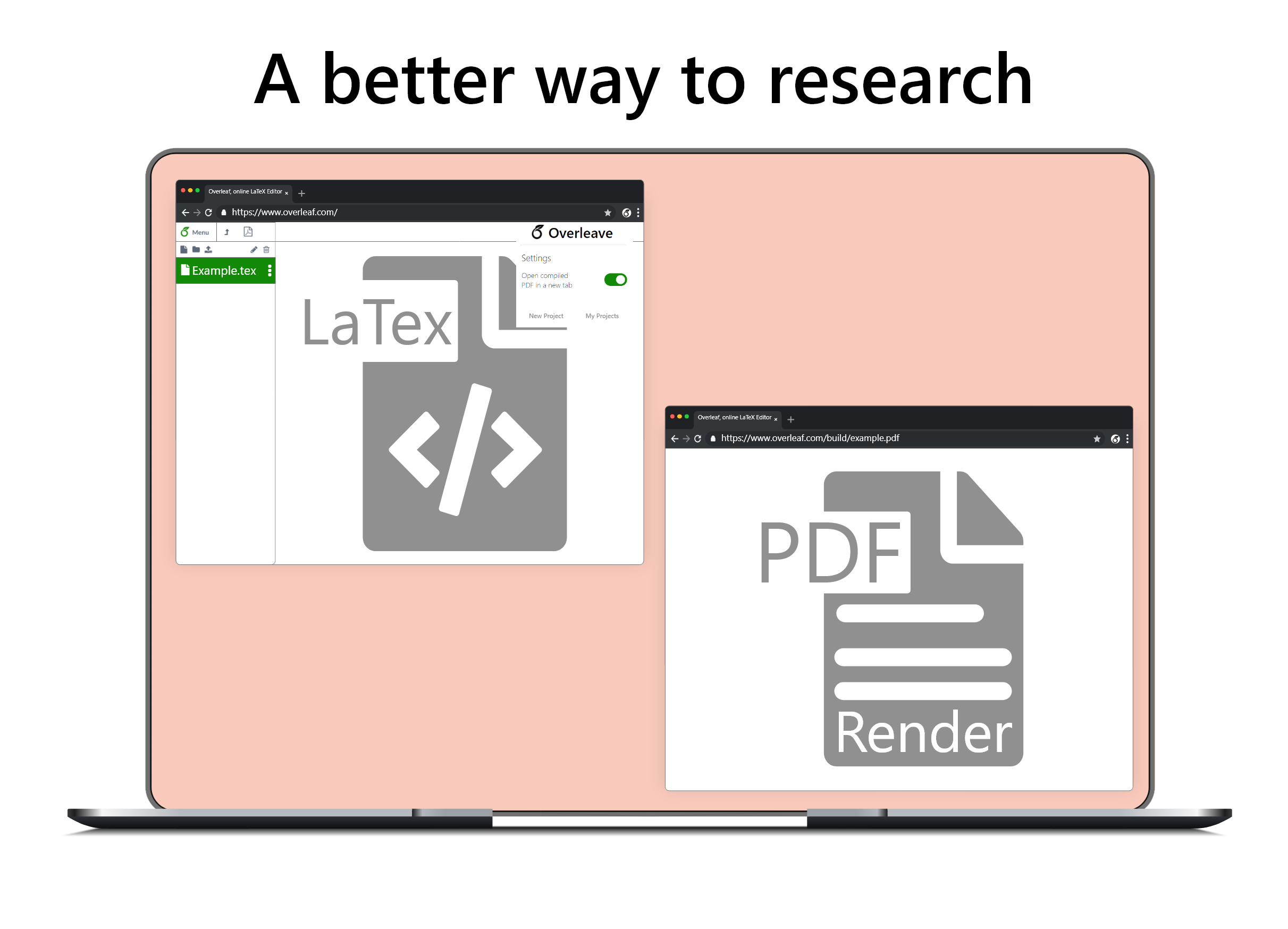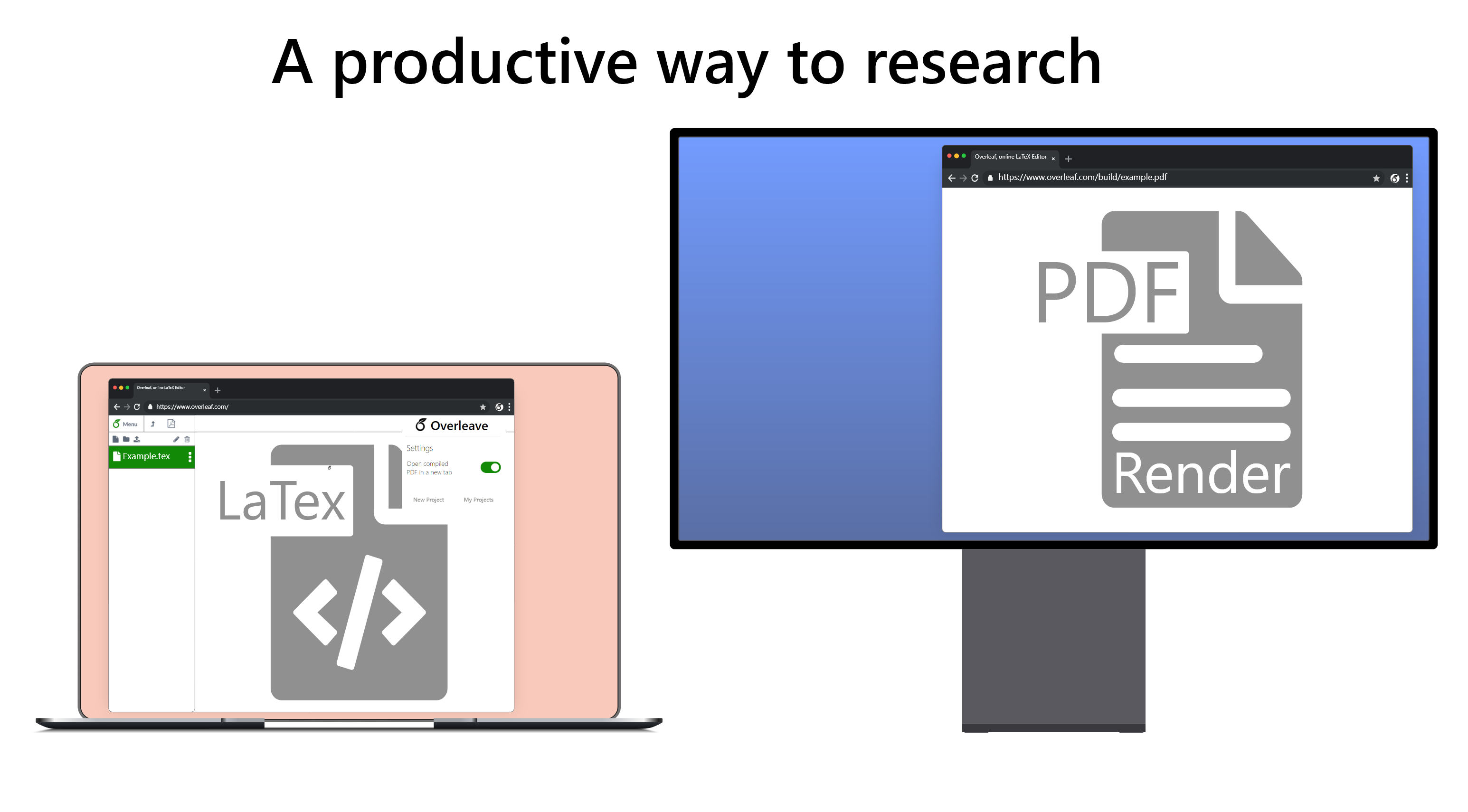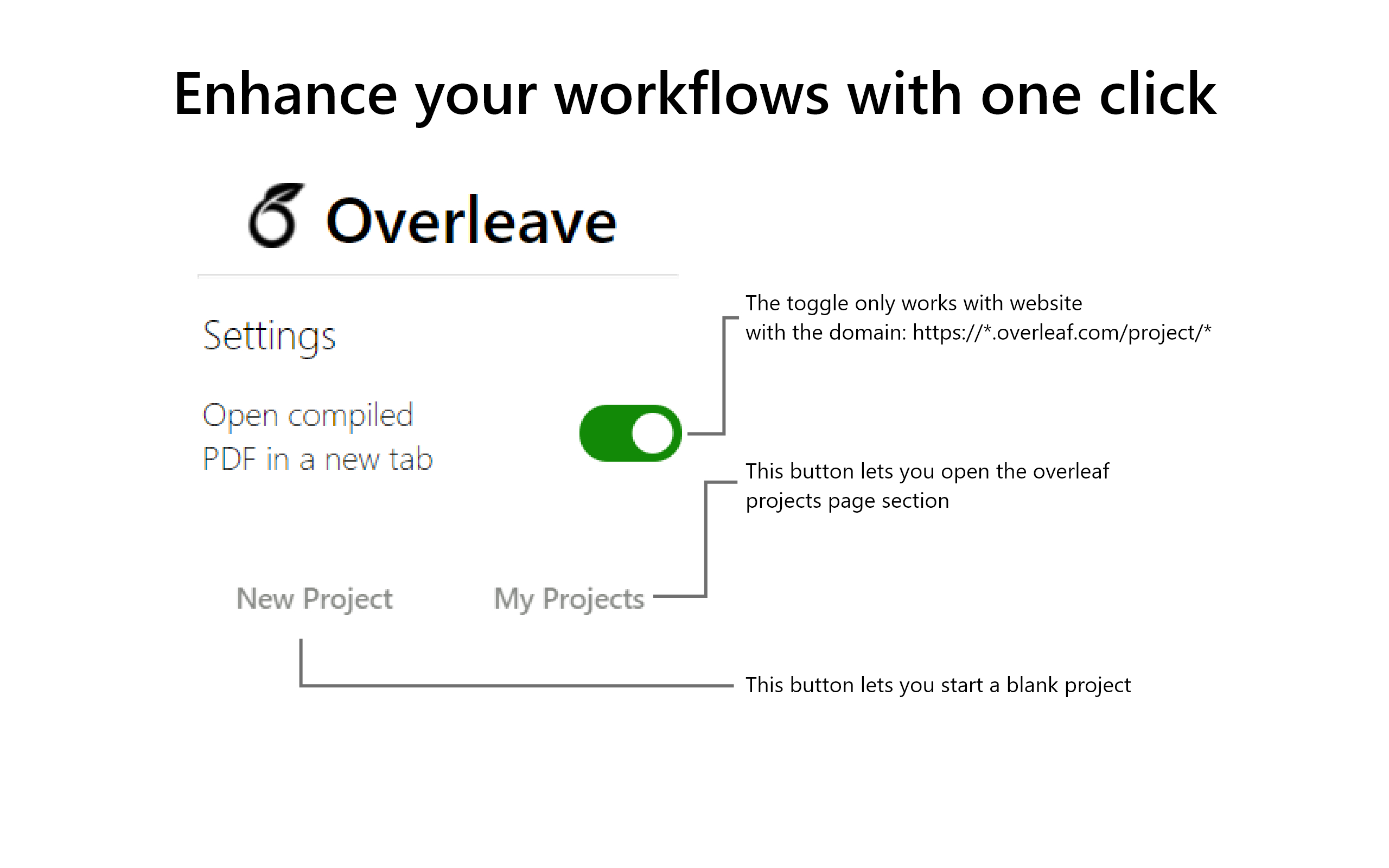Hot reload extension for Overleaf to use the text editor and PDF compiler in different windows.
This project is a Chrome extension that, when in an Overleaf project, opens the compiled pdf in a new tab. I built this because I prefer the local TeX experience where I can typeset in one window and leave the compiled pdf in another window; however, Overleaf doesn't have this functionality.
You can run the extension in any chromium based web browser. To run in developer mode, you can:
- Clone this repository
- Navigate to chrome:https://extensions/
- Enable the "Developer mode" switch in the top right
- Click "Load Unpacked" in the left hand side
- Upload the project
If you are using the Overleave extension, but everytime you update your project the PDF gets download follow this steps:
- Open the Google Chrome settings.
- Look for the "Privacy and security" section in the navigation bar.
- Click under the "Site Settings" option and click it.
- Scroll down and look for the "Content" Section.
- Click under the "Additional content settings" option.
- Click under the "PDF documents" option.
- Select the "Open PDFs in Chrome" option.
- Open the Microsoft Edge settings.
- Look for the "Cookies and Site permissions" section in the navigation bar.
- Scroll down and look for the "PDF documents" option and click it.
- Deactivate the "Always download PDF files" option by clicking the toggle.
- Fix glitches in the toggle due to missing clicks.
- Availability in Chrome for Overleave extension.
- Guidelines in the UI for usability.
jmauro - mauroalejandrojm