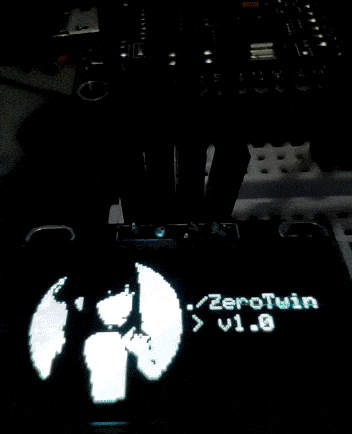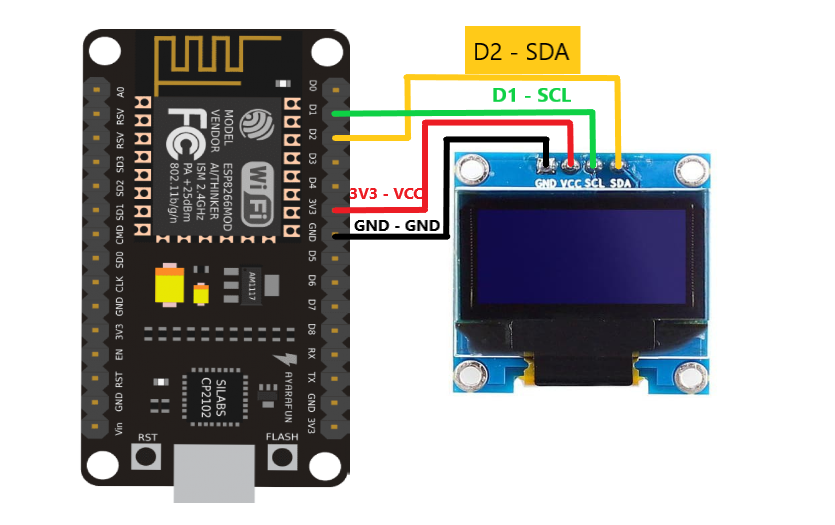Easy to modify, customize captive portal, and integration with 0.96 inch OLED
Table of Contents
This project is a development of existing projects such as ZiFi, and M1z23R with the addition of 0.96 inch OLED Display integration, RSSI (received signal strength indication), several changes to captive pages, some fixing and adjustments to the ESP8266 Boards Manager to avoid errors when deauthing, and fixed other issues like the captive portal not opening automatically.
The name of this project is inspired by Zero Two from Darling In The Franxx
IMPORTANT:
- This tool is for testing and educational purposes
- Please use this tool for pen-testing purposes on your own network or a network that you have permission for
- All consequences of using this tool are the user's responsibility, so DWYOR (Do With Your Own Risk).
I don't take any responsibility for what you do with this program in the future
This tool utilizes the deauth attack, which is used to disconnect devices from their WiFi network. After the client disconnects, this tool creates a clone SSID of the target WiFi.After that EvilTwin will do his job.
Here are some steps on how to compile this project and a guide for using it.
Untuk intstruksi dalam Bahasa Indonesia silahkan buka halaman ini.
Here are the things you need to prepare:
- ESP8266 Development Board (NodeMCU, Wemos D1 Mini, etc)
- Arduino IDE
- OLED 0.96” I2C Display (optional)
- Project board and some jumper cables (optional)
- Open your Arduino IDE and add Deauther ESP8266 Boards URL in the Additional Board Manager (
File>Preferences>Additional Board Manager URLs), then add/paste this URLhttps://raw.githubusercontent.com/SpacehuhnTech/arduino/main/package_spacehuhn_index.json
or you can refer to the Spacehuhn Deauther ESP8266 Boards installation wiki - Go to
Tools>Board>Boards Manager, searchdeautherand installDeauther ESP8266 Boards - Go To
Tools>Board>Deauther ESP8266 Boards(make sure it'sDeauther ESP8266 Boards) and select your board.
Because I using NodeMCU, so I choose NodeMCU - Download this ZeroTwin projects, and open the
ZeroTwin v1.0.ino - Englishwith Arduino IDE - Go To
Tools>Manage Libraries, then typeAdafruit SSD1306in the search box and install the library. (make sure the library isAdafruit SSD1306 by Adafruit) - Choose the correct COM port, click "
Upload" to start the compiling process, and upload the source code to the ESP8266 board. - You are done!
If you don't want to integrate with OLED, you can skip the following step
Or you can use the following table as a reference
| OLED PIN | ESP8266 |
|---|---|
| VCC | 3.3V |
| GND | GND |
| SCL | D1 |
| SDA | D2 |
- After completing the steps above, connect to the SSID named
ZeroTwin v1.0with passwordzero8888(you can customize it later) - Wait until the portal page automatically opens, if not opening automatically, go to
192.168.4.1in your favorite browser - Select the target SSID
- Look on att4ck panel and click
Start Deauth - After a while, click
Start Evil-Twin
The AP's mode will stopped and starting Evil-Twin mode
The OLED display will show the log and captured events of the tools. If the password entered in the captive portal is true, the clone SSID will disappear, and deauth automatically stop. Then connect to Zero Twin v1.0, the result will appear at the bottom of the pages.
You can easily find some variables at the top of the source code, you can doing something such as changing the default SSID and password, customizing the captive portal, etc.
If you have a suggestion that would make this better, please fork the repo and create a pull request. Don't forget to give the project a star and follow my GitHub account! Thanks
Steps if you want to make a translated version for your languages:
- Fork the repository
- Create a folder with names "
ESP8266-ZeroTwin [Languages]". (Example: "ESP8266-ZeroTwin English"). - Also rename the files as "
ESP8266-ZeroTwin [Languages].ino" - Commit your changes and open a pull request here
A huge thanks to:
If you liked my project and want to support me, you can give me a cup of coffee :)