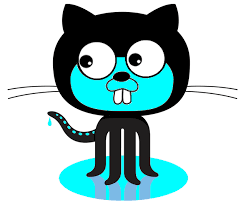Boilerplate for creating a GitHub App in Golang, using sharkysharks/go-github-app-boilerplate repo.
GitHub apps are APIs that are configured with specific GitHub API credentials so that the API can receive and authenticate payloads from GitHub events. For a list of github event types that can be subscribed to and acted upon, see github docs: https://docs.github.com/en/developers/webhooks-and-events/events/github-event-types
This application uses Golang version >=1.16 and go modules.
Want ease customizing one or more different github application templates?
Use the setup script to create a new project from the boilerplate code. Run the make init_setup command to customize this with your own repository and project name. View the setup script for more details about what this script does.
To create your own GitHub Application to use with this repository:
-
Create a GitHub application on GitHub, following these instructions. This link may also be helpful when setting up a new GitHub application.
-
Clone this repository and copy
secrets.example.yamltosecrets.local.yaml,secrets.stage.yamlandsecrets.prod.yamlin the root of the repository. Fill in the values insecrets.*.yamlwith respective data for your GitHub application. See table below forsecrets.yamlkey-value mappings.
| Key | Description | Default/Type |
|---|---|---|
github.github-app-identifier |
The ID of the application under the About section found under Settings / Developer settings / GitHub Apps / your-app |
None; type: int |
github.github-webhook-secret |
The webhook secret created when the application was created. This can be reset under the settings for the application. | None; type string |
github.github-private-key |
The private key generated during application creation, this can also be reset under the settings for the application. | None; plaintext RSA key |
aws.AWS_ACCESS_KEY_ID |
[local config only] aws credential - retrieve from AWS | None; type string |
aws.AWS_SECRET_ACCESS_KEY |
[local config only] aws credential - retrieve from AWS | None; type string |
aws.AWS_SESSION_TOKEN |
[local config only] aws credential - retrieve from AWS | None; type string |
aws.AWS_SECURITY_TOKEN |
[local config only] aws credential - retrieve from AWS | None; type string |
This application is set up as a lambda function and uses the serverless framework to develop locally and deploy.
Make sure to install serverless on your computer.
It is written in Golang version 1.16, so make sure you also have this installed.
The application expects two secrets files for deployment: secrets.stage.yaml and secrets.prod.yaml.
Go back to the previous section if you have not configured this secrets file yet.
For local development secrets.local.yaml is used.
After installing the above you should be able to run the following commands to start the application:
npm install
make startThese commands will build the golang binary and run the lambda through the serverless-offline plugin.
To receive events from the GitHub staging application, visit the application you set up in github.com and set the webhook url to a smee proxy url, which you can create at smee.io.
Run the smee proxy locally with the following command:
smee --url https://smee.io/c926vE5gmuwgsGY --path /webhooks --port 3000
This will forward all traffic received by the smee url to localhost:3000/, which is the default location of the locally running serverless application.
Test this out by leaving a comment on a pull request in a repo that you installed the github application on in github.com. You should see the event be captured in the Advanced tab in the github application settings page in github.com, as well as the event received by the smee proxy and the application.
After working locally, you can start testing in the staging environment and then eventually deploy to production.
The serverless framework deploys lambda functions into AWS, therefore you should make sure that your AWS credentials are configured locally before running the following commands:
# deploy to staging env:
make deploy-stage
# deploy to prod env:
make deploy-prodOnce the lambda is deployed, update the webhook url in the relevant github application configuration, noted above, in github.com. This will then start sending the requests to your lamdba function.
Check the logs in the lambda function as well as on the github application event stream (under Advanced side panel).
Note: you may see some requests receive a time out error in GitHub, but you will see that the request actually did complete, the process just took longer than one service was expecting.
If you want to remove something that you created, then have your AWS credentials set and run sls remove --stage <stage|prod>. This will remove all the resources that the serverless framework created.