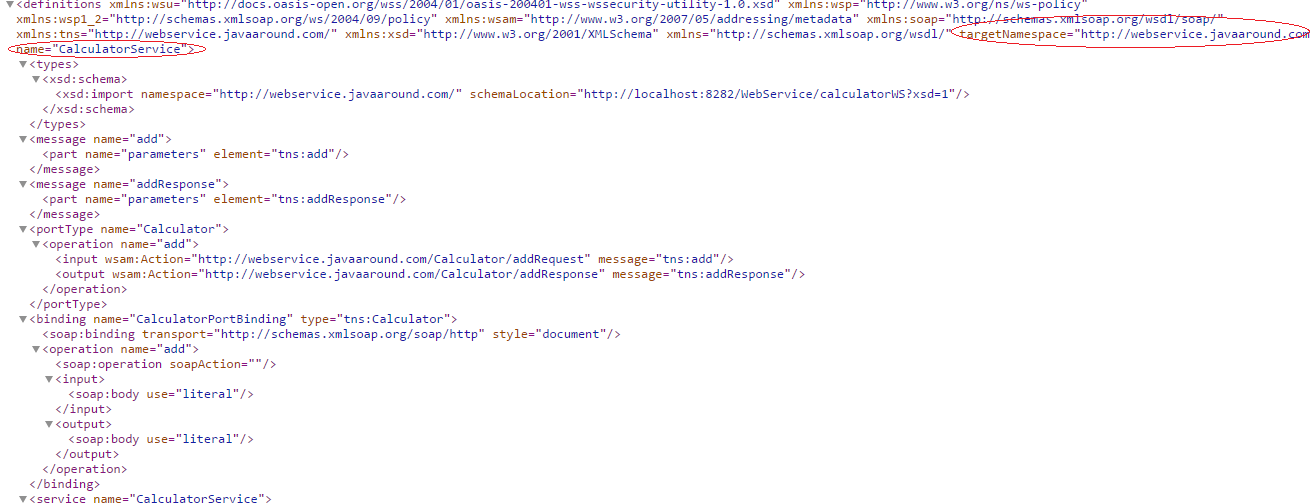A Web service is a service offered by an electronic device to another electronic device, communicating with each other via the Internet.It can be used any operating system or programming language Independently
- SOAP Based Way
- REST Way
SOAP(Simple object access protocal) is a protocal that internally use HTTP POST.it is XML based used for sending and receiving messages.
WSDL(Web Services Description Language) : standard format for describing a web service
<types> Defines the (XML Schema) data types used by the web service
<message> Defines the data elements for each operation
<portType> Describes the operations that can be performed and the messages involved.
<binding> Defines the protocol and data format for each port type
UDDI(Universal Description, Discovery, and Integration.) is an XML-based standard for describing, publishing, and finding web services
- Service provider registers WSDL to UDDI.
- Client searches for service in UDDI.
- UDDI returns all service providers offering that service.
- Client chooses service provider
- UDDI returns WSDL of chosen service provider.
- Using WSDL of service provider,client accesses web service
- create java maven project
mvn archetype:generate -DgroupId=com.javaaround -DartifactId=WebService -DarchetypeArtifactId=maven-archetype-quickstart -DinteractiveMode=false
Java design `jax-ws` api to work on soap based web service
- create CalculatorService.java
package com.javaaround.webservice;
import javax.jws.WebMethod;
import javax.jws.WebService;
//Service Endpoint Interface
@WebService
public interface CalculatorService{
@WebMethod
public int add(int num1 , int num2);
}create Calculator.java
package com.javaaround.webservice;
import com.javaaround.webservice.CalculatorService;
import javax.jws.WebMethod;
import javax.jws.WebService;
//Service Endpoint Interface
@WebService(endpointInterface = "com.javaaround.webservice.CalculatorService",serviceName="calculatorService")
public class Calculator implements CalculatorService{
@Override
public int add(int num1 , int num2){
return num1 + num2;
}
}- Programming way
- deploy existing servlet container(tomcat)
create CalculatorPublisher.java
package com.javaaround.client;
import javax.xml.ws.Endpoint;
import com.javaaround.webservice.Calculator;
//Endpoint publisher
public class CalculatorPublisher{
public static void main(String[] args) {
Endpoint.publish("https://localhost:7779/ws/calculator", new Calculator());
}
} https://localhost:7779/ws/calculator
add dependency at pom.xml
<dependency>
<groupId>com.sun.xml.ws</groupId>
<artifactId>jaxws-rt</artifactId>
<version>2.2.10</version>
</dependency>- update web.xml
<?xml version="1.0" encoding="UTF-8"?>
<web-app xmlns:xsi="https://www.w3.org/2001/XMLSchema-instance"
xmlns="https://xmlns.jcp.org/xml/ns/javaee"
xsi:schemaLocation="https://xmlns.jcp.org/xml/ns/javaee https://xmlns.jcp.org/xml/ns/javaee/web-app_3_0.xsd"
id="WebApp_ID" version="3.0">
<display-name>JAXWS-Tomcat</display-name>
<listener>
<listener-class>
com.sun.xml.ws.transport.http.servlet.WSServletContextListener</listener-class>
</listener>
<servlet>
<servlet-name>JAXWSServlet</servlet-name>
<servlet-class>com.sun.xml.ws.transport.http.servlet.WSServlet</servlet-class>
<load-on-startup>1</load-on-startup>
</servlet>
<servlet-mapping>
<servlet-name>JAXWSServlet</servlet-name>
<url-pattern>/calculatorWS</url-pattern>
</servlet-mapping>
<session-config>
<session-timeout>30</session-timeout>
</session-config>
</web-app>create sun-jaxws.xml under WEB-INF
<?xml version="1.0" encoding="UTF-8"?>
<endpoints xmlns="https://java.sun.com/xml/ns/jax-ws/ri/runtime" version="2.0">
<endpoint
name="calculatorWS"
implementation="com.javaaround.webservice.Calculator"
url-pattern="/calculatorWS"/>
</endpoints> - create war file by following command
mvn clean package
deploy WebService.war file on Tomcat(container)
https://localhost:8080/WebService/calculatorWS?wsdl
Yes. web service is ready.We can use Now
create CalculatorClient.java
package com.javaaround.client;
import java.net.URL;
import javax.xml.namespace.QName;
import javax.xml.ws.Service;
import com.javaaround.webservice.CalculatorService;
public class CalculatorClient{
public static void main(String[] args) throws Exception {
URL url = new URL("https://localhost:8080/WebService/calculatorWS?wsdl");
//1st argument service URI, refer to wsdl document above
//2nd argument is service name, refer to wsdl document above
QName qname = new QName("https://webservice.javaaround.com/", "CalculatorService");
Service service = Service.create(url, qname);
CalculatorService calculatorService = service.getPort(CalculatorService.class);
System.out.println("sum of 2 and 5 are : " + calculatorService.add(2,5));
}
}QName qname = new QName(targetNamespace, name); that is marked above image
add plugin pom.xml
<plugin>
<groupId>org.codehaus.mojo</groupId>
<artifactId>exec-maven-plugin</artifactId>
<version>1.4.0</version>
<executions>
<execution>
<id>my-execution</id>
<!-- if skip phase: none -->
<phase>package</phase>
<goals>
<goal>java</goal>
</goals>
</execution>
</executions>
<configuration>
<mainClass>com.javaaround.client.CalculatorClient</mainClass>
<!--<classpathScope>main</classpathScope> defualt-->
<arguments>
<argument>arg0</argument>
<argument>arg1</argument>
</arguments>
</configuration>
</plugin>Run mvn clean package to see output
wsimport is used generate java code based on wsdl file.By the help of java code we can use web service
it is located on $JAVA_HOME\bin\wsimport
-
create desktop App java mvn archetype:generate -DgroupId=com.javaaround.webservice.clientApp -DartifactId=WSclientApp -DarchetypeArtifactId=maven-archetype-quickstart -DinteractiveMode=false
-
use the command under src/main/java directory
wsimport -keep -p com.javaaround.webservice.clientApp https://localhost:8080/WebService/calculatorWS?wsdl
this will generate App.java , AddResponse.java , Calculatore.java etc
- Update App.java
package com.javaaround.webservice.clientApp;
/**
* Hello world!
*
*/
public class App
{
public static void main( String[] args )
{
CalculatorService_Service service = new CalculatorService_Service();
CalculatorService calculatorService = service.getCalculatorPort();
System.out.println("sum of 2 and 5 are : " + calculatorService.add(2,5));
}
}@WebServiceRef(wsdlLocation =
"https://localhost:8080/WebService/calculatorWS?wsdl")
private HelloService service;REST(REpresentational State Transfer)ful Web Services are Architecture style where every content is a resource and can be represented many format(xml,json,html,pdf).
In REST,a resource is accessed directly by a URI .as a result REST is commonly(widly) used to create APIs for web based applications.
- GET - Provides a read only access to a resource.
- PUT - Used to create a new resource.
- DELETE - Used to remove a resource.
- POST - Used to update a existing resource or create a new resource.
- OPTIONS - Used to get the supported operations on a resource
<protocol>:https://<service-name>/<ResourceType>/<ResourceID>
- Use Plural Noun
- Avoid using spaces
- use lowercase letters
poor uri :
https://localhost:8080/UserManagement/rest/UserService/getUser/1
good uri
https://localhost:8080/UserManagement/rest/UserService/users/1
Java design jax-rs api to work on REST based web service
There are following implementation of JAX-RS API for work easily
- Jersey
- RESTEasy
- Apache CFX
- curl
- RestClientUI
- SOUPUI
- POSTMAN(google chrome extenstion)
add dependency at pom.xml
<dependency>
<groupId>com.sun.jersey</groupId>
<artifactId>jersey-server</artifactId>
<version>1.8</version>
</dependency>add servlet at web.xml
</servlet-mapping>
<servlet>
<servlet-name>jersey-serlvet</servlet-name>
<servlet-class>
com.sun.jersey.spi.container.servlet.ServletContainer
</servlet-class>
<init-param>
<param-name>com.sun.jersey.config.property.packages</param-name>
<param-value>com.javaaround.webservice</param-value>
</init-param>
<load-on-startup>1</load-on-startup>
</servlet>
<servlet-mapping>
<servlet-name>jersey-serlvet</servlet-name>
<url-pattern>/rest/*</url-pattern>
</servlet-mapping>create CalculatorResource.java
package com.javaaround.webservice;
import javax.ws.rs.GET;
import javax.ws.rs.Path;
import javax.ws.rs.PathParam;
import javax.ws.rs.core.Response;
import javax.ws.rs.Produces;
import javax.ws.rs.core.MediaType;
@Path("/calculatorRest")
public class CalculatorResource {
// This method is called if TEXT_PLAIN is requested
//.it is defualt handler if not browser request
@GET
@Produces(MediaType.TEXT_PLAIN)
@Path("/{num1}/{num2}")
public String add1(@PathParam("num1") Integer num1,@PathParam("num2") Integer num2) {
return String.valueOf(num1 + num2);
}
// This method is called if XML is requested
@GET
@Produces(MediaType.TEXT_XML)
@Path("/{num1}/{num2}")
public String add2(@PathParam("num1") Integer num1,@PathParam("num2") Integer num2) {
return "<?xml version=\"1.0\"?>" + "<sum>"+ (num1 + num2) + "</sum>";
}
// This method is called if TEXT_HTML is requested
//.it is defualt handler if browser request
@GET
@Produces(MediaType.TEXT_HTML)
@Path("/{num1}/{num2}")
public String add3(@PathParam("num1") Integer num1,@PathParam("num2") Integer num2) {
return "<html> " + "<title>" + "Hello Jersey" + "</title>"
+ "<body><h1>" + "Sum : " +(num1 + num2) + "</h1></body>" + "</html> ";
}
@GET
@Produces(MediaType.APPLICATION_JSON)
@Path("/{num1}/{num2}")
public String add4(@PathParam("num1") Integer num1,@PathParam("num2") Integer num2) {
return String.valueOf(num1 + num2);
}
}| Url | Annotation |
|---|---|
| /rest/{num1} | @PathParam("num1") Integer num1 |
| /rest?num1=5 | @QueryParam("num1") Integer num1 |
| /rest;num1=5;num2=5 | @MatrixParam("num1") Integer num1 |
<input type="text" name="name" /> |
@FormParam("name") String name |
browse
https://localhost:8080/WebService/rest/calculatorRest/2/3
or curl -i https://localhost:8282/WebService/rest/calculatorRest/2/3
Note -i for display response header, -v for more details
add dependency at pom.xml
<dependency>
<groupId>com.sun.jersey</groupId>
<artifactId>jersey-client</artifactId>
<version>1.8</version>
</dependency>update CalculatorClient.java
package com.javaaround.client;
import java.net.URL;
import javax.xml.namespace.QName;
import javax.xml.ws.Service;
import com.javaaround.webservice.CalculatorService;
import com.sun.jersey.api.client.Client;
import com.sun.jersey.api.client.ClientResponse;
import com.sun.jersey.api.client.WebResource;
public class CalculatorClient{
public static void main(String[] args) throws Exception {
/*URL url = new URL("https://localhost:8282/WebService/calculatorWS?wsdl");
//1st argument service URI, refer to wsdl document above
//2nd argument is service name, refer to wsdl document above
QName qname = new QName("https://webservice.javaaround.com/", "calculatorService");
Service service = Service.create(url, qname);
CalculatorService calculatorService = service.getPort(CalculatorService.class);
*/
Client client = Client.create();
WebResource webResource = client
.resource("https://localhost:8282/WebService/rest/calculatorRest/2/3");
ClientResponse response = webResource.accept("text/plain")
.get(ClientResponse.class);
System.out.println("sum of 2 and 3 is : " + response.getEntity(String.class));
}
}add dependency jackson for automatically generate json and xml otherwise we need to create manaully!!!.
<groupId>com.sun.jersey</groupId>
<artifactId>jersey-json</artifactId>
<version>1.8</version>
</dependency>add param at web.xml
<init-param>
<param-name>com.sun.jersey.api.json.POJOMappingFeature</param-name>
<param-value>true</param-value>
</init-param>- create model Employee.java
package com.javaaround.webservice.model;
import javax.xml.bind.annotation.XmlAccessType;
import javax.xml.bind.annotation.XmlAccessorType;
import javax.xml.bind.annotation.XmlRootElement;
@XmlRootElement(name = "employee")
@XmlAccessorType(XmlAccessType.FIELD)
public class Employee {
private Integer id;
private String name;
private Double salary;
// This default constructor is required if there are other constructors.
public Employee() {
}
public Employee(Integer id, String name, Double salary) {
this.id = id;
this.name = name;
this.salary = salary;
}
public Integer getId() {
return id;
}
public void setId(Integer id) {
this.id = id;
}
public String getName() {
return name;
}
public void setName(String name) {
this.name = name;
}
public Double getSalary() {
return salary;
}
public void setSalary(Double salary) {
this.salary = salary;
}
}- create dao EmployeeDAO.java
package com.javaaround.webservice.dao;
import java.util.ArrayList;
import java.util.Collection;
import java.util.HashMap;
import java.util.List;
import java.util.Map;
import com.javaaround.webservice.model.Employee;
public class EmployeeDAO {
private static final Map<Integer, Employee> empMap = new HashMap<Integer, Employee>();
static {
Employee emp1 = new Employee(1, "Shamim Miah", 1200.00);
Employee emp2 = new Employee(2, "Alamin", 13000.00);
Employee emp3 = new Employee(3, "Sohag", 25000.00);
empMap.put(emp1.getId(), emp1);
empMap.put(emp2.getId(), emp2);
empMap.put(emp3.getId(), emp3);
}
public static Employee getEmployee(Integer id) {
return empMap.get(id);
}
public static Employee addEmployee(Employee emp) {
empMap.put(emp.getId(), emp);
return emp;
}
public static Employee updateEmployee(Employee emp) {
empMap.put(emp.getId(), emp);
return emp;
}
public static void deleteEmployee(Integer id) {
empMap.remove(id);
}
public static List<Employee> getAllEmployees() {
Collection<Employee> c = empMap.values();
List<Employee> list = new ArrayList<Employee>();
list.addAll(c);
return list;
}
}- create EmployeeService.java
package com.javaaround.webservice.service;
import java.util.ArrayList;
import java.util.Collection;
import java.util.HashMap;
import java.util.List;
import java.util.Map;
import com.javaaround.webservice.model.Employee;
import com.javaaround.webservice.dao.EmployeeDAO;
public class EmployeeService {
EmployeeDAO employeeDAO;
public EmployeeService() {
employeeDAO = new EmployeeDAO();
}
public Employee getEmployee(Integer id) {
return employeeDAO.getEmployee(id);
}
public Employee addEmployee(Employee emp) {
employeeDAO.addEmployee(emp);
return emp;
}
public Employee updateEmployee(Employee emp) {
employeeDAO.updateEmployee(emp);
return emp;
}
public void deleteEmployee(Integer id) {
employeeDAO.deleteEmployee(id);
}
public List<Employee> getAllEmployees() {
return employeeDAO.getAllEmployees();
}
}- create EmployeeResource.java
package com.javaaround.webservice;
import java.util.List;
import javax.ws.rs.DELETE;
import javax.ws.rs.GET;
import javax.ws.rs.POST;
import javax.ws.rs.PUT;
import javax.ws.rs.Path;
import javax.ws.rs.PathParam;
import javax.ws.rs.Produces;
import javax.ws.rs.core.MediaType;
import javax.ws.rs.core.Request;
import javax.ws.rs.core.Response;
import javax.ws.rs.core.UriInfo;
import javax.ws.rs.core.Context;
import com.javaaround.webservice.dao.EmployeeDAO;
import com.javaaround.webservice.model.Employee;
import com.javaaround.webservice.service.EmployeeService;
@Path("/employees")
public class EmployeeResource {
@Context
UriInfo uriInfo;
@Context
Request request;
EmployeeService employeeService = new EmployeeService();
// This default constructor is required if there are other constructors.
public EmployeeResource(){
}
public EmployeeResource(UriInfo uriInfo, Request request) {
this.uriInfo = uriInfo;
this.request = request;
}
// URI:
// /contextPath/servletPath/employees
@GET
@Produces({ MediaType.APPLICATION_JSON, MediaType.APPLICATION_XML })
public List<Employee> getEmployees_JSON() {
List<Employee> listOfCountries = employeeService.getAllEmployees();
return listOfCountries;
}
// URI:
// /contextPath/servletPath/employees/{id}
@GET
@Path("/{id}")
@Produces({ MediaType.APPLICATION_JSON, MediaType.APPLICATION_XML })
public Employee getEmployee(@PathParam("id") Integer id) {
return employeeService.getEmployee(id);
}
// URI:
// /contextPath/servletPath/employees
@POST
@Produces({ MediaType.APPLICATION_JSON, MediaType.APPLICATION_XML })
@Consumes(MediaType.APPLICATION_FORM_URLENCODED)
public Response addEmployee(@FormParam("id") Integer id,
@FormParam("name") String name,
@FormParam("salary") Double salary) {
Employee emp = new Employee(id, name, salary);
Employee emp2 = employeeService.addEmployee(emp);
try{
URI location = new URI(String.valueOf(uriInfo.getAbsolutePath()));
return Response.seeOther(location).build();
}catch(Exception e){
}
return Response.status(200).entity("employee add failed").build();
}
// URI:
// /contextPath/servletPath/employees
@PUT
@Produces({ MediaType.APPLICATION_JSON, MediaType.APPLICATION_XML })
@Consumes(MediaType.APPLICATION_FORM_URLENCODED)
public Employee updateEmployee(@FormParam("id") Integer id,
@FormParam("name") String name,
@FormParam("salary") Double salary) {
Employee emp = new Employee(id, name, salary);
return employeeService.updateEmployee(emp);
}
@DELETE
@Path("/{id}")
@Produces({ MediaType.APPLICATION_JSON, MediaType.APPLICATION_XML })
public void deleteEmployee(@PathParam("id") Integer id) {
employeeService.deleteEmployee(id);
}
}you can use MultipleValueMap to create map of form data
public Response addEmployee(MultivaluedMap<String, String> formParams) {
Employee emp = new Employee(Integer.parseInt(formParams.get("id")),
String.valueOf(formParams.get("name")),
Double.parseInt(formParams.get("salary"))); - Read Employee
- using browser
https://localhost:8282/WebService/rest/employees
- using browser
- using curl
-
xml format
curl -i -H "Accept: application/xml" https://localhost:8282/WebService/rest/employees -
json format
curl -i -H "Accept: application/json" https://localhost:8282/WebService/rest/employees
-
- Add Employee
curl --data "id=4&name=subir&salary=3" -H "Accept: application/xml" -X POST https://localhost:8282/WebService/rest/employees
- Delete Employee
-
curl -X DELETE https://localhost:8282/WebService/rest/employees/4 -
curl -i -H "Accept: application/xml" https://localhost:8282/WebService/rest/employees
- Update Employee
curl --data "id=1&name=xxxxx&salary=3" -H "Accept: application/xml" -X PUT https://localhost:8282/WebService/rest/employees
add dependency at pom.xml
<dependency>
<groupId>javax.ws.rs</groupId>
<artifactId>javax.ws.rs-api</artifactId>
<version>2.0</version>
</dependency>update CalculatorClient.java
package com.javaaround.client;
import java.net.URL;
import javax.xml.namespace.QName;
import javax.xml.ws.Service;
import com.javaaround.webservice.CalculatorService;
import com.sun.jersey.api.client.Client;
import com.sun.jersey.api.client.ClientResponse;
import com.sun.jersey.api.client.WebResource;
import com.sun.jersey.api.representation.Form;
import javax.ws.rs.core.MediaType;
import com.sun.jersey.api.client.config.ClientConfig;
import com.sun.jersey.api.client.config.DefaultClientConfig;
import javax.ws.rs.core.UriBuilder;
import import com.sun.jersey.core.util.MultivaluedMapImpl;
import javax.ws.rs.core.MultivaluedMap;
public class CalculatorClient{
public static void main(String[] args) throws Exception {
/*URL url = new URL("https://localhost:8282/WebService/calculatorWS?wsdl");
//1st argument service URI, refer to wsdl document above
//2nd argument is service name, refer to wsdl document above
QName qname = new QName("https://webservice.javaaround.com/", "calculatorService");
Service service = Service.create(url, qname);
CalculatorService calculatorService = service.getPort(CalculatorService.class);
*/
/*
Client client = Client.create(config);
WebResource webResource = client
.resource("https://localhost:8282/WebService/rest/calculatorRest/2/3");
ClientResponse response = webResource.accept("application/json")
.get(ClientResponse.class);
System.out.println("sum of 2 and 3 is : " + response.getEntity(String.class));
*/
String CRUD_REST_URI = "https://localhost:8282/WebService/rest/";
ClientConfig config = new DefaultClientConfig();
Client client = Client.create(config);
WebResource service = client.resource(UriBuilder.fromUri(CRUD_REST_URI).build());
//read json format
ClientResponse response = service
.path("employees")
.accept("application/json")
.get(ClientResponse.class);
System.out.println(response.getEntity(String.class));
//add employee
Form form = new Form();
form.add("id", "5");
form.add("name","Programmer");
form.add("salary",2222);
ClientResponse response1 = service
.path("employees")
.type(MediaType.APPLICATION_FORM_URLENCODED_TYPE)
.post(ClientResponse.class, form);
//2nd way
MultivaluedMap formData = new MultivaluedMapImpl();
formData.add("id", "6");
formData.add("name", "2nd employee");
form.add("salary",2555);
ClientResponse response2 = service
.path("employees")
.type(MediaType.APPLICATION_FORM_URLENCODED_TYPE)
.post(ClientResponse.class, formData);
}
}or using junit
package com.javaaround.webservice;
import org.junit.After;
import org.junit.Before;
import org.junit.Test;
import com.sun.jersey.api.client.Client;
import com.sun.jersey.api.client.ClientResponse;
import com.sun.jersey.api.client.WebResource;
import com.sun.jersey.api.representation.Form;
import javax.ws.rs.core.MediaType;
import com.sun.jersey.api.client.config.ClientConfig;
import com.sun.jersey.api.client.config.DefaultClientConfig;
import javax.ws.rs.core.UriBuilder;
public class EmployeeResourceTest {
private WebResource service;
private static final String CRUD_REST_URI = "https://localhost:8282/WebService/rest/";
@Before
public void setup() throws Exception {
ClientConfig config = new DefaultClientConfig();
Client client = Client.create(config);
service = client.resource(UriBuilder.fromUri(CRUD_REST_URI).build());
}
@Test
public void testaddEmployee() {
//add employee
Form form = new Form();
form.add("id", "5");
form.add("name","Programmer");
form.add("salary",2222);
ClientResponse response1 = service
.path("employees")
.type(MediaType.APPLICATION_FORM_URLENCODED_TYPE)
.post(ClientResponse.class, form);
}
}