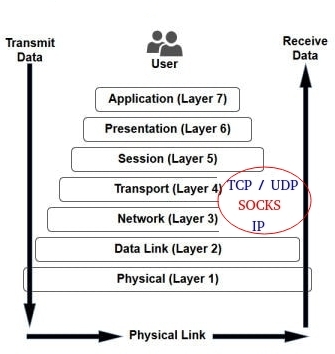managing anonymity and hidden services in Tor network with Python
This repository contains some tips about Tor network and how to use it in your Python programs.
enjoy :)
-
Tor agent installation (Ubuntu Linux) and configuration (torrc file).
-
Stem, Python's library for Tor agent managing and much more.
4.1 Switching Tor circuit to get a new output IP address.
4.2 Launch tor from Python program. Example: Select output IP address by country.
Tor (The Onion Router) network is free software and open network that allows people to improve their privacy and security on the Internet.
Tor clients are connected to Tor network through an encrypted circuit. Each circuit is formed with three nodes [Entry]<->[Middle]<->[Exit].
Tor Client "visible" IP address will be the IP address from the exit node. In other words, Tor client will be hidden behind Tor circuit and is able to go through the Internet anonimously.
To know more about how Tor network works (recommended) visit Tor website.
Tor can't solve all anonymity problems. Tor only protects your applications that are properly configured to send their Internet traffic through Tor. There are some threats regarding anonimity that can reveal your real identity like malicious Javascript in some websites, DNS traffic monitoring and some other third-party software.
Tor client is available for Linux and OSX. Find full installation instructions at installation guides section (left menu).
Installing Tor client in Debian/Ubuntu Linux is so easy:
sudo apt-get install tor
By default Tor client uses port 9050 for SOCKS traffic.
Controlling Tor client is possible by configuring torrc file in order to enable ControlPort option. This way, we can control Tor service from our Python programs.
We're going to configure our localhost Tor service like this:
-
SOCKS traffic port: 9050
-
Control port: 9051
-
Control Password: "aVerySecurePassword"
echo "RunAsDaemon 1" | sudo tee --append /etc/tor/torrc
echo "SOCKSPort localhost:9050" | sudo tee --append /etc/tor/torrc
echo "ControlPort localhost:9051" | sudo tee --append /etc/tor/torrc
echo "HashedControlPassword $(tor --hash-password aVerySecurePassword)" | sudo tee --append /etc/tor/torrc
sudo service tor restart Now our Tor service is runnig and we can control it through port 9051.
Tor only works for TCP streams and can be used by any application with SOCKS support.
According to OSI model, SOCKS protocol is an a intermediate layer between layer 3 (Network) and Layer 4 (Transport). Initially it was intended to be a way to pass traffic through firewalls. SOCKS v5 supports both transport protocols, TCP and UDP.
As you can figure out, not all applications can use Tor, because not all applications supports SOCKS. We can solve it by adding an a HTTP proxy server, like Privoxy, to our system.
Our goal is to provide all applications access Tor network. This scheme shows how all these pieces fit together:
Privoxy full installation and configuration manual is available in its website. For our purposes, it's enough with these few commands:
sudo apt-get install privoxy
echo "forward-socks5 / 127.0.0.1:9050 ." | sudo tee --append /etc/privoxy/config > /dev/null
sudo service privoxy restartNow we're ready to play arround with Python in the deep web. But first, let's try it.
echo "IP real: $(curl --silent "https://ipecho.net/plain")" && echo "IP TOR (socks): $(curl --silent --socks5 127.0.0.1:9050 "https://ipecho.net/plain")" && echo "IP TOR (http): $(curl --silent --proxy https://127.0.0.1:8118 "https://ipecho.net/plain")"First line will show our actual real public IP. Seccond and third commands must return same IP public address: our actual Tor network exit relay.
Stem is a Python controller library for Tor. It uses Tor's Control Protocol over an a Tor agent.
Switching Tor circuit programmatically can be very useful. For example for web scraping, pen-testing, etc...
Stem controller allows us to switch to a new Tor circuit. It uses Tor Control Protocol.
Find an a example in 01_stem_switch_circuit.py script. It interacts with Tor service, running in localhost port 9051 and switchs Tor circuit by a new one.
A new tor instance can be raised from our Python programs. So, we don't need to have a Tor service running in our system. Instead of this, we launch Tor from our Python program with Stem.
Only one instance can be running at a time. But, despite that, it is a very powerful tool. All Controller options are available for stem library, things as selecting desired country for our "output relay" or switching tor circuit are so easy.
See 02_stem_launch_tor.py script for a detailed example about how to launch Tor from Python program. In this example we'll launch Tor with an exit relay from Russia.
It is possible to configure and serve tor hidden services by deploying service and configuring torrc file to bind it to a tor .onion url.
However, there's better way to launch and serve ephemeral hidden services. Ephemeral services can only be created through the controller.
Controllers can only see their own ephemeral services, and ephemeral services that are detached. In other words, attached ephemeral services can only be managed by their own controller.
Stem provides three methods to work with ephemeral hidden services:
See 03_stem_hidden_service example. This script shows how to build and launch a website as a hidden service.
This example has been build by using Flask microframework for Python. Running and serving it as a hidden service is so esay. Just go to example folder and run in console:
python main.py
Flask development server will launch and serve the website in localhost, only accesible through loopback interface 127.0.0.1 listening in port 5000. Then, stem library allows us to bind this https://127.0.0.1:5000 resource to an onion address accesible only by Tor network clients. This is done through tor controller thanks to Stem capabilities.
By saving service's RSA key, we can launch this hidden service with same .onion url many times as we want. If we did not save the RSA key, every time we launched the service, the .onion address would change.
NOTE:
Script will show debug info on startup and an address like: xxxxxxxxxxxxxxxx.onion. This address is the hidden service url.