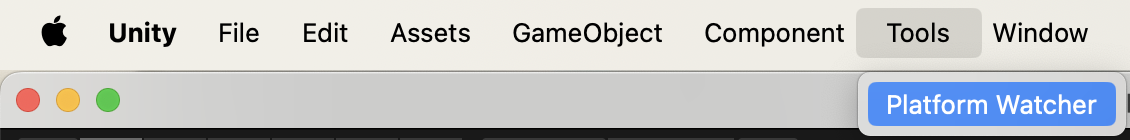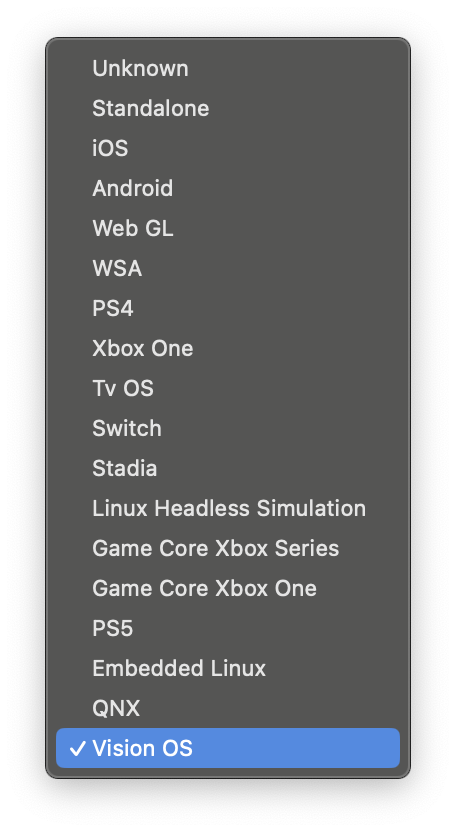This tool displays an error if the Unity platform is not the specified one.
For example, have you ever been working with several people on a Unity project for WebGL application development, and one of the members of the team did not switch the Platform to WebGL, and you encountered a mysterious build error and spent a lot of time troubleshooting?
With this tool, if you forgot to Switch Platform, the error will be displayed and you will notice it immediately!
Please give it a try!
Unity 2019.4 or later
# Install openupm-cli
npm install -g openupm-cli
# Go to your unity project directory
cd YOUR_UNITY_PROJECT_DIR
# Install package:
openupm add com.segur.platform-watcherNavigate to Tools > Platform Watcher.
The Platform Watcher window will appear.
Click Unknown and choose the platform you want.
For example, you can select Vision OS as shown below:
- If the active platform IS
Vision OS, no error message will be displayed. - If the active platform IS NOT
Vision OS, an error message will appear.
You can select multiple platforms.
For example, iOS and Android can be selected as shown below:
The information about which Platform is selected is stored in the file PlatformWatcherSetting.json under the ProjectSettings folder.
If you share this file via Git or other means, you can share the settings even if multiple people are developing a Unity project!