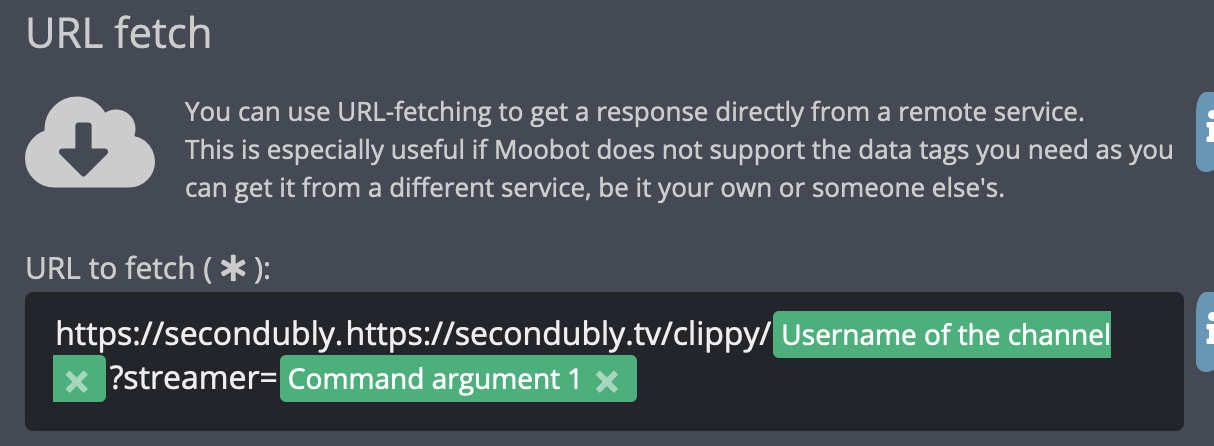This project has been decomissioned and will be eventually folded into digittron. It is kept online for posterity and for anyone who would like to reference it.
A stream overlay API that selects a 15 second (or less) weighted-random top clip from a given channel.
This can be used as a browser source within a twitch bot, simply create a browser source and set the URL field to the following: https://secondubly.tv/clippy/<your_twitch_username>
Below I've included steps to use this as a command in some popular Twitch bots, if you'd like to see your bot included here, simply make a request!
- In your Moobot dashboard (https://moo.bot) create a new custom command, naming it whatever oyu want (for this example, we will use
!clippy) and click “Create” - In the
Responsefield, selectURL Fetch - Full (plain) response. - In the
URL to fetch (*)field, type the following:https://secondubly.tv/clippy/<Username of the channel>?streamer=Command argument 1, it should look something like this:
- That's it! You can save and use the command as follows:
!clippy <a username here>
- In your Nightbot Dashboard (https://nightbot.tv/dashboard) create a new custom command, naming it whatever you want. (for this example, we will use
!clippy) - In the message field, type the following:
$(urlfetch https://secondubly.tv/clippy/$(channel)?streamer=$(1)) - That's it! You can use the command as follows:
!clippy <a username here>
- In your Phantombot dashboard go to the commands -> custom commands section.
- Create a custom command (for this example we will be using
!clippy) - In the response field, type the following:
(customapi $(urlfetch https://secondubly.tv/clippy/$(channel)?streamer=$(1))) - That's it! You can use the command as follows:
!clippy <a username here>
- In your Streamlabs Dashboard (https://streamlabs.com/dashboard) navigate to the Cloudbot section
- Navigate to the Commands tab and click “Add Command” (for this example we will use
!clippy) - Leave the Template field blank, but enter the command name in the “Command” field
- In the Response field, type the following:
{readapi.https://secondubly.tv/clippy/{channel.name}?streamer={1}} - That's it! You can use the command as follows:
!clippy <a username here>
- In your Streamelements Dashboard (https://streamelements.com/dashboard) navigate to the Chat Bot section
- Navigate to the Chat commands section and click the “Custom Commands” tab, then click “Add New Command”
- Make sure the “New command” radio button is filled in, and enter the command name in the command name field (it should say “what triggers the response?”) beneath it.
- In the response field, type the following:
${urlfetch https://secondubly.tv/clippy/${channel.display_name}?streamer=${1}} - That's it! You can use the command as follows:
!clippy <a username here>