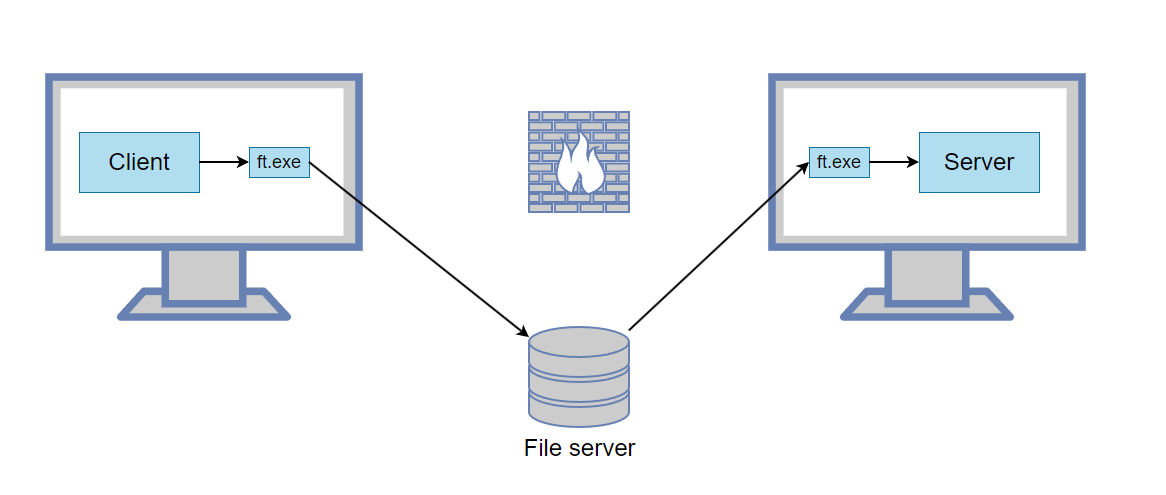Tunnel TCP connections through a file.
Portable executables for Windows, Linux and Mac can be found over in the releases section.
You'd like to connect from Host A to Host B, but a firewall is in the way. But both hosts have access to a shared folder.
ft.exe -L 5000:127.0.0.1:3389 --write "\\server\share\1.dat" --read "\\server\share\2.dat"
This command listens for connections on port 5000. When one is received, it is forwarded through the file tunnel and then onto 127.0.0.1:3389.
ft.exe --read "\\server\share\1.dat" --write "\\server\share\2.dat"
Now on Host A, connect the client to 127.0.0.1:5000 and it will be forwarded to the remote server.
This is what the File Tunnel looks like when operating:
You'd like to connect to a remote service (eg. 192.168.1.50:8888), but only have access to Host B using RDP.
ft.exe -L 5000:192.168.1.50:8888 --write "C:\Temp\1.dat" --read "C:\Temp\2.dat"
Run an RDP client and ensure local drives are shared as shown here.
RDP to Host B.
ft.exe --read "\\tsclient\c\Temp\1.dat" --write "\\tsclient\c\Temp\2.dat"
Now on Host A, you can connect to 127.0.0.1:5000 and it will be forwarded to 192.168.1.50:8888
-
-Lcan be used multiple times, to forward numerous ports through the one tunnel. -
To enable other computers to use the tunnel, specify a binding address of
0.0.0.0. For example:-L 0.0.0.0:5000:192.168.1.50:3389allows any computer on the network to connect to the tunnel and onto 192.168.1.50:3389 -
Use
-Rfor remote forwarding. For example:-R 5000:10.0.0.50:6000instructs the remote side to listen on port 5000, and when a connection is received forward it through the tunnel and onto 10.0.0.50:6000 via the local machine. This allows you to share a server running on your local machine, with other computers. -
The read and write files don't have to be in the same folder or even server.
The program starts a TCP listener, and when a connection is received it writes the TCP data into a file. This same file is read by the counterpart program, which establishes a TCP connection and onforwards the TCP data. To avoid the shared file growing indefinitely it is purged whenever it gets larger than 10 MB.