- Intro
- How
Computer Vision A.I. requires many thousands of anottated images for training. 3D rendered images can provide many variations with flawless automatic annotations. Blender is a great tool for creating computer vision training datasets.
Blender is free to use, cross-platform & provides the tools required setting up our environment & creating the dataset
- Modelling
- Shading
- Rendering
- Compositing
- Custom Annotation
- Python API
- Scaling
-
Pros
- Freely available
- Many objects available with annotations
-
Cons
- Many mistakes
- May not be specific enough
- Adding your own objects & annotations is an expensive time consuming process
- Missing Annotation
-
Pros
- Flawless Annotations
- Automatic Annotations
- Impossible Annotations
- Hidden Key Points on Objects
- Perfect Depth Maps for every image
- Perfect Segmentation Maps for every object in image
- Custom annotations
- Python API lets us know everything about the scene
- Create annotations in any format you need using Python
- Infinite augmentations
- Re-create rare cases with many augmentations
-
Cons
- May not be representative of real world
- Effort required for photorealism
- Requires GPU access for speed/scalability
Combining Real & Synthetic Data may give even better results
- Add meshes for objects you need in your images
- Create textures etc from photos, add them to mesh objects
- Match camera perspective using tools like
f-spy - Use
CYCLESrendering engine for realistic ray traced lighting
Use the blender python api bpy
Create as many iterations & augmentations as required.
Changing things such as:
- Object Scale, Position, Orientation, Texture, Count
- Camera Orientation, Focal Length, FOV
- Lighting
- Swap textures
- Swap background
Collision detection required for more complex scenes
- Avoid Floating Objects
- Avoid Intersecting Objects
We can know everything about the scene, making it possible to generate an image of the scene & corresponding
- object segmentation maps/masks
- depth-map
- key points
- labels
- bounding boxes
- pose co-ordinates
Depth Data is available out of the box in blender.
Here a composition shows it visually.
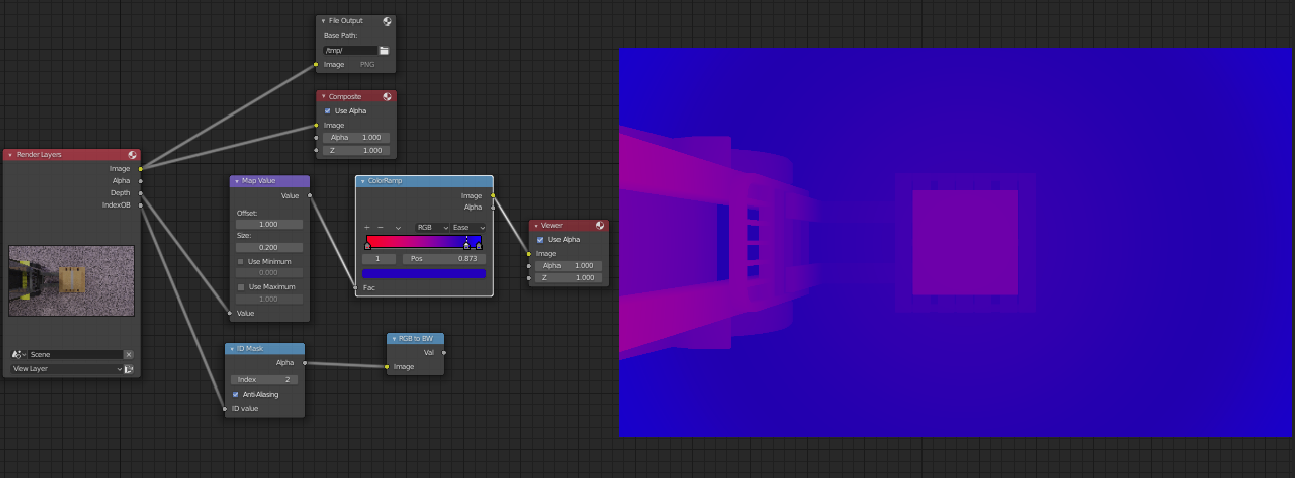
Individual Object Segmentation Maps can be made by marking each object with a unique pass index & enabling Object Index Pass as a render Option
Here a composition shows it visually.
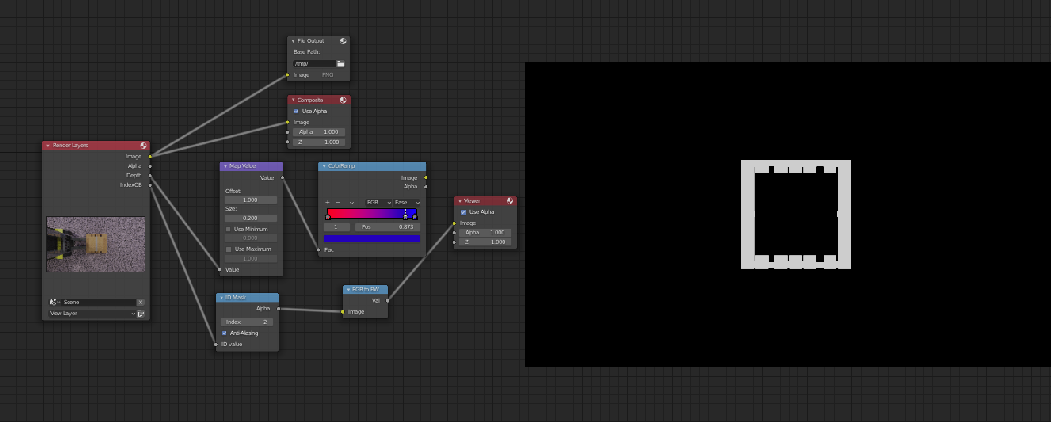
Using blender's Python API we can script the changes and render workflow.
The following example scripts will generate 10 sets of
- Segmentation Map
- RGB Image
- Depth Map
Each set with a new position for the objects in the scene with name Box & Pallet
import cv2
import bpy
import bpycv
import random
for n in range(10):
print(n)
# move box/pallet obj randomly in scene
for obj in bpy.data.objects:
print(obj.name)
if "Box" in obj.name:
obj.location[0]=random.uniform(0, 1.7)-0.5
obj.location[1]=random.uniform(0, 2.0)-1.0
if "Pallet" in obj.name:
obj.location[0]=random.uniform(0, 1.7)-0.5
obj.location[1]=random.uniform(0, 2.0)-1.0
# give each mesh uniq inst_id for segmentation
counter=1
for obj in bpy.data.objects:
if obj.type == "MESH":
obj = bpy.context.active_object
obj["inst_id"] = counter
counter=counter+1
# render image, instance annotation and depth in one line code
result = bpycv.render_data()
# write visualization inst|rgb|depth
cv2.imwrite(
"(inst|rgb|depth)." + str(n) + ".jpg", cv2.cvtColor(result.vis(), cv2.COLOR_RGB2BGR)
)
- Images show some generated(segmentation-map, rgb, depth-map) sets for visualization
- Render faster with a GPU
- Blender can be run without GUI, supplying
--backgroundoption
blender --background warehouse_scene.blend --python generate_synthetic_data.py
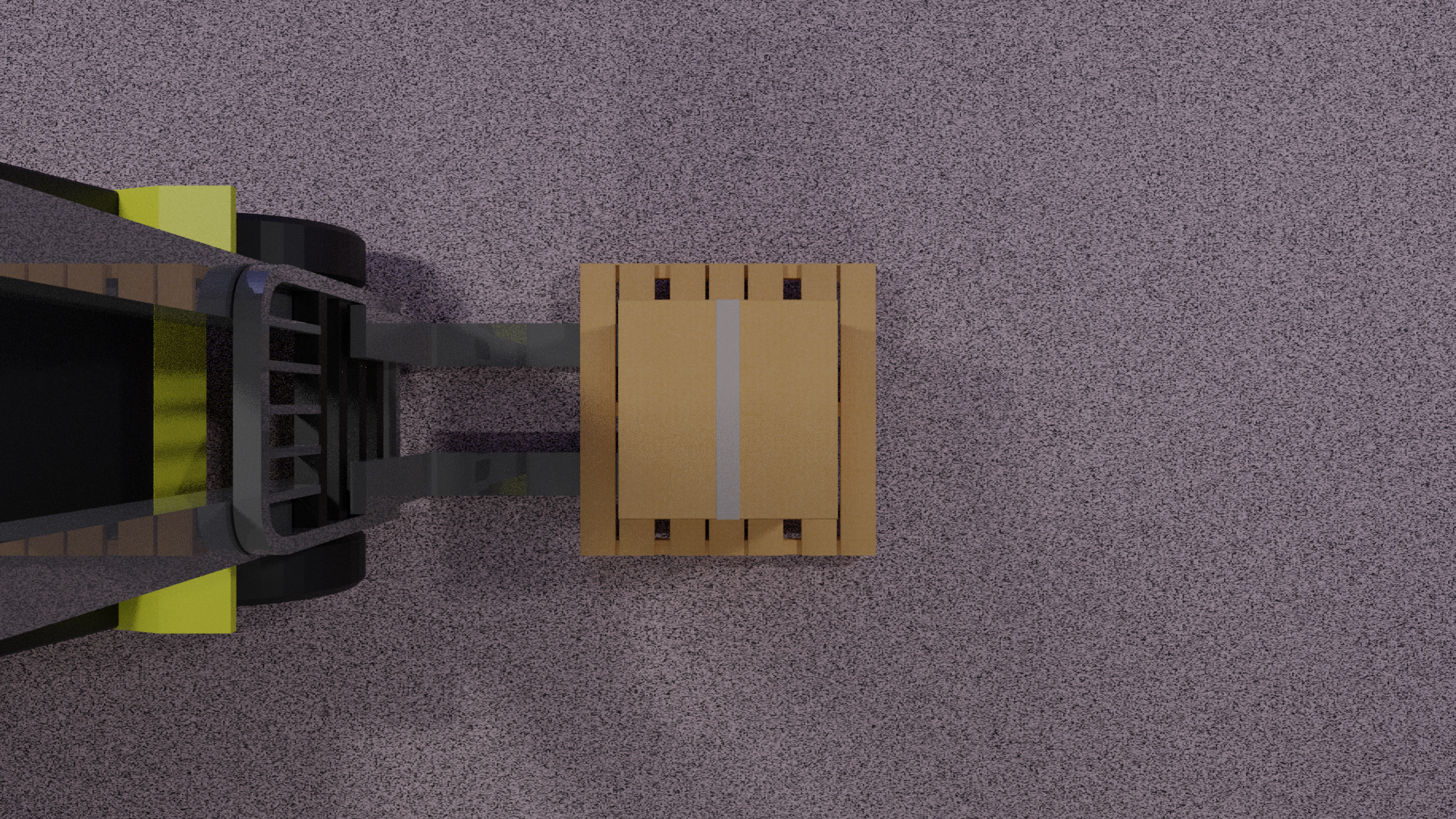

.0.jpg)
.1.jpg)
.2.jpg)
.3.jpg)