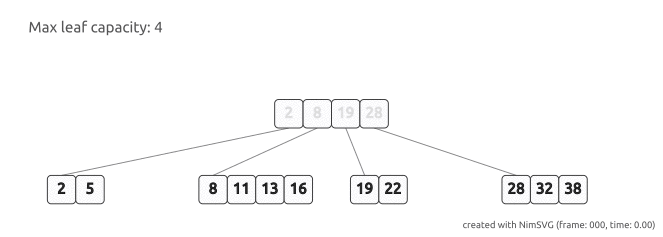Nim-based DSL allowing to generate SVG files and GIF animations.
NimSvg is inspired by Karax, and offers a similar DSL to generate SVG trees. A simple hello world
import nimsvg
buildSvgFile("examples/basic1.svg"):
svg(width=200, height=200):
circle(cx=100, cy=100, r=80, stroke="teal", `stroke-width`=4, fill="#EEF")produces the following SVG:
<?xml version="1.0" encoding="UTF-8" ?>
<!DOCTYPE svg PUBLIC "-//W3C//DTD SVG 1.1//EN" "https://www.w3.org/Graphics/SVG/1.1/DTD/svg11.dtd">
<svg width="200" height="200">
<circle cx="100" cy="100" r="80" stroke="teal" stroke-width="4" fill="#EEF"/>
</svg>Output:
The DSL allows to mix tag expressions with regular Nim expressions like variable definitions, for loops, or if statements, which makes it easy to generate SVGs programmatically:
import nimsvg, random
buildSvgFile("examples/basic2.svg"):
let size = 200
svg(width=size, height=size):
for _ in 0 .. 1000:
let x = rand(size)
let y = rand(size)
let radius = rand(5)
circle(cx=x, cy=y, r=radius, stroke="#111122", fill="#E0E0F0", `fill-opacity`=0.5)Output:
NimSvg also allows to render a sequence of SVG files into an animated GIF (requires Imagemagick for the rendering):
import nimsvg
let settings = animSettings("filenameBase", backAndForth=true)
let numFrames = 100
settings.buildAnimation(numFrames) do (i: int) -> Nodes:
let w = 200
let h = 200
buildSvg:
svg(width=w, height=h):
let r = 0.4 * w.float * i.float / numFrames.float + 10
circle(cx=w/2, cy=h/2, r=r, stroke="#445", `stroke-width`=4, fill="#EEF")Output:
-
t: Thetkeyword can be used to create text nodes:let svg = buildSvg: text(x=0, y=0): t "Hello World"
-
embed: The embed keyword can be used to embed the result of other nodes.proc sub(): Nodes = buildSvg: b() c() let svg = buildSvg: # produces tags <a><b><c><d> a() embed sub() d()
Click on an image to see the corresponding implementation.
 |
 |
 |
|---|
Example algorithm visualization of rust-array-stump:
Compile to JS nim js main.nim
main.nim:
import nimsvg
import std/dom
proc makeSVG(){.exportc.} =
let x = buildSvg:
svg(width = 200, height = 200):
circle(cx = 100, cy = 100, r = 80, stroke = "teal", `stroke-width` = 4, fill = "#EEF")
document.getElementById("SVG").innerHTML = x.render()index.html:
<!DOCTYPE html>
<html>
<head>
<meta charset="utf-8">
<meta http-equiv="X-UA-Compatible" content="IE=edge">
<title>SVG</title>
<meta name="viewport" content="width=device-width, initial-scale=1">
</head>
<body>
<div id="SVG"></div>
<button onclick="makeSVG()">make svg</button>
<script src="main.js" async defer></script>
</body>
</html>Currently does not support features that require file access.