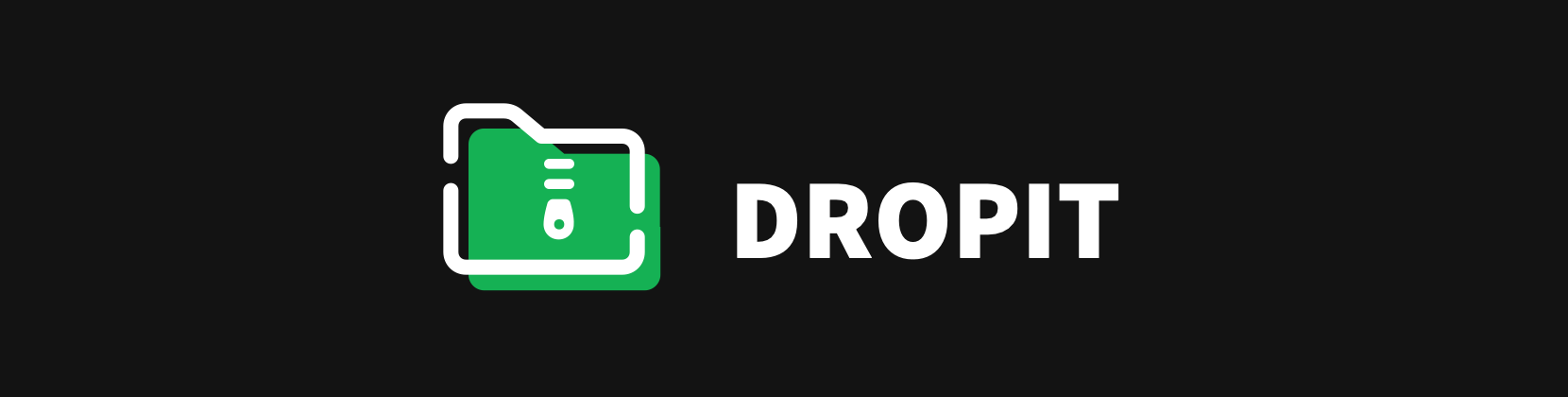- Upload files from the terminal (by using
curlor the shell script) - Short and long aliases generation, short to copy/past and long to easily share it verbally
- Configurable expiration based on file size
- Quota based on users' IP addresses or usernames
- Revocable files
- Expiration refresh
- Alias regeneration
- Archive download
- Downloads limit
- JSON or plain text response (helpful for scripting)
- Authenticate upload and/or download using Basic HTTP Auth or LDAP (direct bind or dn search)
- Upload files from a minimalist web interface:
- Drag & drop
- QRCode generation
- Upload progress bar
- Readable size, duration and expiration
- Cache uploads links
- Customizable color
Usage: dropit [OPTIONS] --threshold <THRESHOLDS> --origin-size-sum <ORIGIN_SIZE_SUM> --origin-file-count <ORIGIN_FILE_COUNT> --global-size-sum <GLOBAL_SIZE_SUM> <--ip-origin|--username-origin>
Options:
-v, --verbose... Increase logs verbosity (Error (default), Warn, Info, Debug, Trace)
-u, --uploads-dir <UPLOADS_DIR> Upload files directory path (relative) [default: uploads]
-U, --no-uploads-dir-creation Disable upload files directory automatic creation (if missing)
-d, --database <DATABASE> Metadata database path (relative) [default: dropit.db]
-D, --no-database-creation Disable metadata database automatic creation (if missing)
-a, --address <ADDRESS> HTTP listening address [default: 127.0.0.1]
-p, --port <PORT> HTTP listening port [default: 8080]
-R, --behind-reverse-proxy Use X-Forwarded-For, X-Forwarded-Proto and X-Forwarded-Host to determine uploads' origin
-t, --threshold <THRESHOLDS> Relations between files' sizes and their durations. Must be ordered by increasing size and decreasing duration
-o, --ip-origin Use usernames as uploaders' identities
-O, --username-origin Use IP addresses as uploaders' identities
-s, --origin-size-sum <ORIGIN_SIZE_SUM> Cumulative size limit from the same uploader
-c, --origin-file-count <ORIGIN_FILE_COUNT> Number of files limit from the same uploader
-S, --global-size-sum <GLOBAL_SIZE_SUM> Cumulative size limit from all users
--auth-upload Protect upload endpoint with authentication
--auth-download Protect download endpoint with authentication
-C, --credential <CREDENTIALS> Static list of credentials
--ldap-address <LDAP_ADDRESS> URI of the LDAP used to authenticate users
--ldap-dn-pattern <LDAP_DN_PATTERN> LDAP DN pattern used when using single bind process
--ldap-search-base-dn <LDAP_SEARCH_BASE_DN> LDAP base DN used during username searches
--ldap-search-attribute-pattern <LDAP_SEARCH_ATTRIBUTE_PATTERN> LDAP attribute(s) pattern used to match usernames during searches [default: (uid=%u)]
--ldap-search-dn <LDAP_SEARCH_DN> LDAP DN used to bind during username searches
--ldap-search-password <LDAP_SEARCH_PASSWORD> LDAP password used to bind during username searches
-T, --theme <THEME> CSS color used in the web UI [default: #15b154]
-h, --help Print help information
-V, --version Print version information
Here is an example of a Dropit instance:
dropit \
--ip-origin \
--origin-size-sum 512MB \
--origin-file-count 64 \
--global-size-sum 10GB \
--threshold 64MB:24h \
--threshold 256MB:6h \
--credential admin:password \
--auth-upload \
--behind-reverse-proxy
- Using uploader IP address to limit / calculate upload quota
- Allowing at most 64 simultaneous files from the same IP
- Allowing a total of 512MB of file content from the same IP
- Allowing a total of 10GB of file content from anybody
- Setting the duration of files smaller than 64MB to 24h
- Setting the duration of files smaller than 256MB to 6h
- Forbidding files larger than 256MB
- Protecting upload endpoint with a basic auth and using admin/password as credentials
- Using the X-Forwarded-For header to determine user IP address
- Listening on default address and port (127.0.0.1:8080)
- Creating (if needed) a directory named "uploads" (default) and storing uploaded files in it
- Creating (if needed) the SQLite database "dropit.db" (default)
If you host Dropit behind a reverse-proxy, make sure to use the --behind-reverse-proxy option and to forward the client IP, protocol and original host by setting the X-Forwarded-For, X-Forwarded-Proto and X-Forwarded-Host headers.
If you prefer to run Dropit as a Docker container, you can either build the image yourself using the Dockerfile available in this repo, or you can use the image built by the GitHub action.
docker run -p 8080:8080 docker.pkg.github.com/scotow/dropit/dropit:latest [FLAGS] [OPTIONS]
Please read Binding to all interfaces if you can't reach the process from outside the image.
By default, Dropit will only listen on the loopback interface, aka. 127.0.0.1. If you don't want to host Dropit behind a reverse proxy or if you are using the Docker image, you should specify the 0.0.0.0 address by using the -a | --address option.
hyperas an HTTP backend andaxumfor routingSQLiteandsqlxas a metadata storagetokioas an async runtimeclapfor options parsing and usage generation