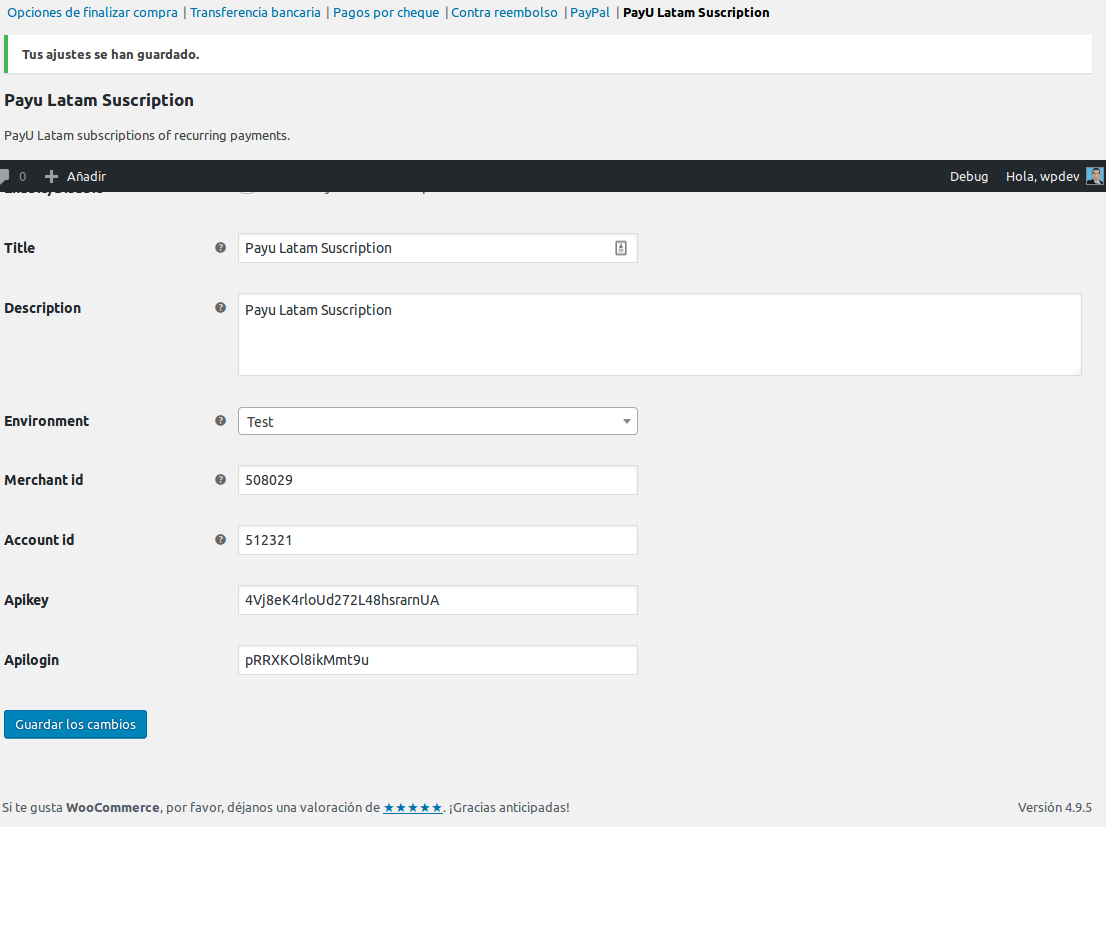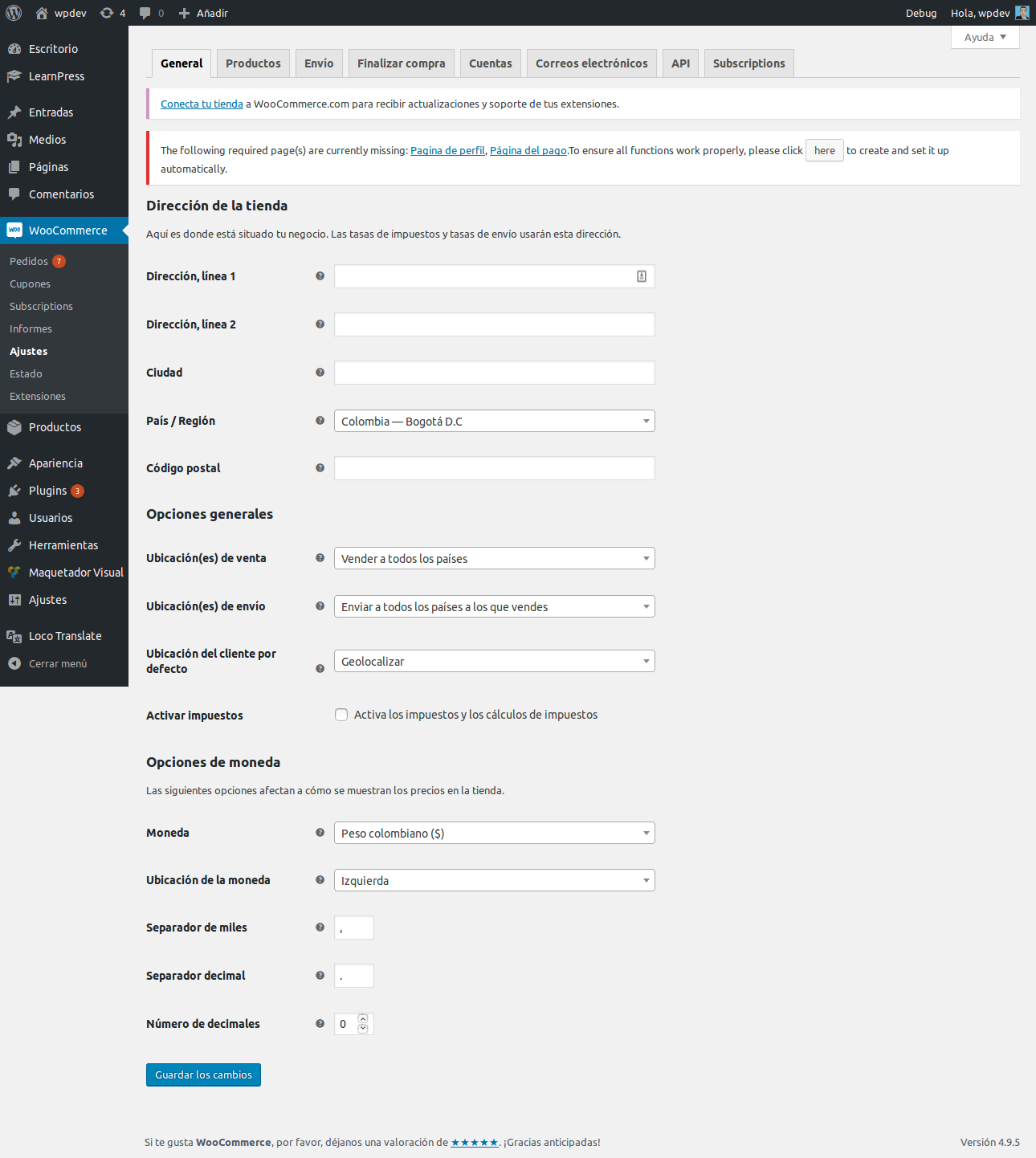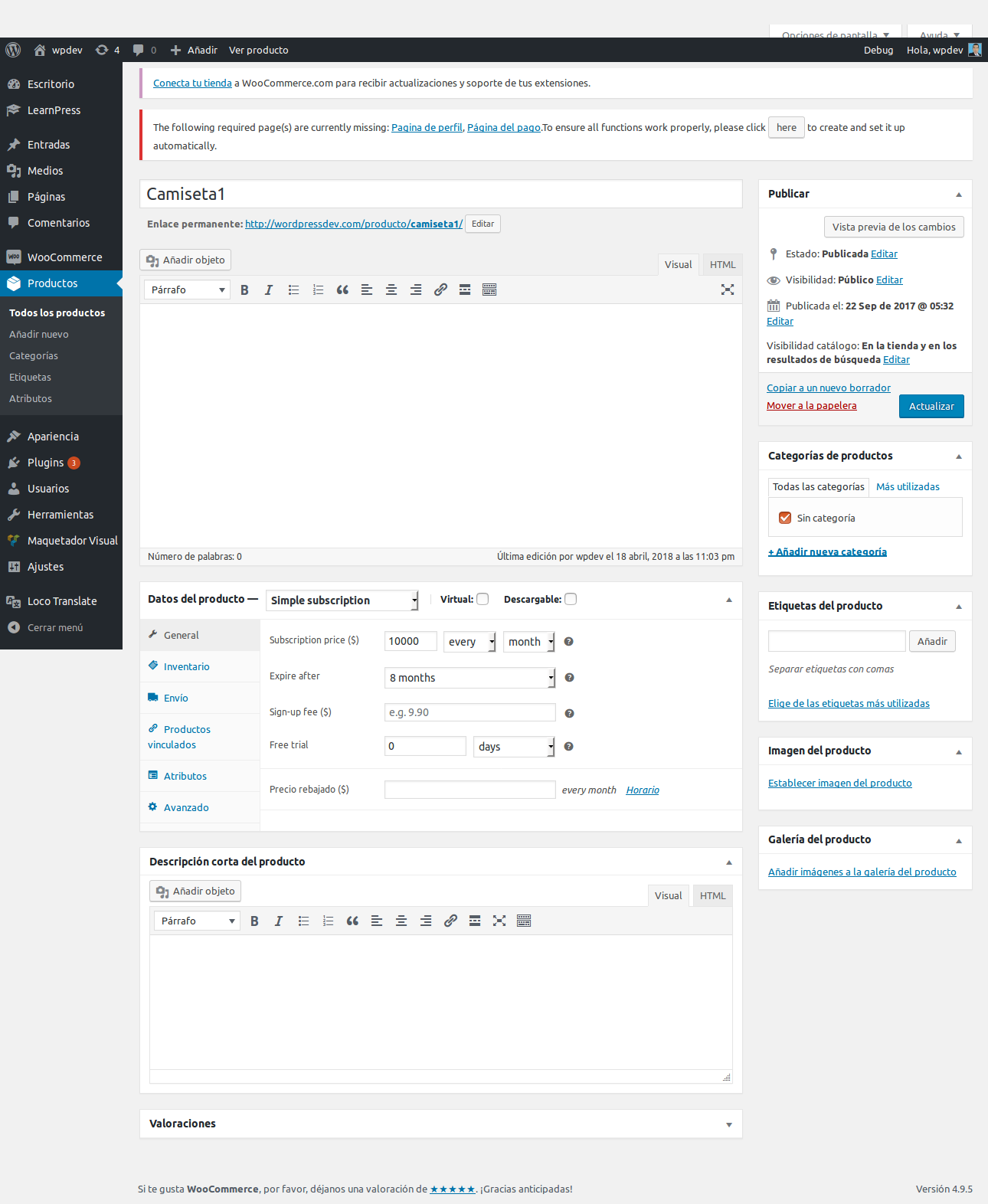Contributors: Saul Morales Pacheco
Tags: commerce, e-commerce, commerce, wordpress ecommerce, store, sales, sell, shop, shopping, cart, checkout, configurable, payu, latam, subscription, Brasil, Colombia, México, Perú
Author URI: https://saulmoralespa.com
Plugin URI: https://wordpress.org/plugins/subscription-payu-latam/
Requires at least: 5.0
Tested up to: 5.1
Stable tag: 1.0.36
License: GPL-3.0+
License URI: http:https://www.gnu.org/licenses/gpl-3.0.html
Subscription Payu Latam works together with the Woocommerce subscriptions plugin. Receive recurring payments for the countries Brazil, Colombia, Mexico and Peru
For any question or problem, get in contact [email protected]
- Have installed WordPress and WooCommerce updated in version 3.0 or higher.
- Have the Woocommerce Subscriptions plugin installed and active
- PHP >= 5.6.0
- Download the plugin
- Enter the administrator of your WordPress.
- Enter Plugins / Add-New / Upload-Plugin.
- Find the plugin downloaded on your computer and upload it like any other file.
- After installing the .zip you can see it in the list of installed plugins, you can activate or deactivate it.
- To configure the plugin you must go to: WooCommerce / Adjustments / Finish Purchase and Locate the tab Payu Latam Subscription.
- Configure the plugin by entering Merchant id, Account id, Apikey, Apilogin provided by payu
- Save Changes, if you have not done the configuration correctly you will be shown a warning, pay attention to this.
- Remember you must ensure that the payment processing with the SDK is active
Brazil, Colombia, Mexico and Peru
No. But it is advisable that you consider using it since it is revealing for browsers
You must go to the Woocommerce settings / finalize purchase / Payu Latam Subscription and change the testing environment.
Remember to try in the testing environment with the credentials offered by payU latam see credentials
You can not change the price, interval and period of the subscription product once you have created it and you would have made at least the first subscription by a user
Have the activation of the SDK
- You need to use the Woocommerce subscriptions
- You must set the number of decimals to zero, see screenshots.
- PayU does not allow Sign-up fee, see screenshots.
- To perform tests you must use the credentials provided by payU see credentials and fake credit card