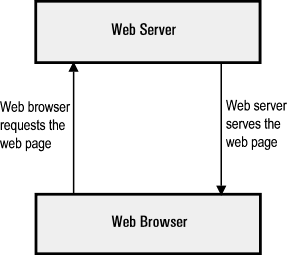-
Download the project on your computer.
git clone https://github.com/sarvasvkulpati/StartingFlaskor download the ZIP file -
Go to the directory with the file:
cd StartingFlask -
Download the required packages:
pip install -r requirements.txt -
Run the project:
export FLASK_APP=app.py && flask run
The internet is based on something called the HyperText Transfer Protocol, or HTTP. That's the thing you see in your url all the time.
In essence, it's a set of rules that define how computers on the internet should communicate with each other.
Everytime you request for information on the internet, there's a 'web server' that serves that information. Flask makes it easy to write the code that powers these.
Let's begin with the absolute minimum code required to create a flask server.
First, we import flask at the top of the file
from flask import Flask Next, we define our current file as our web application
app = Flask(__name__)Then, we create our root page. The forward slash means that it exists at the base url.
@app.route('/', methods=['GET'])
def root():
return "Root"And finally, we create the main function
if __name__ == "__main__":
app.run(debug=True)Now, time to run the file from the terminal. There's two ways of doing this. The easy way is
python3 app.py
Though a better way to do it would be
export FLASK_APP=app.py
export FLASK_DEBUG=1
flask run
You should see something like this:
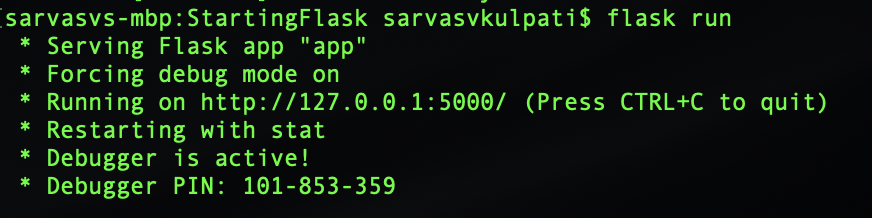
You'll notice that it's being served on the url http:https://127.0.0.1:5000/ . That url is called your localhost, and it uses your computer to internally run a webserver.