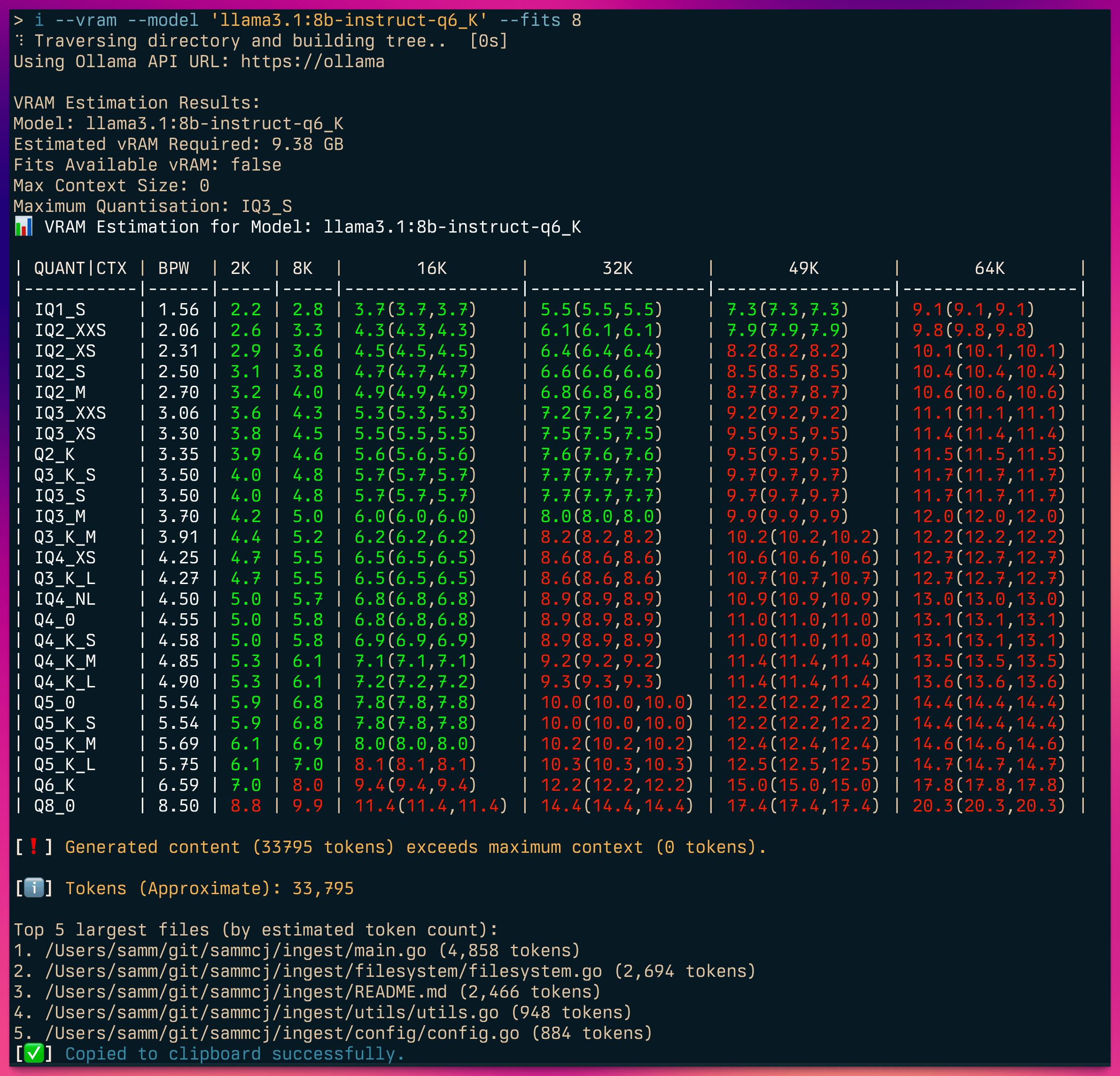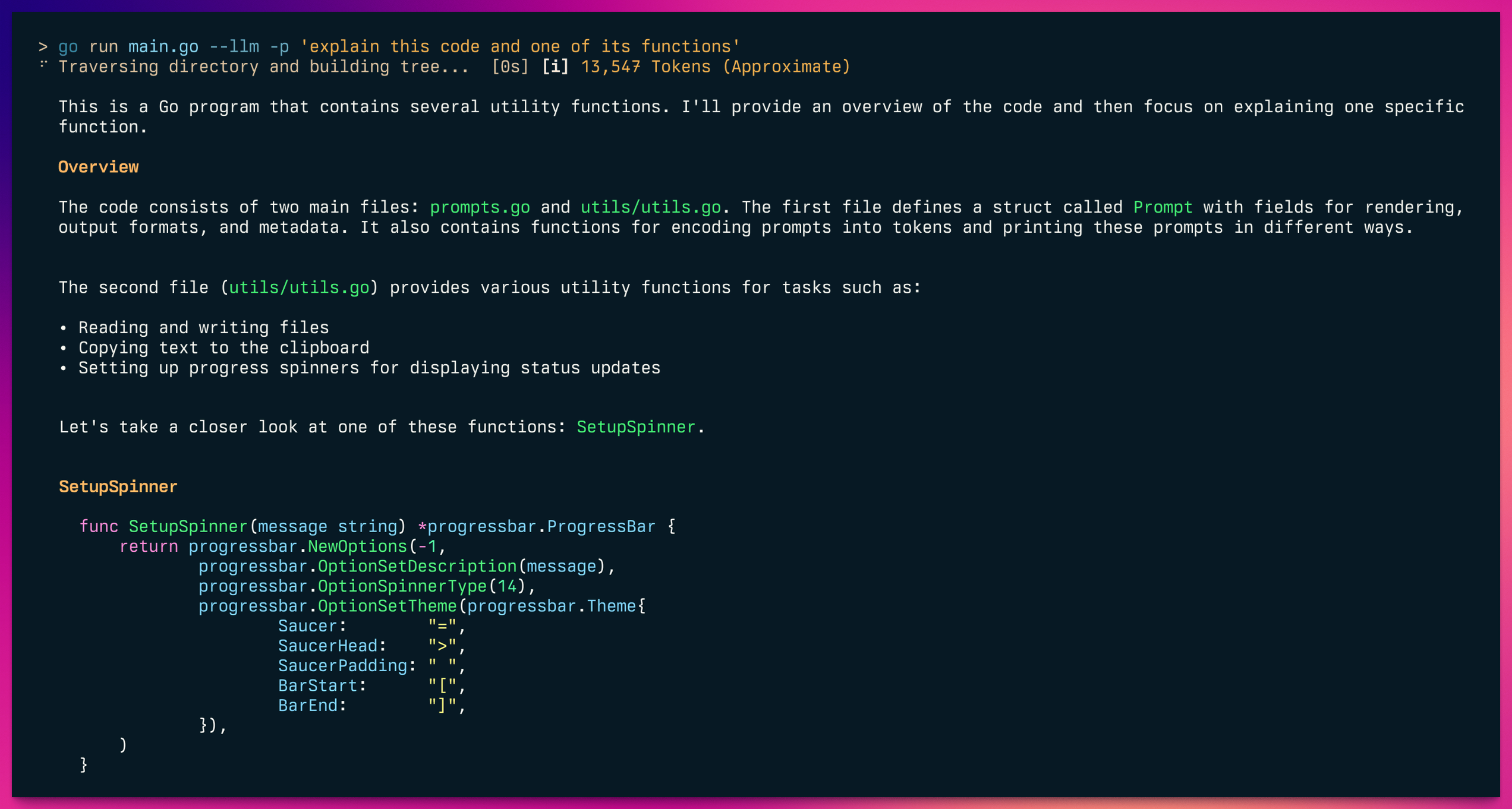Ingest is a tool I've written to make my life easier when preparing content for LLMs.
It parses directories of plain text files, such as source code, into a single markdown file suitable for ingestion by AI/LLMs.
Ingest can also pass the prompt directly to an LLM such as Ollama for processing.
- Traverse directory structures and generate a tree view
- Include/exclude files based on glob patterns
- Estimate vRAM requirements and check model compatibility using another package I've created called quantest
- Parse output directly to LLMs such as Ollama or any OpenAI compatible API for processing
- Generate and include git diffs and logs
- Count approximate tokens for LLM compatibility
- Customisable output templates
- Copy output to clipboard (when available)
- Export to file or print to console
- Optional JSON output
- Optionally save output to a file in ~/ingest
- Shell completions for Bash, Zsh, and Fish
Make sure you have Go installed on your system, then run:
go install github.com/sammcj/ingest@HEAD- Download the latest release from the releases page
- Move the binary to a directory in your PATH, e.g.
mv ingest* /usr/local/bin/ingest
Basic usage:
ingest [flags] <paths>ingest will default to the current working directory if no path is provided, e.g:
$ ingest
⠋ Traversing directory and building tree... [0s]
[ℹ️] Tokens (Approximate): 15,945
[✅] Copied to clipboard successfully.Generate a prompt from a directory, including only Python files:
ingest -i "**/*.py" /path/to/projectGenerate a prompt with git diff and copy to clipboard:
ingest -d /path/to/projectGenerate a prompt for multiple files/directories:
ingest /path/to/project /path/to/other/projectGenerate a prompt and save to a file:
ingest -o output.md /path/to/projectYou can also provide individual files or multiple paths:
ingest /path/to/file /path/to/directorySave output to to ~/ingest/<directory_name>.md:
ingest --save /path/to/projectIngest includes a feature to estimate VRAM requirements and check model compatibility using the Gollama's vramestimator package. This helps you determine if your generated content will fit within the specified model, VRAM, and quantisation constraints.
To use this feature, add the following flags to your ingest command:
ingest --vram --model <model_id> [--memory <memory_in_gb>] [--quant <quantisation>] [--context <context_length>] [--kvcache <kv_cache_quant>] [--quanttype <quant_type>] [other flags] <paths>Examples:
Estimate VRAM usage for a specific context:
ingest --vram --model NousResearch/Hermes-2-Theta-Llama-3-8B --quant q4_k_m --context 2048 --kvcache q4_0 .
# Estimated VRAM usage: 5.35 GBCalculate maximum context for a given memory constraint:
ingest --vram --model NousResearch/Hermes-2-Theta-Llama-3-8B --quant q4_k_m --memory 6 --kvcache q8_0 .
# Maximum context for 6.00 GB of memory: 5069Find the best BPW (Bits Per Weight):
ingest --vram --model NousResearch/Hermes-2-Theta-Llama-3-8B --memory 6 --quanttype gguf .
# Best BPW for 6.00 GB of memory: IQ3_SThe tool also works for exl2 (ExllamaV2) models:
ingest --vram --model NousResearch/Hermes-2-Theta-Llama-3-8B --quant 5.0 --context 2048 --kvcache q4_0 . # For exl2 models
ingest --vram --model NousResearch/Hermes-2-Theta-Llama-3-8B --quant 5.0 --memory 6 --kvcache q8_0 . # For exl2 modelsWhen using the VRAM estimation feature along with content generation, ingest will provide information about the generated content's compatibility with the specified constraints:
ingest --vram --model NousResearch/Hermes-2-Theta-Llama-3-8B --memory 8 --quant q4_0 .
⠋ Traversing directory and building tree... [0s]
[ℹ️] 14,702 Tokens (Approximate)
[ℹ️] Maximum context for 8.00 GB of memory: 10240
[✅] Generated content (14,702 tokens) fits within maximum context.
Top 5 largest files (by estimated token count):
1. /Users/samm/git/sammcj/ingest/main.go (4,682 tokens)
2. /Users/samm/git/sammcj/ingest/filesystem/filesystem.go (2,694 tokens)
3. /Users/samm/git/sammcj/ingest/README.md (1,895 tokens)
4. /Users/samm/git/sammcj/ingest/utils/utils.go (948 tokens)
5. /Users/samm/git/sammcj/ingest/config/config.go (884 tokens)
[✅] Copied to clipboard successfully.Available flags for VRAM estimation:
--vram: Enable VRAM estimation and model compatibility check--model: Specify the model ID to check against (required for estimation)--memory: Specify the available memory in GB for context calculation (optional)--quant: Specify the quantisation type (e.g., q4_k_m) or bits per weight (e.g., 5.0)--context: Specify the context length for VRAM estimation (optional)--kvcache: Specify the KV cache quantisation (fp16, q8_0, or q4_0)--quanttype: Specify the quantisation type (gguf or exl2)
Ingest will provide appropriate output based on the combination of flags used, such as estimating VRAM usage, calculating maximum context, or finding the best BPW. If the generated content fits within the specified constraints, you'll see a success message. Otherwise, you'll receive a warning that the content may not fit.
Ingest can pass the generated prompt to LLMs that have an OpenAI compatible API such as Ollama for processing.
ingest --llm /path/to/projectBy default this will use any prompt suffix from your configuration file:
./ingest utils.go --llm
⠋ Traversing directory and building tree... [0s]
This is Go code for a file named `utils.go`. It contains various utility functions for
handling terminal output, clipboard operations, and configuration directories.
...You can provide a prompt suffix to append to the generated prompt:
ingest --llm -p "explain this code" /path/to/projectIngest includes shell completions for Bash, Zsh, and Fish.
source <(ingest completion zsh)See ingest completion -h for more information.
Ingest uses a configuration file located at ~/.config/ingest/ingest.json.
You can make Ollama processing run without prompting setting "llm_auto_run": true in the config file.
The config file also contains:
llm_model: The model to use for processing the prompt, e.g. "llama3.1:8b-q5_k_m".llm_prompt_prefix: An optional prefix to prepend to the prompt, e.g. "This is my application."llm_prompt_suffix: An optional suffix to append to the prompt, e.g. "explain this code"
Ingest uses the following directories for user-specific configuration:
~/.config/ingest/patterns/exclude: Add .glob files here to exclude additional patterns.~/.config/ingest/patterns/templates: Add custom .tmpl files here for different output formats.
These directories will be created automatically on first run, along with README files explaining their purpose.
-i, --include: Patterns to include (can be used multiple times)-e, --exclude: Patterns to exclude (can be used multiple times)--include-priority: Include files in case of conflict between include and exclude patterns--exclude-from-tree: Exclude files/folders from the source tree based on exclude patterns--tokens: Display the token count of the generated prompt-c, --encoding: Optional tokeniser to use for token count-o, --output: Optional output file path--llm: Send the generated prompt to an OpenAI compatible LLM server (such as Ollama) for processing-p, --prompt: Optional prompt suffix to append to the generated prompt-d, --diff: Include git diff--git-diff-branch: Generate git diff between two branches--git-log-branch: Retrieve git log between two branches-l, --line-number: Add line numbers to the source code--no-codeblock: Disable wrapping code inside markdown code blocks--relative-paths: Use relative paths instead of absolute paths-n, --no-clipboard: Disable copying to clipboard-t, --template: Path to a custom Handlebars template--json: Print output as JSON--pattern-exclude: Path to a specific .glob file for exclude patterns--print-default-excludes: Print the default exclude patterns--print-default-template: Print the default template--report: Print the largest parsed files--config: Opens the config file in the default editor--verbose: Print verbose output-V, --version: Print the version number (WIP - still trying to get this to work nicely)
You can get a list of the default excludes by parsing --print-default-excludes to ingest.
These are defined in defaultExcludes.go.
To override the default excludes, create a default.glob file in ~/.config/ingest/patterns/exclude with the patterns you want to exclude.
Templates are written in standard go templating syntax.
You can get a list of the default templates by parsing --print-default-template to ingest.
These are defined in template.go.
To override the default templates, create a default.tmpl file in ~/.config/ingest/patterns/templates with the template you want to use by default.
Contributions are welcome, Please feel free to submit a Pull Request.
- Copyright 2024 Sam McLeod
- This project is licensed under the MIT License - see the LICENSE file for details.
- Initially inspired by mufeedvh/code2prompt