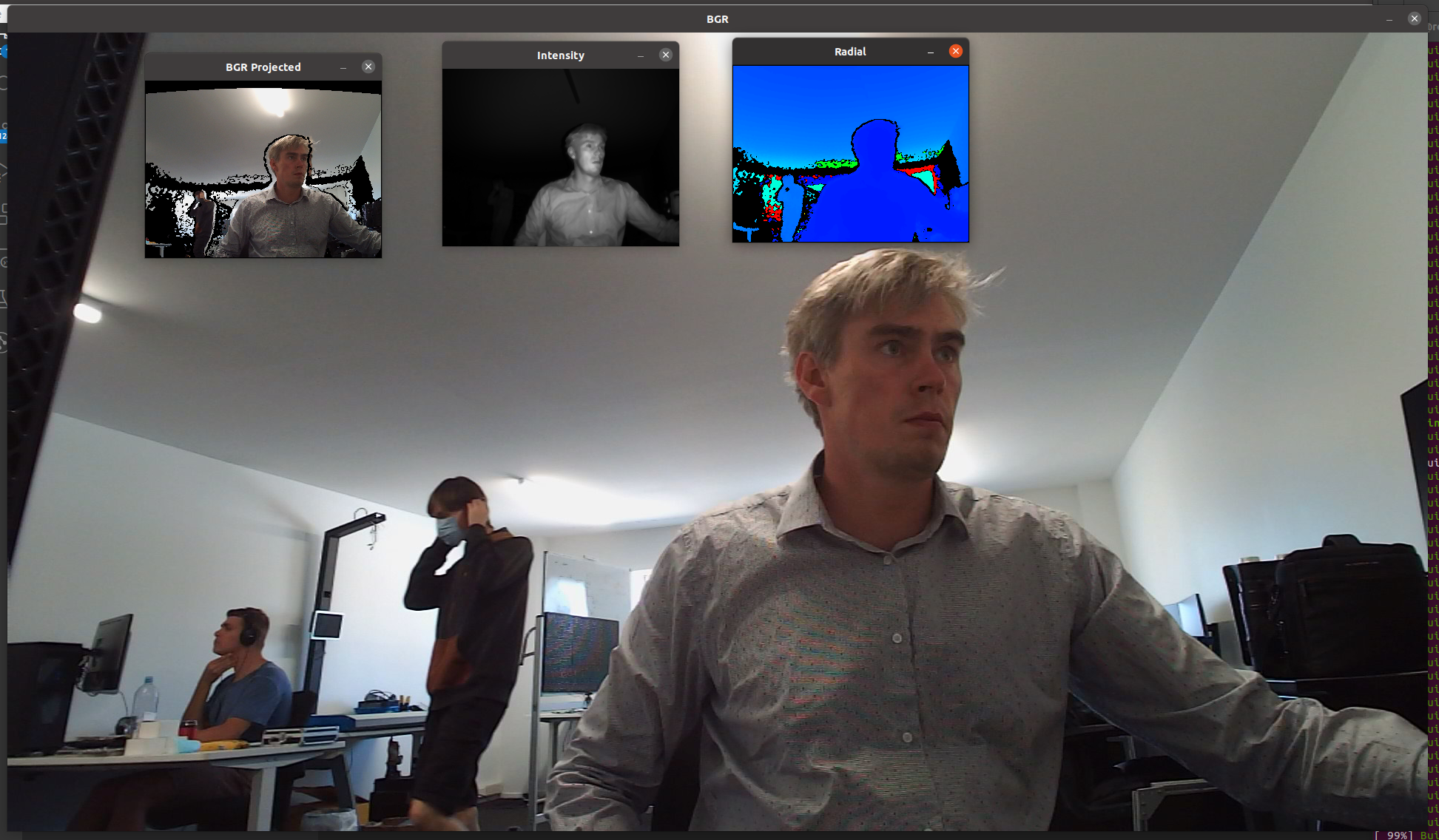Chronoptics designs and develops iToF depth cameras, our latest camera Kea is a highly configurable depth camera, that can also run custom code on camera. This is an example of connecting to the camera and displaying the Intensity, Depth, RGB and projected RGB from the camera.
The output types are
- Intensity, the amount of reflected IR light
- Depth, the distance to each pixel
- RGB, the 2 Megapixel camera
- RGB_PROJECTED, the RGB projected on the depth image, so a pixel(n,m) in the depth image has the rgb value rgb_projected(n,m).
- Extract the ToF library
- Update line 9 of the CMakeLists.txt to ToF install location
- Install OpenCV and update line 11 of CMakeLists.txt, or remove the line
To build:
make build && cd build
cmake ../
make
This produces kea_opencv_viewer
./kea_opencv_viewer --list
Will display all the detected cameras
./kea_opencv_viewer --serial 202002a --dmax 30.0 --bgr --bgr_projected --fps 15.0
Is an example to display from camera 202002a. The output is display in 4 separate windows. To close the windows and stop the program hit 'Esc'.
For any issues or support please email me, Refael Whyte, [email protected]