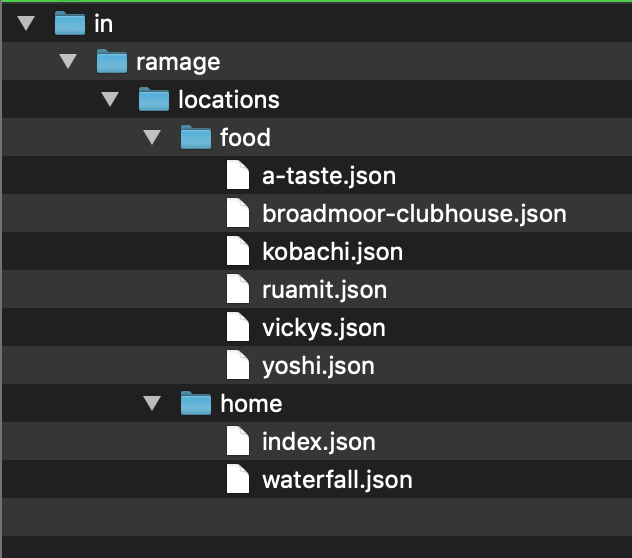A plat is a map, drawn to scale, showing the divisions of a piece of land. Plat-dns is a tool that uses the dns system to let domain owners administer their land divisions with ease. It is a multi-protocol server that can respond to gis information over dns, html, json, and dat.
Are you a government that maintains census tracks, admins regions, state line? Are you a business that has regional operations and need to create and administer maps? Are you an indigenous group that is tired of the google maps view of a region?
If any of the above are true, plat-dns is an easy way for you to manage your world.
- Access to a domain name and its name server. You will need to be able to add a record to the name server you manage.
- Node installed. See (https://nodejs.org/en/)
- Dat installed.
npm i dat -g
Let's say you are admin a city with the domain edmonton.ca. You might want to partition your domain with 'neighbourhoods.edmonton.ca', so you'd have 'oliver.neighbourhoods.edmonton.ca' and 'mccauley.neighbourhoods.edmonton.ca'
You can run this project on a server, or use our public plat server at ns.flap.to
Type: NS, Host: neighbourhoods, Value: ns.flap.to
Use the above information to put a record in your nameserver. This will point all *.neighbourhoods.edmonton.ca queries to the plat server selected in step 2.
On your computer create a folder that will hold your shape files, and only your shape files
As a suggestion to test, you can go to https://geojson.io, and create a point, or polygon of your location. Then In the menu click save -> GeoJson. Copy that file to the folder in step 4. You need to mirror the domain structure in folders.
For the neighbourhood example, you'd have something like
/ca
/edmonton
/neighbourhoods
- oliver.json
- mccauley.json
- ...
A more involved structure can look like this:
Using the dat command line do the following. Change directory to the folder created in step 4.
cd ~/src/shapefiles
dat .
Created new dat in /Users/alice/src/shapefiles/.dat
dat:https://c81299cfc139791ccc6db42f0bcac8a9af590c03828e8066478fcfc60ca6e481
Now that you've delegated to the domain to plat, you need to tell it about your dat. Take that long ID from step 5 and do the following
curl -X POST neighbourhoods.edmonton.ca/dat/c81299cfc139791ccc6db42f0bcac8a9af590c03828e8066478fcfc60ca6e481
Now in a browser you should be able to visit https://oliver.neighbourhoods.edmonton.ca. You should get a nice landing page.
Because the server is multi-protocol you can access the geo information through various clients.
- html: A browser to waterfall.home.locations.ramage.in or
curl -H "Accept: text/html" waterfall.home.locations.ramage.in - json:
curl -H "Accept: application/json" waterfall.home.locations.ramage.in - dns:
dig waterfall.home.locations.ramage.in TXT - dat:
dat clone dat:https://locations.ramage.in
- You can continue to add/edit/delete files in your shared folder. These will magically update on the domain.
- dat is a p2p protocol so you might want to create a mirror of your data on hashbase.io or another peer service
One day, in map providers, you will be able to put in a dns into their search box, and a beautiful polygon will appear. Google does not have to manage it, and you have ownership over it.