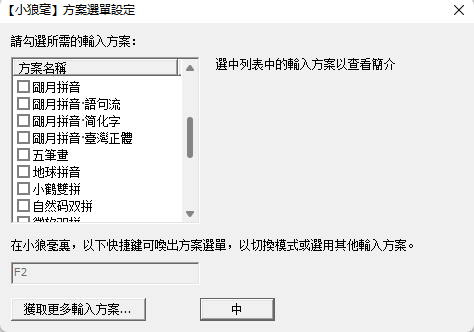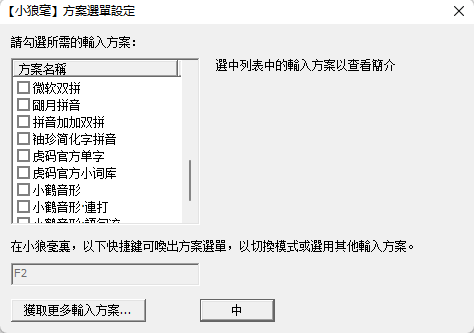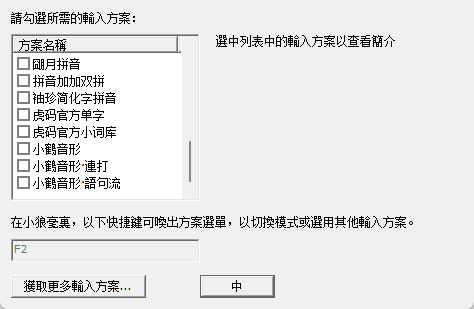当前未在 MacOS 中调试,所以只适配了 Windows 系统
使用的字体为LXGW WenKai
// 使用的字体为悦圆(商用需购买,个人可以免费使用)
安装步骤:
- 备份原有配置(如有)
- 下载仓库压缩包并解压
- 打开用户设置
- 将本仓库中除了README.md和resources文件夹之外的所有文件复制到用户设置文件夹中
- 重新部署鼠须管
由于主要使用Windows系统,因此在其他平台上可能会遇到一些小问题。
~ 注意
在根目录下添加 installation.yaml 文件,并在其中添加
distribution_code_name: Weasel
distribution_name: "小狼毫"
distribution_version: 0.15.0.0
install_time: "Wed Dec 9 15:32:16 2020"
installation_id: "a67da375-4ab1-4331-be02-078713dfce08"
rime_version: 1.8.5
sync_dir: "D:\\Rime\\Win"
update_time: "Wed Sep 13 10:23:33 2023"其中 sync_dir 为同步路径,可以使用 webdav 进行同步此文件夹
在 weasel.custom.yaml 文件中修改使用的主题名称,并在 weasel.yaml 中修改主题色,其中大部分都添加了注释,可根据提示修改即可;
tips: __include属性为预设主题配置- 自然快手, 本项目方案最开始受到此项目启发, 多个功能来源于它
- 雾凇拼音, 本项目方案词库由此项目转换而来, 一些功能来源于它
- 汉字部件拆字, 汉字反查方案功能来源于它
- Rime 输入法双拼加辅助码方案, 参考方案
- Rime, 开源输入法框架, 本项目方案来源于它
- 热心网友, 其他开源输入法方案
- 部署完成后无法使用或者部署长时间没反应看这里 boomker/rime-fast-xhup#13
- 新增输入法双拼加辅助码方案