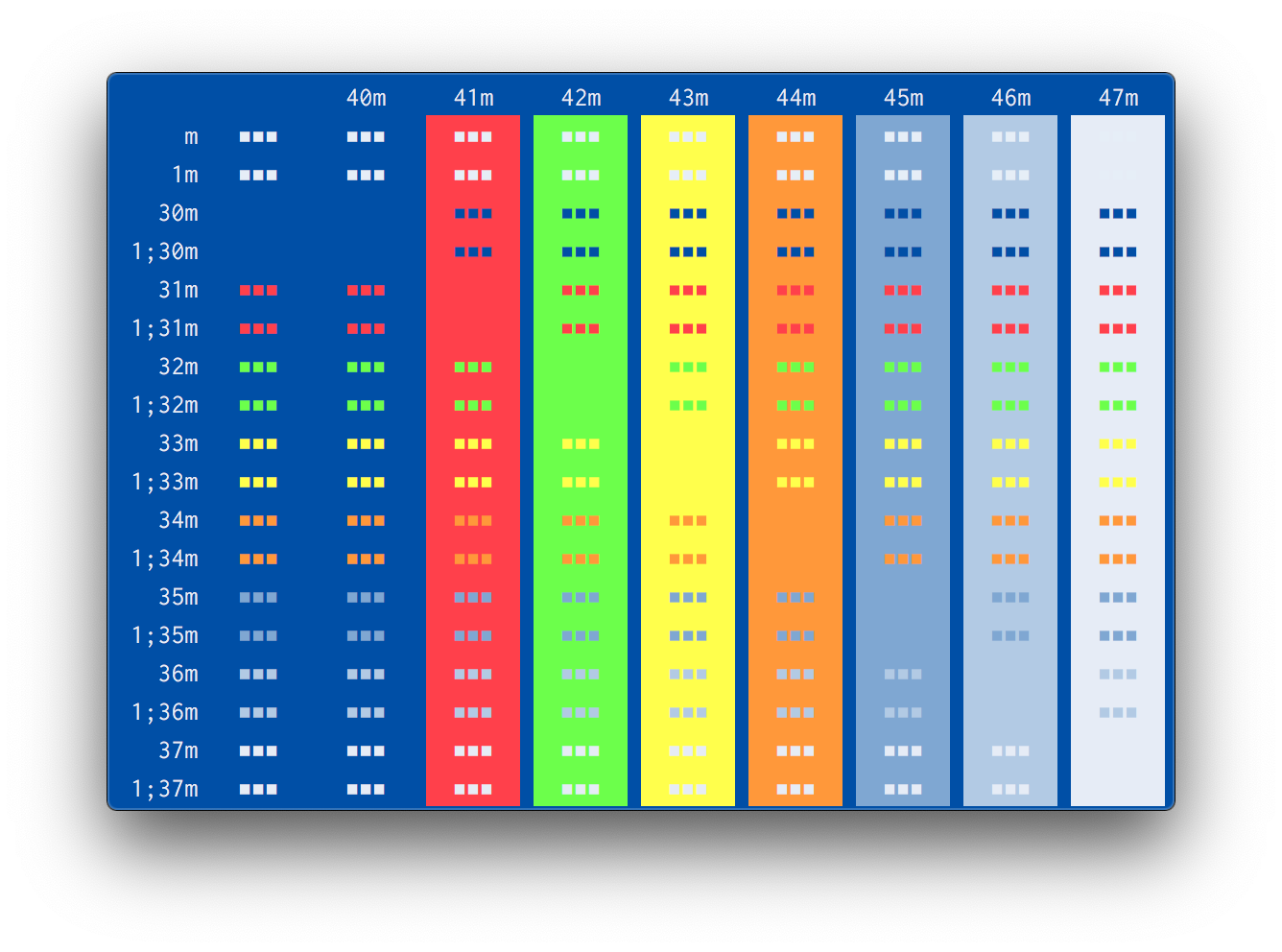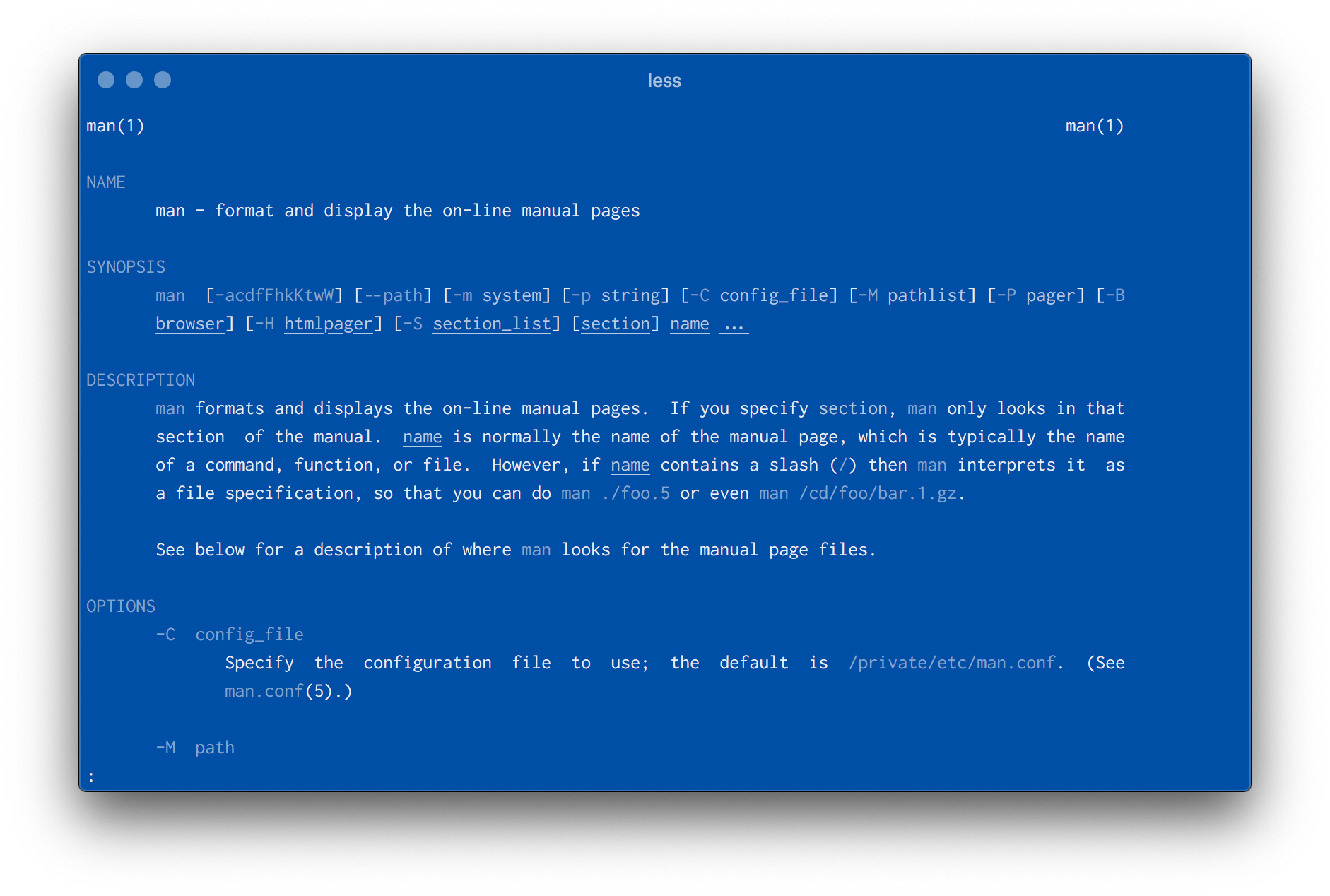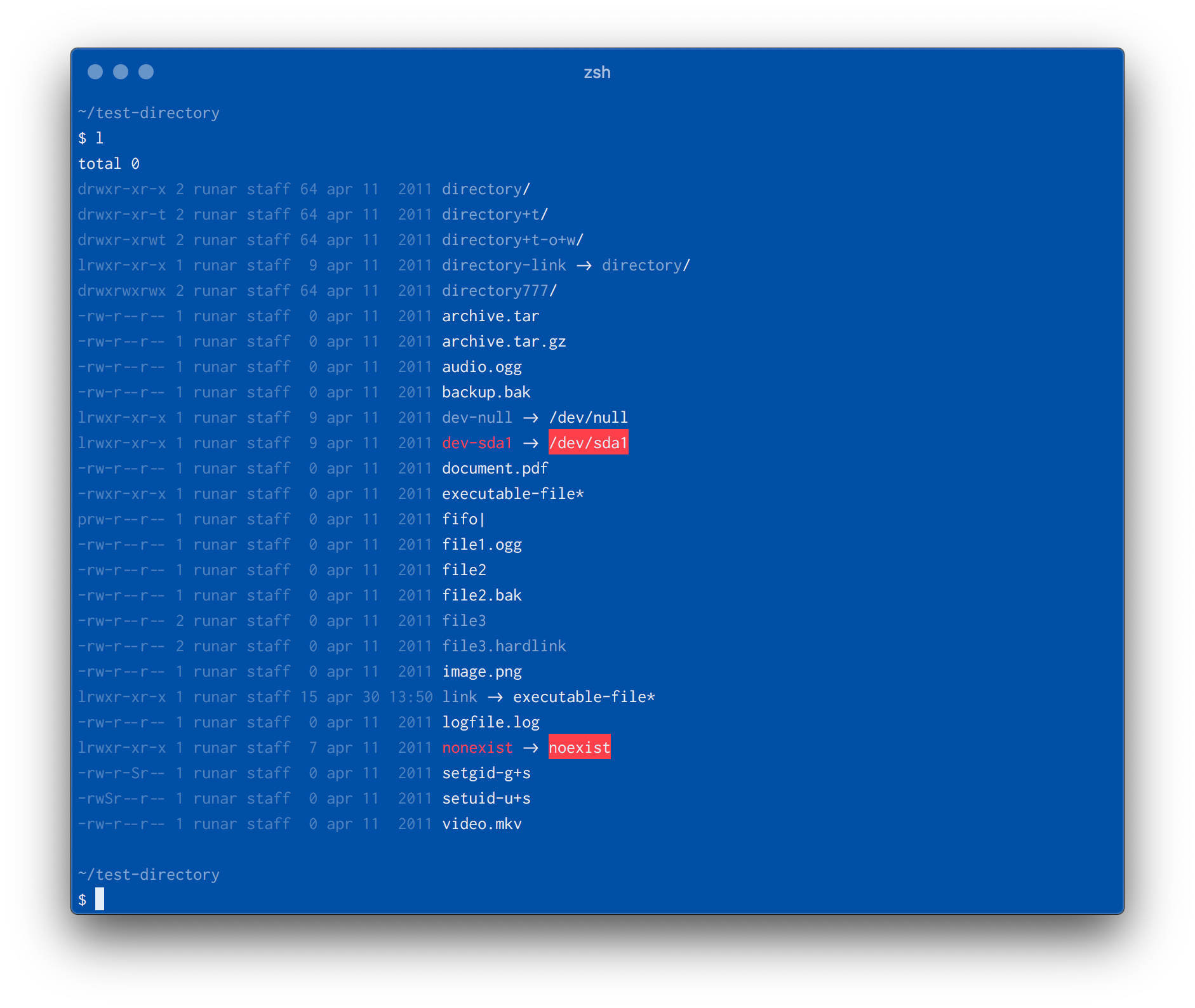This is a color scheme for iTerm2, based on the blaakopi color palette. Blaakopi is a simple color palette inspired by the old concept of blueprints. It's minimalistic, very blue, and almost monochromatic, and certainly not for everyone.
- Download
blaakopi.itermcolorsand double-click the downloaded file. - In iTerm2, go to Preferences > Profiles and open the Colors tab.
- Click Color Presets…, and select blaakopi.
Some command line tools, such as htop, ls, and man, support colorizing
their output. Most tools use the terminal color scheme (ansi colors), and the
default colors will probably work just fine. To get the most out of blaakopi,
though, you might want to redefine which colors are used where. In this
section, you will find a few suggestions for a handful of these tools.
Themes and colors in htop are hardcoded, and you would have to rebuild htop
in order to add custom themes. So, the built-in theme that works best with
blaakopi is the Monochromatic theme. To use this theme in htop, follow
these instructions:
- Press
F2, and move down to Colors using your down arrow key. - Move to the right column using your right arrow key, and select the Monochromatic theme using the space bar.
- Press
F10to save.
The easiest way to add colors to man and less, is by setting termcap
capability variables using the termcap(5) feature. Add the following
snippet to your .profile or .zshrc, and man and less will use the
appropriate blaakopi colors:
export GROFF_NO_SGR=1 # for konsole and gnome-terminal
export LESS_TERMCAP_mb=$(tput bold; tput setaf 13) # start blinking
export LESS_TERMCAP_md=$(tput bold; tput setaf 13) # start bold mode
export LESS_TERMCAP_me=$(tput sgr0) # end blinking/bold mode
export LESS_TERMCAP_so=$(tput setab 8) # start standout mode
export LESS_TERMCAP_se=$(tput sgr0) # end standout mode
export LESS_TERMCAP_us=$(tput smul; tput setaf 14) # start underlining
export LESS_TERMCAP_ue=$(tput rmul; tput sgr0) # end underliningTo read more about termcap, take a look at this question on Stack Exchange.
One way to modify the colors of ls, is to use the dircolors tool. Go to
the blaakopi dircolors color scheme and follow the instructions.
All screenshots below are captured in iTerm2 on MacOS, using the Inconsolata font.
Please post issues and bugs, feature requests and suggestions, and general feedback in the issue tracker.