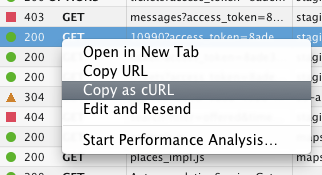I like to do this in Firefox or Chrome. The output is unreadable though.
This untangles that. Type f in your terminal, then paste the curl command.
Your command line should look like this:
$ fcurl 'https://site.com/article/new' -H 'Host: site.com' -H 'Connection:
keep-alive' -H 'Accept-Language: en-us' -d "title=Hello&body=Welcome%20to%20" ...BAM! Now its readable!
http POST "https://site.com/article/new" \
title="Hello" \
body="Welcome to my site!"I know. Now pass --extended to make print more stuff that would've been supressed.
http OPTIONS "https://site.com/users" \
Connection:"keep-alive" \
Access-Control-Request-Method:"GET" \
Origin:"https://site.com" \
Accept-Encoding:"gzip, deflate" \
...Oh and you can also install httpie. The output of curlformat is compatible with httpie.
curlformat © 2014+, Rico Sta. Cruz. Released under the MIT License.
Authored and maintained by Rico Sta. Cruz with help from contributors.
ricostacruz.com · GitHub @rstacruz · Twitter @rstacruz